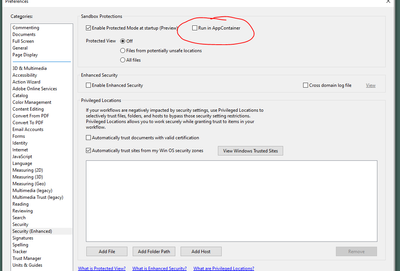Adobe Community
Adobe Community
- Home
- Acrobat
- Discussions
- Acrobat dc closes when playing a video in a pdf
- Acrobat dc closes when playing a video in a pdf
Copy link to clipboard
Copied
Hey, I have the latest Acrobat DC and I can't play videos from pdf files anymore. The programme just closes without any error message. I assume it is because of the flash player as I have uninstalled it. Can anyone please help me and tell me how to get this working again?
 1 Correct answer
1 Correct answer
If you do have NVIDIA card, you try following workaround:
Go to Settings > Display > Graphic Settings > Under Choose an App >
- Add Acrobat and edit the default from "Let Windows decide" to Power Saving Intel.
- Add Windows Media Player from C:\ProgramData\Microsoft\Windows\Start Menu\Programs\Accessories and selected Power Saving Intel option for this as well.
- Relaunch Acrobat
- Try to Play video.
Copy link to clipboard
Copied
Hi,
Can you temporarily turn off App Container via following steps and let me know if it fixes your crash:
1. Go to Acrobat preferences by pressing Control + K.
2. Go to Security(Enhanced) in left hand side bar.
3. Turn off "Run in App Container" temporarily.
Regards,
Himanshu Sagar
Copy link to clipboard
Copied
Copy link to clipboard
Copied
Can you try repairing your installation via following steps?
1. Open "Add or remove programs" from Windows system settings.
2. Click on Acrobat DC -> Modify
3. Click on Next.
4. Check Repair checkbox.
5. Click Update.
Copy link to clipboard
Copied
I did it, but nothing changed.
Copy link to clipboard
Copied
1. Please tell me your Acrobat version.
2. Is this happening on all video files or only one?
3. Can you attach sample PDF so that I can reproduce bug ?
Copy link to clipboard
Copied
Copy link to clipboard
Copied
Thanks!
- Can you tell me windows OS version too?
- Secondly, do you have external graphics card like NVIDIA in your machine? If yes, can you tell me it's name?
Copy link to clipboard
Copied
If you do have NVIDIA card, you try following workaround:
Go to Settings > Display > Graphic Settings > Under Choose an App >
- Add Acrobat and edit the default from "Let Windows decide" to Power Saving Intel.
- Add Windows Media Player from C:\ProgramData\Microsoft\Windows\Start Menu\Programs\Accessories and selected Power Saving Intel option for this as well.
- Relaunch Acrobat
- Try to Play video.
Copy link to clipboard
Copied
It worked! I set Acrobat to power save mode and by windows media player i had to choose "let windows decide". Now the video is running. Thanks for your help.