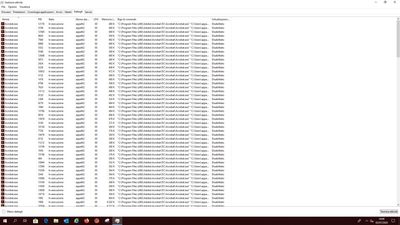Adobe Community
Adobe Community
- Home
- Acrobat
- Discussions
- Acrobat DC Pro leaves active proces after file is ...
- Acrobat DC Pro leaves active proces after file is ...
Acrobat DC Pro leaves active proces after file is cloed
Copy link to clipboard
Copied
Hi,
I have a problem with Acrobat DC Pro last version, throghot the day using DC pro, in tash manager remain active many processes each of witch consumes RAM, at some point in the day the PC run out of memory and the only way is to kill the task one by on or rebbot the system.
I regularrly open a pdf file, it work fine, bat when colse the file the relative proces, most of the time, is not closed causing the above.
I have tray to repair installation from controll panel, I've verified that there are non viruses and I've run a disk check and a sfc to the OS, removed unuser software (bropbox for first) , but it's all ok and the problem remains.
Greetings
B.S.
Copy link to clipboard
Copied
Would you mind to share a screenshot of the task manager showing those processes that keep running in the background after you close Acrobat?
Thank you.
Copy link to clipboard
Copied
made a few minutes ago
Copy link to clipboard
Copied
That doesn't look right at all.
What was the last update that you applied to your Adobe
Acrobat Pro DC?
Have you also tried the Acrobat Cleanup and Repair Tool?
It is possible that old traces of the software are somehow interacting with other services of the MS Windows OS.
Copy link to clipboard
Copied
I have used the repair action in the application setup of the control panel without effect.
The version of Acrobat is: Pro DC 2020.006.20067
The version of the OS is : Win10 1809 Buil SO17763.1282
Copy link to clipboard
Copied
Try the Acrobat Cleanup & Repair Tool from here: