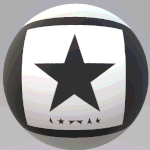Adobe Community
Adobe Community
- Home
- Acrobat
- Discussions
- Acrobat DC - Unable to change paper size when scan...
- Acrobat DC - Unable to change paper size when scan...
Acrobat DC - Unable to change paper size when scanning to pdf

Copy link to clipboard
Copied
When attempting to scan to pdf I receive the following error: Please input some valid page dimensions. The scan tool won't allow me to enter a paper size. I have configured paper size in the scanner interface but I still get the error.
Copy link to clipboard
Copied
Please install latest Acrobat update.
Also, try troubleshooting steps: Troubleshooting tips for scanner issues when using Acrobat
Thanks.
Copy link to clipboard
Copied
I have the same problem.
Sorry, Lovekesh, but your standard answer is absolutely helpless. It worked for previous Acrobat versions but the new version messed it all up. This is very bad software and bad support too!
Copy link to clipboard
Copied
I am dealing with the same issue and it's October 2020.
I had an Epson ET - 2500 that worked flawlessly and replaced it with an Epson ET - 3760 over this past summer.
I have had multiple issues but bottom line I cannot scan using Acobe Acrobat.
I can scan using the Espon software and it will save a document as a PDF which I can view in Acobe but I cannot scan like have been for YEARS with my ET 2500.
I contacted Epson... they answered the phone immediately and spent time with me and we determined it was not a Network Error as the first error message I was recieving in Adobe but it is an error in Adobe.
So... here I am on this outdated message board with a link from Adobe help to a page that gives no clear solution to this OBVIOUS PROBLEM inside Adobe Software.
Copy link to clipboard
Copied
I have this problem as well and all scanner drivers (on two different scanners) are up to date as well as my version of Adobe.
Copy link to clipboard
Copied
Likewise. Same problem running Adobe Acrobat PRO DC on Brother MFC-8810DW set up on a LAN. Definitely a software issue.
Copy link to clipboard
Copied
This issue is listed as Answered, but it is not. I have the same problem from the File menu and it is now 2019. I found that going through the Create PDF and Scan from the side menu does the trick, but that leads me to believe that Acrobat has different code in those calls. From a user perspective they do the same thing so they should act the same way.
Copy link to clipboard
Copied
I had the same issue, and using the side menu did not help me.
I am using a canon 4250 scanner, and found that selecting the WIA - version of the scanner in the " select scanner " menu did the trick.
But it took some time to figure it out ...
Copy link to clipboard
Copied
Neither Twain nor WIA driver works with my HP OfficeJet Pro 8035 MFD. Same error as reported with paper size option there but unable to change.
Copy link to clipboard
Copied
Same issue
Adobe Support on this issue is useless.
It is not a scanner or scanner driver issue. Please fix your sofware