 Adobe Community
Adobe Community
- Home
- Acrobat
- Discussions
- Re: Acrobat DC very slow and unresponsive, spinnin...
- Re: Acrobat DC very slow and unresponsive, spinnin...
Acrobat DC very slow and unresponsive, spinning beach ball when using interface
Copy link to clipboard
Copied
Since I installed Acrobat DC, I dread opening PDFs with it as it is very unresponsive and slow. Everything takes ages. One click: several seconds of spinning beach ball, next click: the same.
The bigger the file, the slower the app. Today I opened a 2.1 MB file with 90 pages (business cards, text plus vector based logo, 2c: black and one spot colour, no backgrounds) and standard operations such as changing the display settings, showing thumbnails, rearranging pages and deleting pages took me about 15 minutes in contrast to 2. I cannot work with this tool an a professional basis anymore. 😞
I hoped that an update would patch this but i seems that there have not been many updates to Acrobat DC showing up in my Creative Cloud panel. 😞
Some time ago I uninstalled it and reinstalled it from the cloud but no changes at all. Still slow, still unresponsive performance.
I really hate the new version. First you had to uninstall the old one which worked fine, instead of being able to use both versions as with other Adobe applications. Then the interface had been redesigned YET AGAIN. Zooming seems way more complicated as the normal shortcuts as in other Adobe apps (drawing zoom in window with magnifier) don't work anymore.
Then this horrible "optimize for reading" message kept popping up, stuck in the foreground and prevented changes from being saved. (That has changed now and ist working though this 90s era "optimize for reading" window still appears on a regular basis.) That was horrible and nerve-racking.
But it got worse with the freezing and the spinning beach ball whenever I try to interact with the interface.
I searched the web but not much is found on this issue. There were some ideas in this forum (deleting the "read out loud" plugin, deactivating privacy and security settings etc.) but no changes.
I made Acrobat Reader my PDF default and it is way faster but of course it is much less capable. Even better (because less bloated) is Apple’s Preview that is really fast and works instantly with the same files.
All the other Adobe apps I installed on my system work completely fine (Adobe CS6 and the latest Adobe CC 2015); InDesign, Photoshop, Illustrator, Fireworks, Muse, Bridge.
I suspect that the app tries to connect with some server or to do all kinds of interaction with the hard drive and therefore slows down immensely. Or maybe support or display operations like rendering? In Activity Monitor it is often marked as "does not respond".
• OS X El Capitan 10.11.6
• iMac 27 inch, End of 2012
• 1.12 TB Fusion Drive
• RAM 16 GB
• Adobe Acrobat DC 15.016.20039
• Adobe CC licence
Copy link to clipboard
Copied
Hi jangemmecke,
I am sorry for the inconvenience.
Try performing the step given in this link: adobe reader DC slow (Acrobat Reader)
Also, try updating Acrobat DC to the latest version.
Let me know if it worked.
Thank You,
Shivam
Copy link to clipboard
Copied
Hi Shivam,
thanks for the tip but unfortunately it is still quite unresponsive.
15.016.20039 seems to be the newest version as there are no newer versions available or so the updater tells me.
Still thank you.
Jan
Copy link to clipboard
Copied
Hi
I am having same/similar issues - previous version and this latest version (
Architecture: x86_64
Build: 15.23.20056.213124
AGM: 4.30.67
CoolType: 5.14.5
JP2K: 1.2.2.37658
). I am using all the other 2017 cloud apps with not issues on my MacPro and latest version of OS X etc.
Like you, Apple Preview is a rocket and have recently been using PDF Expert - works great but it is not Acrobat.
I too asked questions and was told it MAY be fixed in the next round of updates!!! Great!!
Ron
Copy link to clipboard
Copied
Hi jangemmecke,
Could you please try downloading update manually from the following link:
15.023.20056 Optional update, January 19, 2017 — Acrobat and Adobe Reader Release Notes
Could you please try reinstalling Acrobat and see if that resolves the issue, you may refer to the following link on how to do so:
Installing, uninstalling Adobe Acrobat X | Mac OS
Download Pro or Standard versions of Acrobat DC, XI, or X
Thank You,
Shivam
Copy link to clipboard
Copied
Hi Shivam
15.023.20056 is the version I am using.
I have uninstalled Pro and removed the settings. I then downloaded and reinstalled Pro - same problem.
I had a look at my iMac, same problem with the user that is basically a clone of my MacPro.
When I logged out and logged in as a different user, Pro worked like a rocket ship, fast as it should be, no spinning wheels or delays.
I then went back to my MacPro and set up a new user and logged in, Acrobat works like a rocket ship again!!! yes!!!!
OK, the fix is not good because I need to obviously run everything on the original login.
Hope this helps, the same thing is happening on both computers.
Look forward got your reply
Ron
Copy link to clipboard
Copied
Restore the Acrobat preferences files (Mac OS)
Restore the Acrobat preferences files to eliminate problems caused by a damaged preferences file.
Note:
Re-creating the Acrobat preferences files restores settings to their defaults.
- Quit Acrobat.
- Drag the following files from the Users/[Username]/Library/Preferences folder to the Desktop:
- Acrobat WebCapture Cookies
- com.adobe.Acrobat.Pro.plist or com.adobe.Acrobat.Pro_x86_9.0.plist
- Acrobat Distiller Prefs and com.adobe.Acrobat.Pro.plist (if you are troubleshooting an issue with Distiller)
- The Acrobat folder, which contains preferences for forms (MRUFormsList), collaboration (OfflineDocs), and color settings (AcrobatColor Settings.csf)
- Restart Acrobat
If the problem recurs after you restore the Acrobat preferences files, then the problem isn’t related to preferences files. To restore custom settings, drag the files you moved in step 2 back to their original location. Then click OK to the alert “A newer item named ‘[filename]’ already exists in this location. Do you want to replace it with the older one you're moving?”
Regards,
Rahul
This has fixed the problem. Infact, I dumped all of the com.adobe.Acrobat.Pro.plist files (13 of them)
Thankyou all
Ron
Copy link to clipboard
Copied
This will also be posted as a new discussion. Found the specific cause of the slowdown (spinning beach ball for about 15 seconds on EVERY click, including accessing Preferences menu and settings within it): Choosing "Page Display > Resoution > Use system setting", causes the problem. Choosing "Custom resolution" solves the problem. Perhaps there are other causes, but this is clearly a defect in the code. (Incidentally, "Use system setting" is important because it allows pages viewed at 100% to also match the printed size...or in other words, 8.5" x 11" on screen matches an 8.5" x 11" paper page.) In case this problem only affects certain systems and configurations, I am running a mid-2010 Mac Pro (quad core, 48GB RAM, 2TB SSD startup in PCIe slot), High Sierra 10.13 (though the problem was present in previous system releases), Adobe CC 2017 (including current version Acrobat DC), NEC PA271W display.
Copy link to clipboard
Copied
Thank you, I just had to delete Acrobat Web Capture Cookies and it worked!
Copy link to clipboard
Copied
I'm the originator of this topic. The problem very much remains some 2 years later. I'm running CC 2019 (Acrobat build 18.11.20040.280397) and Mojave 10.14 on a Mac Pro (mid 2010). Trashing the pref files noted in Rahul's post made no difference (quitting Acrobat before and restarting after). In fact, there was no "Adobe WebCapture Cookies" or distiller prefs or Acrobat folder. Just the plist and three plist "lockfiles" were trashed. The problem was quite obvious with a 2 page PDF file from a 3rd party data sheet (for a thermal imaging product). It was sluggish to scroll, moving in herky jerk jumps after briefly stalling. Using "Custom resolution" is still the way to avoid it. It is disappointing that Adobe could not resolve this easily reproducible problem given so much time. Apparently, there are very few users who are bothered by this, or it would have received more attention. I have given up on being able to see PDF files at actual size on my screen (same size as when printed). C'est la vie!
Copy link to clipboard
Copied
When I first reported this problem, my installation of Acrobat DC was stuck on version 18.11.20040.280397. The Creative Cloud app thought it was fully updated, and it generated an error message when trying to delete Acrobat DC. (Even after managing to delete Acrobat DC, the CC app still though it was installed and updated.) Acrobat DC is finally installed and updated to version 19.10.20069.311970, thanks to some brilliant troubleshooting from Adobe’s online chat service. (It took 3 reps to forward me to the 4th rep, who actually got it done, and it took about a half hour of time in a computer sharing session to resolve. But I was very impressed. And I was left shaking my head at the inscrutable convolutions of the Creative Cloud installation, activation, uninstallation, etc.) I relate all of this because I can now state that the current version of Acrobat DC is identical to the 18.x version in that using the “System resolution” preference for “Page Display” still causes an extreme slowdown of Acrobat operations. The problem still disappears completely when using “Custom resolution” instead. If any of the Adobe staff who tried to address this problem are still receptive, I can provide a PDF file that should let them reproduce the problem for themselves. I can also provide a screen capture movie of it. (I get the feeling that the version problem derailed them.)
Copy link to clipboard
Copied
Hi Rick,
We apologize for the delay in follow up on this issue.
If any of the Adobe staff who tried to address this problem are still receptive, I can provide a PDF file that should let them reproduce the problem for themselves. I can also provide a screen capture movie of it. (I get the feeling that the version problem derailed them.)
If you are still struggling with the same problem, I request you to please share the sample file, as we would like to test the same at our end. Also, can attach the screenshot, following the instructions given here- https://forums.adobe.com/docs/DOC-7043#jive_content_id_How_do_I_attach_a_screenshot
"You can share the file with us via email. And you can send it to the email address that is shared via private message. Please do mention your forum thread in the subject"
Additional:
Adobe Acrobat official update (19.010.20098) is now available. This update will be automatically pushed to all existing installations of Acrobat. If you want, you may also manually trigger the update early by opening the application and going to Help > Check for Updates.
DC Release Notes — Release Notes for Acrobat DC Products
Thanks,
Akanchha
Copy link to clipboard
Copied
Hi Akanchha
There was no mention of update on Creative Cloud, version I had was 2019.010.20069.
Just manually checked updates within Acrobat DC and found there was a new one - 2019.010.20098.
I’ll see if this helps first.
The biggest issue was when the computer first boots up, there is always a delay whilst background apps load and connections to the internet occur (I have tried to minimise these). Acrobat really is slow on first opening as if it is connecting to servers and the like. The first page just hangs with no image, or, part of an image and then eventually loads.
Lets see what happens after this updates and I restart tomorrow morning
Best Regards
Ron Frew
printing solutions • lasermounters • consulting (audits, prepress, project planning)
viscosity control • inline printers • sleeves • tapes • Kwikpumps • KwikLifter • KwikPump Trollies
chamber seals • doctor blades • tapebuttcutter • microscope
<http://www.flexolink.com/>
printing solutions • lasermounters • consulting (audits, prepress, project planning)
viscosity control • inline printers • sleeves • tapes • Kwikpumps • KwikLifter • KwikPump Trollies
chamber seals • doctor blades • tapebuttcutter • microscope
<http://www.flexolink.com/>
Copy link to clipboard
Copied
Thanks for your reply, Akanchha. I have emailed an example PDF file and a screen capture video to the email address provided separately (outside of the forum). The files are 22MB and 151 MB, so Dropbox links were provided. Oddly, the screen capture movie only shows a normal cursor during the 20-30 second delay after any operation (such as going from page 1 to page 2, switching to the Finder and back, etc.). In reality, after every operation a spinning beachball icon appears 3-10 seconds into the delay, and no other operation is possible until the beachball goes away. I attempted each operation (moving from page 1 to page 2 and back, switching to the Finder and back) as quickly as possible! Each time you see the cursor hanging around on the page, I am waiting for the beachball to go away. You should be able to reproduce the slowdown by changing the Page Display preference to "Use system setting" then opening the PDF file. (The value for the system setting probably should not be allowed to match the value for "Custom resolution". Operations are nearly instantaneous when the Page Display preference is set to "Custom resolution".) Finally, my installation is at version 19.010.20098.
Copy link to clipboard
Copied
Hi Rick, Rick Meikle
Thanks for sharing the files, we have looked into them.
To proceed further, we have requested for more information via email. Please refer to the ongoing email conversion and share the details required.
Thanks,
Akanchha
Copy link to clipboard
Copied
I am also experiencing this same problem. Since the 2019 update, Acrobat DC hangs on startup for a good 2-3 minutes.
I've used Acrobat for YEARS and, it's never performed like this. I've adjusted the PAGE DISPLAY preferences. Cleared FONT caches. Uninstalled. Re-installed.
The problem still persists.
These are my details:
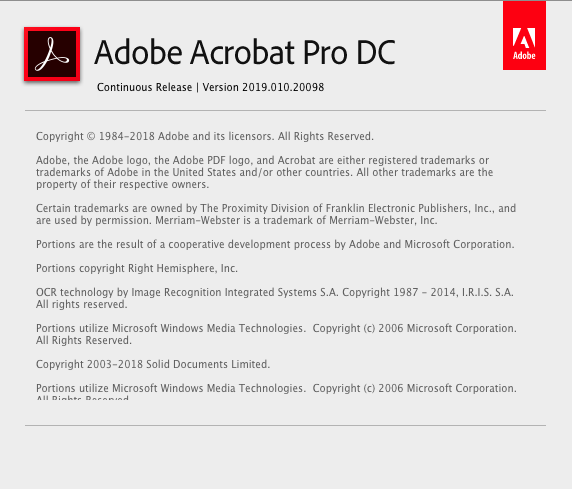
Architecture: x86_64
Build: 19.10.20098.316574
AGM: 4.30.84
CoolType: 5.14.5
JP2K: 1.2.2.42832
Copy link to clipboard
Copied
I suspect you have a different issue. The issue reported in this discussion does not affect startup. If you were experiencing this issue, it would always be triggered by selecting "Use system setting". And always resolved by selecting "Custom resolution". As for your situation, I share your frustration. InDesign can take minutes to startup after restarting the system, and Illustrator is also a slowpoke. Photoshop isn't quite as slow. However, quitting and restarting those apps (without restarting the system) is usually pretty quick. Opposite of your experience, Acrobat always starts up pretty quick for me. Go figure, right?
Copy link to clipboard
Copied
Hi Cairn
You issue differs from the issue reported initially on this thread. You have mentioned about Acrobat's performance issue while launching app. In this case we would recommend you to try the steps mentioned below-
- Reboot your system first. (save all the ongoing work before closing system)
- As Acrobat has got the latest patch installed. You may try resetting preferences, following the steps given here: How to reset Acrobat Preference settings to default.
- If you have got any internet security software, then turn it off for a while.
[Antivirus software can help protect your computer against viruses and other security threats. In most cases, you shouldn't disable your antivirus software. If you have to temporarily disable it to install or activate other software, you should re-enable it as soon as you're done.]
Check if that improves the performance.
Thanks,
Akanchha
Copy link to clipboard
Copied
That seems to have done the trick. I knew about clearing preferences but, I'd never deleted the entire ACROBAT folder inside of preferences/Adobe/Acrobat
That seems to have worked. I'll keep an eye on it and let you know if it sticks.
Copy link to clipboard
Copied
Great!
Keep us posted and let us know if it causes any more trouble for you.
Thanks,
Akanchha
Copy link to clipboard
Copied
Thank you for posting the suggestion about turning off custom resolution. I have been suffering through Acrobat's horrible scrolling issues and this fixed it.
Thanks!
Copy link to clipboard
Copied
Same here. I turned off custom resolution and it immediately fixed the problem. Although, this is a problem that should never have happened in the first place, Adobe!
Copy link to clipboard
Copied
Version 2021.005.20060. Very, very slow performance. After reading this post I decided to check the preference for “Page Display”, “Custom resolution” was active then decided to use the “System resolution”, the problem disappears completely. 🤷:male_sign: wth!
Copy link to clipboard
Copied
This issue as re-surfaced. I've added NOTHING to acrobat. No plug-ins, add-ons - nothing. Whenever I start up the program and open a doc, as soon as I try to begin a task, I have to wait a good 2-3mins before the spinning beachball allows me to do anything.
I'll try to reset the preferences again but, this feels like a bug to me.
Copy link to clipboard
Copied
Again - Acrobat DC is VERY slow and unresponsive for the first couple of minutes after startup. Happens EVERY time.
Adobe - anything?
-
- 1
- 2
