 Adobe Community
Adobe Community
Copy link to clipboard
Copied
Acrobat DC won't launch anymore, I am using High Sierra, is there any way around this? I have re-installed but no luck.
 1 Correct answer
1 Correct answer
I had help from the online chat team who fixed the issue when we shared screens, so it is all working again.
Copy link to clipboard
Copied
Hi Anthonym,
As you have mentioned that the application does not launch, what exactly happens when you try to open the application?
Do you get any error message? If yes, please share the exact message you get or the screenshot of the page.
To add the screenshot here, please use the insert icon provided in the reply window as shown below:
Once you click on this icon, you get a small window.
Click on Insert Image and then browse the location where you have saved the screenshot file.
Select the file and click on Open > Insert Image.
Try to reset the Acrobat preferences.
Take help of the steps mentioned here How to reset Acrobat Preference settings to default.
If that does not work uninstall the application and run the cleaner tool Download Adobe Reader and Acrobat Cleaner Tool - Adobe Labs on your Mac.
Then try to re-install the same version from here Download Pro or Standard versions of Acrobat DC, 2017, XI, or X
Let us know if you need any help.
Regards,
Meenakshi
Copy link to clipboard
Copied
Nothing happens, no error message nothing. The top menu bar all goes black and only the Adobe Cloud Icon is white. Acrobat does not launch at all.
Copy link to clipboard
Copied
Did you try resetting the preferences of the application?
Or did you use the cleaner tool to uninstall the application and then re-install as suggested above in reply 1?
If not, please those steps and then check if you can launch the application.
Let us know how it goes.
We will be waiting for your response.
Regards,
Meenakshi
Copy link to clipboard
Copied
I had help from the online chat team who fixed the issue when we shared screens, so it is all working again.
Copy link to clipboard
Copied
Glad to know that the issue is resolved.
If possible, please share steps or troubleshooting done to resolve the issue.
It will help others who are experiencing the same issue and looking for the resolution here.
Regards,
Meenakshi
Copy link to clipboard
Copied
I have the same issue that happened after I updated to Creative Cloud 2019. Acrobat DC gives me the error show below. When I click on "Get Application Manager" it takes me to Adobe download page but after I download it, it just installs the CC install app that's pined to my menu bar. Does not install Application Manager unless that's the same as the CC install app? DC was working fine until 2019 update. Please help for I use it on a daily basis and the free Acrobat Reader is limited to my needs
thank you
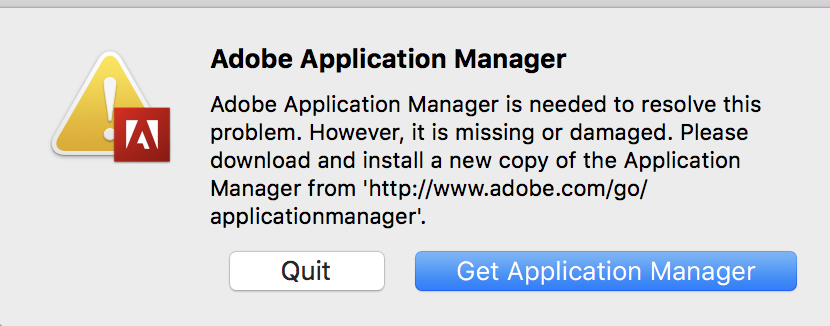
Copy link to clipboard
Copied
I solved my problem resetting preferences and reboot machine (on windows 10)
Copy link to clipboard
Copied
I can't get it to run, either. I'm running Windows 10 Pro and when I try to open Acrobat DC, nothing happens at all. Just nothing. Same with if I try to open a pdf with Open With Acrobat DC. I've turned off AdBlocker. I just suddenly have no capability to work with pdfs.
Copy link to clipboard
Copied
Did you try the suggestions made in this thread?
