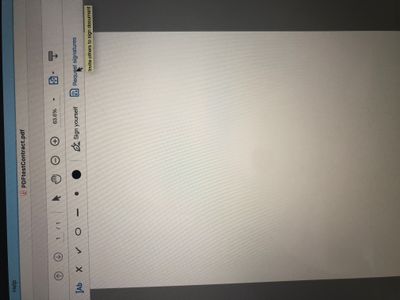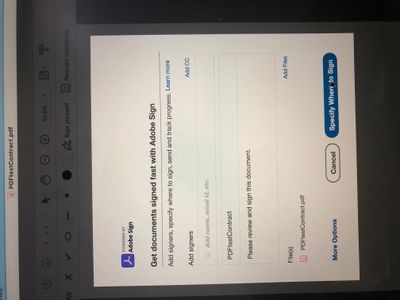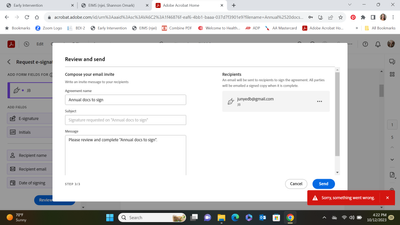Adobe Community
Adobe Community
- Home
- Acrobat
- Discussions
- Acrobat Error when Requesting Signature
- Acrobat Error when Requesting Signature
Acrobat Error when Requesting Signature
Copy link to clipboard
Copied
This error just started to happen and I'm not sure if it was caused by an OS update or Acrobat, but when composing a document to send for signatures I get this message:
"An error has occurred. Please try again. Request must be made to correct API access point (e.g. use GET /baseUris)"
I use this to send contracts out for signatures and never had this issue before. I have tried reinstalling Acrobat as well to no avail. Any tips to get this working again would be welcome!
MacOS Big Sur 11.2.1, Acrobat Pro 2021.001.20138
Copy link to clipboard
Copied
What is the exact thing you do that triggers this? What do you mean by "composing" in this case? (There are so many choices in Acrobat it can take a long time to figure this out)
Copy link to clipboard
Copied
I'm selecting "Request Signatures" to set up where a client needs to sign. When I add the signers email address and click "Specify Where to Sign" I get the error message stated above.
Copy link to clipboard
Copied
You will get this error if you password protect your file Before "requesting Signature". You have to remove password protection to execute requesting signature.
This generates another issue: even though the request signature process gives you the option the password protect the file under Options (where you fill in password) then enables you to send for signature, the email received by the signee will give him/her to ability View/Open the document (by just clicking on the "Review and Sign" blue square) without any password challenge. So anybody with access/intercept of email can view document.
Only the second email received by the signee informing signature was completed successfuly will require document password.
Copy link to clipboard
Copied
Here's the initial email snapshot as received by client for signature request. By clicking on review and sign (circled in red) anybody can view the document without any request for password eventhough password was included in the "Request Signature " process.
Or am I omitting something in my settings?
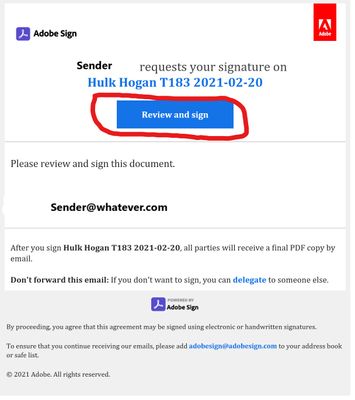
Copy link to clipboard
Copied
The document you see on the screen is not a PDF. The appearance is generated internally by Adobe Sign. If the document is downloaded it will be password protected.
Copy link to clipboard
Copied
I know its not a PDF. Its the recipient's email screenshot.
Document CAN be viewed by anybody clicking on "Review an Sign" . It doesn't dowload the file but opens within the recipient's browser where they can view the document without password challenge.
Copy link to clipboard
Copied
The answer to that problem is to require the signers to be registered with Adobe. Then they will have to login with their credentials in order to review and sign.
Copy link to clipboard
Copied
Yes margueritek, this would be an alternative but I cannot expect or restrict every of my intended signees to register with Adobe. Its just not realistic.
Through experimenting however, I have discovered the much easier and secure steps to follow for a secure Signature Request:
- Document/file to be sent for signature must have no security options activated before Sending for Signature. Otherwise the Request for Signature process will indicate "unsupported file ... choose another file".
- Once document/file has no security, click on "Send for Signature". In pop-up window click on "More Option" at the the bottom. That will open another window with several options to choose from.
- In "Recipients" box enter recipient email address. In the same box click on "Email" icon and choose "Password" where you have to fill in password. (you have to do this for each recipient).
- Beside the "Message" box there is another box "Options" , click on Password Protect and fill in pasword (you can use the same or different password than previous one).
- In the "File" box you will see the file name you are sending and have the option to add more.
- Click on "Next" at the bottom, where you choose where you want document signed and any other fields you might request.
- Once all your requested fields are indicated, click on "Send". You are done.
Adobe will send intial email to recipent(s) informing him/her/them of signature request.
Nobody without the email password will be able to open/view or sign the document simply by clicking on the "Review and Sign" blue square in the email message or open any attachement.
Copy link to clipboard
Copied
Thank you for the reply. I've taken a look at my contract PDF and there are no security settings enabled or passwords required. I also just tried making a blank PDF to test and when requesting signatures is selected and I enter an email address and click "specify where to sign" the same error pops up.
Copy link to clipboard
Copied
Copy link to clipboard
Copied
You get a different error message than what I was getting. But following the above procedure steps from above post, I completed to whole Signature process at least 10 times to my satisfaction; i.e. Secure email password request from recipient to initially view/sign document and secure password protected attachment included in second confirmation email.
BTW I'm using a MAC booted with Windows 10.
I'll try on my MacOs see if I get the same error you get.
Copy link to clipboard
Copied
I created a blank file and succesfuly sent it for signature on my Mac. Pretty well the same as the Windows version.
Cannot recreate your error message.
I use MacOs BigSur version 11.1
Adobe Acrobat DC 2021.001.20135
Copy link to clipboard
Copied
I keep getting this message when I click on "review and send". It just keeps saying , "sorry something went wrong". I've tried for 3 hours to fix it and losing my mind. Does anyone know how to fix this??? Thank you.