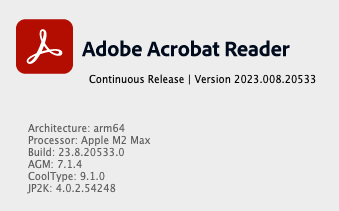Adobe Community
Adobe Community
Copy link to clipboard
Copied
When I start Acrobat it takes a long time to start, sometimes the windows are blank, there s the interminable spinning wheel and them the page opens.
Scrolling takes a long time between pages and quitting sometimes hangs (with spinning wheel).
It appears that Acrobat may be being influenced by internet connections, cloud or whatever but this has been happening for a while and through a few past releases as well.
I like acrobat and have been using it since the year dot, but this behaviour is starting to be a pain.
Am using a MacPro, 8 core 64GB RAM
Haven't tried deleting Acrobat, preferences etc and reinstalling
Look forward to some help and guidance
Ron
 1 Correct answer
1 Correct answer
Hello Ron,
We apologize for the inconvenience caused, as per the description above, Acrobat Pro is running slow on your Mac machine, Is that correct?
Please check for any pending updates of Acrobat from help>check for updates, reboot the machine after installing the updates.
Uncheck these two options from Edit>Preferences>General> and uncheck Show online Storage when opening files and Show online storage when saving files and see if this brings any difference.
Try resetting the preferences of Acrob
...Copy link to clipboard
Copied
Hello Ron,
We apologize for the inconvenience caused, as per the description above, Acrobat Pro is running slow on your Mac machine, Is that correct?
Please check for any pending updates of Acrobat from help>check for updates, reboot the machine after installing the updates.
Uncheck these two options from Edit>Preferences>General> and uncheck Show online Storage when opening files and Show online storage when saving files and see if this brings any difference.
Try resetting the preferences of Acrobat once, to reset the preferences, please refer to How to reset Acrobat Preference settings to default.
Reboot the machine and see if this brings any difference.
If the issue persists, please share the following details:
- Dot version of Acrobat installed, to identify refer to Identify the product and its version for Acrobat and Reader DC
- Mac OS version installed?
Let us know how it goes and share your findings.
Regards,
Anand Sri.
Copy link to clipboard
Copied
Hi Anand
Thankyou very much for your help.
Both Acrobat and Mac OS are up to date.
I found 8 other plist files ie "com.adobe.Acrobat.Pro.plist.HsWS7G7", "com.adobe.Acrobat.Pro.plist.uBaczGJ" etc.
Looks like these could have been hangovers from previous updates?
Deleted them all, rebooted and Acrobat is once again FAST, thankyou.
Just checked my wife's iMac and Acrobat is performing as it should.
Impressed with the quick response to my problem, I take back any dark thoughts I had.
Have a great week
Regards
Ron
Copy link to clipboard
Copied
Hi Ron,
Great! Good to hear that the issue got fixed and you are back on track. Nice job troubleshooting that.
Feel free to update this discussion for any further assistance.
Regards,
Anand Sri.
Copy link to clipboard
Copied
Anand,
How do you track down/delete additional PLIST files? How do you kno which one your machine is using?
Im running windows 10
Thank you,
Copy link to clipboard
Copied
Hi Ron,
What folder path did you find these plist files? I've been experiencing the same issues for a while and is a HUGE hand up in mywork flow. Would love to find out where you found these to solve the problem.
thanks!
Anh
Copy link to clipboard
Copied
take a look in ~/Library/Preferences/
Copy link to clipboard
Copied
I am having the same slow issues, but cannot locate the /Library/Preferences directory in Win10. Can you provide the full path, please?
Copy link to clipboard
Copied
you have taken this program and created an absolutely bloated piece of garbage. Moving my company and 20 employees to bluebeam
Copy link to clipboard
Copied
DC or acrobat has ALWAYS been painfully slow- at least since they converted to CC - so we are talking 10 years-ish. And it is not a setting on the users end- this is a problem endemic to the ADOBEs DC acrobat code.
I would have expected a response form Adobe like " oh yes, we have bugged that issue and are working on it"
since its been brought up for the last upteen years. I mean it's not like you do not know what we are talking about, is it?
Surely you can read forums...
Copy link to clipboard
Copied
Why this page is so slow
Copy link to clipboard
Copied
Hi Khan
I did on the 9th
Best Regards
Ron Frew
[Personal info removed by Mod: website address] Note: Please do not share the email address, phone number or any personal details on the forum.
Copy link to clipboard
Copied
Im experiencing this problem too. as soon as it was updated, it does work anymore. just for ever idleing
Copy link to clipboard
Copied
I'm way late to the game, but I have some good news. If you press Control-F to open search, wait for it to finally load, then press the gears button next to the text field. Turn off Cloud Search by un-checking the option. I just found out about this in another message thread and it works for me.
Adobe is trying way too hard, and their bloat is making me consider alternatives.
Copy link to clipboard
Copied
Pressed Control+F and only got a very small input window with no gears button.
Copy link to clipboard
Copied
Adobe Photoshop Express lives up to its name and loads instantly. All the others I have take a l-o-n-g time to load.
Copy link to clipboard
Copied
Hmmm. I am not Buffalo One but am Codybase. Strange
Copy link to clipboard
Copied
Our company recently purchased the last version of Adobe Acrobat Pro, it works very slowly and does not respont when I want to convert the pdf file which has more than 90 pages.
Copy link to clipboard
Copied
Same. I'm using the latest version on the latest Apple M2 chip. Here is a screenshot below. Overall the Adobe Reader still feels sluggish. I was expecting something more fluid, smooth like other apps. I prefer to use the default Preview Mac App unless I stuck with something.