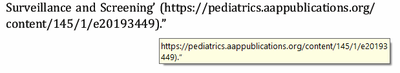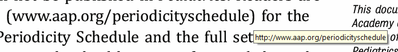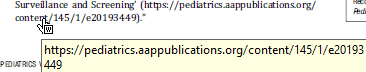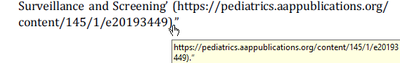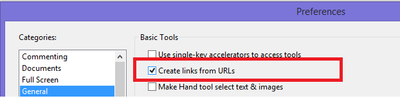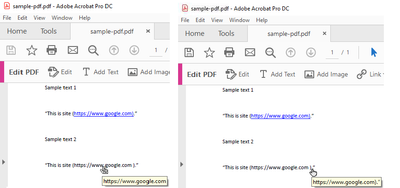Adobe Community
Adobe Community
- Home
- Acrobat
- Discussions
- Re: Acrobat link wrongly applied - need help
- Re: Acrobat link wrongly applied - need help
Acrobat link wrongly applied - need help
Copy link to clipboard
Copied
Hi Team,
We have faced issue recently that,
1. link is applied and passed to Parenthesis, dot and quotes through auto link generation option in acrobat.
2. the link is applied to the Closing parenthesis.
How to solve this. Please help.
Regards,
Ramu
Copy link to clipboard
Copied
Create the links with the link tool. You can find the tool at Tools > Edit PDF.
Copy link to clipboard
Copied
Hi Bernd Alheit,
Thanks for the reply.
I have tried to create the link with link tool but two link showing like below,
1. link which is created by tool link
2. link which is created automatically in acrobat - the link is applied automatically not only for the hyperlink but also continuous text. ex: Closing parenthesis. how to prevent this scenario without disable the auto link generate option in acrobat.
Please note that we have also provde the space in between the link end and Closing parenthesis but still auto link applied in space also.
Thanks
Ramu
Copy link to clipboard
Copied
2. You can prevent this when you create the link with the link tool.
Copy link to clipboard
Copied
Hi Bernd Alheit,
I dont get it.
I have tried create link using link tool its fine but the link showing automattically in Closing parenthesis through adobe general preference option below,
Please find the attachement. I dont want link in Closing parenthesis character ")" without disable the above option.
Please check and help.
Thanks,
Ramu
Copy link to clipboard
Copied
Copy link to clipboard
Copied
You have to create each link manually, and then the automatic link generation should not happen.
Copy link to clipboard
Copied
Hi Test Screen Name,
When i open a PDF in acrobat then the link is generated automatically without any action i have done in pdf. Is this possible to try your side and show me the screen shot with mouse pointer pointing at Closing parenthesis character ")" and get it clear if anything i have missed.
Thanks,
Ramu
Copy link to clipboard
Copied
Hi Brend Alheit,
I have tried Adobe Acobat DC and its working. Please see the screen short below there are two links showing. Also link showing in Closing parenthesis character ")".
i need link in only https://www.google.com and not https://www.google.com )."
see the mouse pointer in below screen short. first mouse pointer is link tool. second mouse pointer is auto generated.
That is when i move the mouse pointer into ) symbol then link is showing that is we dont want. its is automaticallay generating from acrobat. why the link is auto applied to all text continuously.
Hope my query is clear. Please check and let me know if any.
Thanks,
Ramu
Copy link to clipboard
Copied
The automaticallay generating from acrobat is not always correct.
Again: Add the links with the link tool!
Copy link to clipboard
Copied
Hi Brend Alheit,
Thanks for your reply.
I have added the link using Link tool only in DC and after saving the pdf and move the mouse pointer to Closing parenthesis character ")" then its showing the link is that character also. I am not apply link in ) character but after saving the pdf its showing in link in ) also.
please correct me if anything wrong from my side.
Thanks,
Ramu
Copy link to clipboard
Copied
I guess if there are any areas of the page outside your manual links, they will be the subject of automatic links. You cannot turn this off. Each PDF viewer will make its own automatic links, they are not saved in the file.
Copy link to clipboard
Copied
Hmm, you can of course create your manual link from the area including the parenthesis, to the correct URL.
Copy link to clipboard
Copied
Hi Test Screen Name,
You got the point. So this is limitation of the automatic link in Acrobat. I will create the manual link including parenthesis and its fine for now.
As of now this is temporary work arround only and is there any fixing available in Adobe to overcome this issue permanently through automatic link. Thansk for your help.
Brend Alheit, Also thanks for your help. And is ther any fixing available in Adobe to overcome this issue permanently through automatic link.
Thanks,
Ramu
Copy link to clipboard
Copied
Automatic linking happens for each person. So, if Adobe made a fix today and you installed it, there would still be millions of people running the old app, who would still see the problem. I feel it is better not to assume any fix will help, and to make manual links instead.
Copy link to clipboard
Copied
Thanks, Test Screen Name!