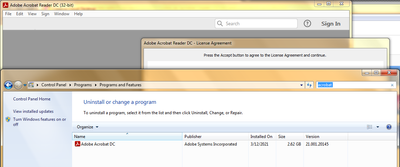Adobe Community
Adobe Community
- Home
- Acrobat
- Discussions
- Acrobat opens as Acrobat Reader 32-bit and crashes
- Acrobat opens as Acrobat Reader 32-bit and crashes
Acrobat opens as Acrobat Reader 32-bit and crashes
Copy link to clipboard
Copied
At some point during the last few weeks, my copy of Acrobat has been opening as a 32-bit version of Acrobat Reader within a few days of being installed. It brings up a EULA with a greyed-out Accept button (which I believe I copied from an older version of Reader, as this weird glitch originally brought up an error message that there was no Eula.exe), reports an invalid plugin, and crashes. Opening Acrobat from Creative Cloud and Windows Explorer opens Reader even though I'm deliberately attempting to open Acrobat. My only solution as of now is to uninstall and reinstall Acrobat. I reinstalled Acrobat yesterday and it turned into Reader again this morning. Since my job heavily relies on Acrobat, this issue is leeching about half an hour of productivity from my day. Is there a more efficient solution or a way to prevent this issue entirely?
I'm running Windows 7 Home Premium SP1 with the latest version of Creative Cloud and Acrobat.
Copy link to clipboard
Copied
Uninstall Reader.
Copy link to clipboard
Copied
Reader has been a 32-bit app for over 20 years. It was before, and it still is. But Adobe just added this info "32 bit" to the window title, so we will know when (eventually) we get a 64-bit version. But still, Reader should not take over. Instead of uninstalling Acrobat, it seems to me you need to uninstall Reader.
Copy link to clipboard
Copied
Thanks everyone! Attempting to reinstall Acrobat yesterday completely screwed up my Creative Cloud, so I reinstalled the entire app. If this weird transformation glitch continues, I'll uninstall Reader and see how it goes.
Copy link to clipboard
Copied
So I finally ran into this issue again and took the opportunity to uninstall Reader. I closed Creative Cloud, logged out and back in, opened Acrobat, and it still happens. I'm completely dumbfounded as to why it would show me this after I've clearly uninstalled Reader. I'm reinstalling Acrobat again just so I can start working soon, but outside of that I have no idea what could cause this.
Copy link to clipboard
Copied
Seems like you will need the Acrobat and Reader Cleaner and Repair Tool.
Run this tool following the steps provided in this guidance:
And if you've been trying to install Acrobat before via the Creative Cloud Desktop app, you may need this tool as well:
Copy link to clipboard
Copied
Acrobat did its stupid magic trick again, so I tried the cleaner first. Unfortunately, that was a very bad choice on my behalf, as I use the Creative Cloud version of Acrobat and the cleaner seems to be designed for the standalone version. This meant Creative Cloud didn't even notice I had uninstalled Acrobat and I had to restart my computer just to get it to notice. While it's not a huge problem, it is slower than just uninstalling and reinstalling through CC. I'll try the CC cleaner tool next time this happens.