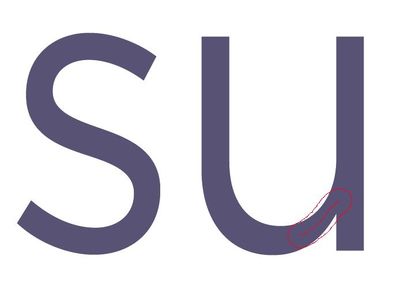- Home
- Acrobat
- Discussions
- Acrobat Preflight - Checking Object/Line Width
- Acrobat Preflight - Checking Object/Line Width
Copy link to clipboard
Copied
It's been years since I've used Pre-flight in Acrobat, but I've had a situation come up where I need to check certain objects before PDFs go to print.
Our packaging files are created in Illustrator and then fonts are converted to outlines. Even if the font size is above minimum recommended by the print shop, some parts of the font may be too narrow. See image, where the bowl of the u meets the stem. This area was smaller than 0.3pt in width. (Keep in mind this is text converted to outlines).
How can I check something like this in Acrobat Pre-flight? Is there a profile in Acrobat which checks for this? The Pre-flight in Acrobat is so powerful I'm a bit overwhelmed searching for this.
Thanks in advance! Angus
Edit: Theoretically I could preflight before I convert to outlines if that would make the solution simpler.
Copy link to clipboard
Copied
Angus,
To be very clear, there is no way to check for this before converting to outlines either in Illustrator (or InDesign) prior to outlining or for that matter in Acrobat prior to doing any outlining via Preflight. The application of font “hinting” is dynamic at rendering time and is totally dependent upon the resolution and size (i.e., “magnification”) at which rendering occurs in an effort to yield either screen or print output that remains “true” to the intent of the type designer regardless of magnification.
This is also the reason why fonts sourced from established font foundries often yield much higher quality rendering than amateur hour fonts, albeit at a cost for licensing.
Copy link to clipboard
Copied
Acrobat Preflight does provide tests and fixups for what are called “hairlines” – strokes / lines less than a particular width, but does not provide any such tests and fixups for anemic polygons which is what you are describing.
That having been said, why in the world are you converting text to filled polygons most commonly known as outlining? That is probably one of the worst, yet regrettably common, print publishing workflow practices in the business.
The reason you should keep text “live” is because a major benefit of the font technology is that it contains what is called “hinting” that prevents the type of issue you are encountering at the time the text is rendered either on screen or in print.
Other that for special artistic effects when text is used in logos, for example, at large magnification, we know of absolutely no good justification for outlining text, a practice that yields bloated PDF file sizes, signficantly poorer rendering performance both for display and print, an inability to search or do any text edits / touch-up in Acrobat, and most importantly often results in overly-bold and/or distorted output, depending upon the font's original outline definitions and the magnification at which the text is being rendered.
We often hear of certain grossly uninformed Luddite print service providers who require such outlining. Such requirements are not based on reality. No modern RIP or DFE yields any better or more reliable text rendered from outlined text; however the opposite is most often the case.
Adobe and most print industry associations strongly advise against this practice.
Copy link to clipboard
Copied
Thanks Dov. I'm 100% behind you on the topic of outlining fonts. I have had numerous conversations with this customer and their vendors, and, yes ... luddites. Unfortunately no way around it for me. (I will however use your clear arguments and try again).
Anyway, back to my question - I still have to ask if there is a way for me to check these areas (before I convert to outlines)?
Is there a profile or preflight check I can use to catch this (before I convert to outlines). And a way to "correct" these parts of fonts which are too thin?
I didn't seem to find that in your reply.
Thanks muchly, Angus
Copy link to clipboard
Copied
Angus,
To be very clear, there is no way to check for this before converting to outlines either in Illustrator (or InDesign) prior to outlining or for that matter in Acrobat prior to doing any outlining via Preflight. The application of font “hinting” is dynamic at rendering time and is totally dependent upon the resolution and size (i.e., “magnification”) at which rendering occurs in an effort to yield either screen or print output that remains “true” to the intent of the type designer regardless of magnification.
This is also the reason why fonts sourced from established font foundries often yield much higher quality rendering than amateur hour fonts, albeit at a cost for licensing.
Copy link to clipboard
Copied
Okay, thanks again Dov.
(And another selling point for purchasing official fonts. Another of my bugbears!)
Get ready! An upgraded Adobe Community experience is coming in January.
Learn more