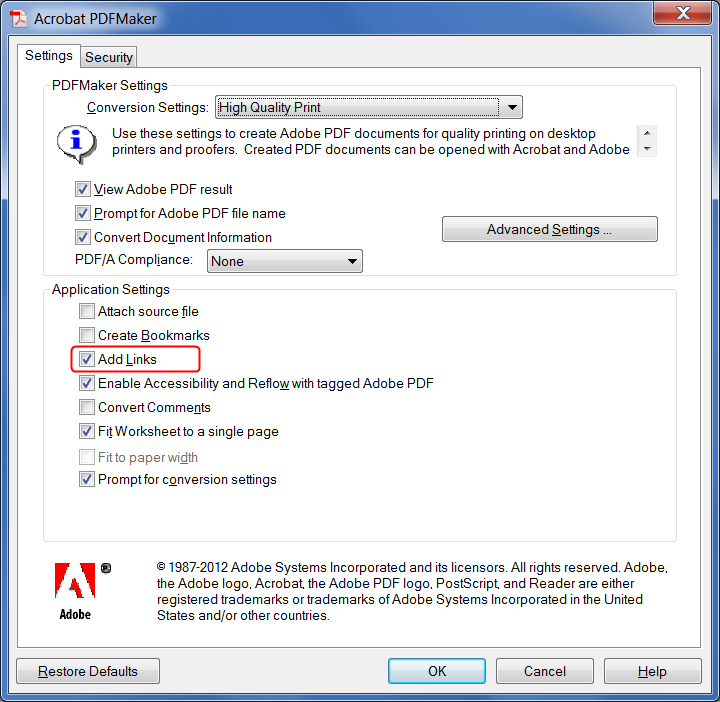Adobe Community
Adobe Community
Acrobat Pro 2017
Copy link to clipboard
Copied
Copy link to clipboard
Copied
From the file's Properties I see that you're using the PDFMaker plugin to create that file. That's good.
In order to solve this issue go to the Preferences of that plugin (under the Acrobat ribbon in Excel) and tick the "Add Links" check-box in it, and run it again:
Copy link to clipboard
Copied
Recently upgraded from Acrobat Pro X to Acrobat Pro 2017.
I DO have “Add Links” enabled in Adobe Preference.
When creating a PDF from an Excel 2019 file with Hyperlinks in Merged cells, NONE of them work in the resulting PDF.??
Through extensive trial & error I’ve found that hyperlinks in NON-merged cell do work in the resulting PDF. This is a problem for me as I regularly use Merged-Cell headings with hyperlinks in my spread sheets. The all function fine in Excel, but no merged cell with hyperlink works in the resulting PDF.
I’ve found a PITA workaround which involved unmerging the cells, placing the Hyperlinked text in a heading cell approximately centered of column’s covered, then removing all cell borders withing that area, selecting all cells required, placing a border around them, THEN Hyperlinking ONLY the cell with the text in it. This works when the PDF is created, but required a good bit of fiddling with the subordinate column widths to place the (hyperlinked) header text in the approximate center above them.
This, as stated above it a time-consuming PITA to do!
Is there NO way to get Acrobat 2017 to correctly activate Hyperlinks from an Excel file with Hyperlinked Merged Cells?