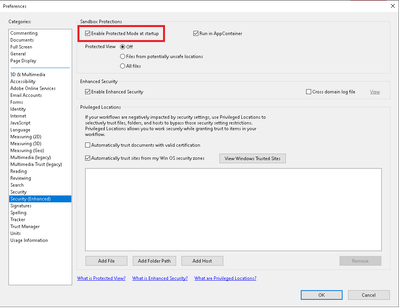Adobe Community
Adobe Community
- Home
- Acrobat
- Discussions
- Acrobat Pro 2020 v20.001.30018 can't scan from a S...
- Acrobat Pro 2020 v20.001.30018 can't scan from a S...
Acrobat Pro 2020 v20.001.30018 can't scan from a Samsung M288x
Copy link to clipboard
Copied
Using a new Adobe Acrobat Pro 2020 v20.001.30018 and I'm tyring to scan from a Samsung M288x Laser/Printer/Scanner but Adobe won't complete the scan. The only way I can get Acrobat to scan using the WIA selection and using the native scanner interface. All of my Samsung drivers are up to date and I can scan fine with another PDF Architect 5 software it just won't work with Acrobat Pro 2020.
HELP! Please advise!
Darwin
Copy link to clipboard
Copied
Hi Darwin,
Thank you for reaching out. The latest update has been pushed live Yesterday: https://www.adobe.com/devnet-docs/acrobatetk/tools/ReleaseNotesDC/classic/dcclassic20.001feb2021.htm...
Please try updating your Adobe Acrobat 2020 on your machine and give it a restart after updating the app. Try scanning using the app again and let us know how it works for you.
~Tariq
Copy link to clipboard
Copied
Tariq,
Thanks for the response. I installed the patch and now it does complete a 1 page flatbed scan however it takes about 30 seconds to SCAN and 8 minutes to 'Process the data', which is unacceptable.
What are my next steps to get Adobe to speed this up and complete both in 30-45 seconds per page? I am scanning over a wireless network.
Darwin
Copy link to clipboard
Copied
Darwin,
Try disabling the protected mode. Restart the application and check if that helps any.
This is primarily available in Windows machine. To Disable it, Launch Acrobat, File>Edit>Preference>Security(Enhanced).
Copy link to clipboard
Copied
Tariq,
I'm on Windows 10. The protected mode was already set as Disabled, likely by default. I also disabled Enhanced Security function and rescanned a single b/w text page from the flatbed with approximatley thet same results, i.e. about 30 seconds to SCAN and 8 minutes to 'Process the data', which is unacceptable.
Please advise. Thanks.
Darwin
Copy link to clipboard
Copied
Tariq,
Just for testing I 'turned on' Enable Protected Mode and retested. I'm now able to scan and optimize a single B/W page from the flatbed in about 30 seconds! Why did Enable Protected Mode so significantly improve the performance?
Darwin
Copy link to clipboard
Copied
Hi Darwin,
Where do you save your documents while scanning from the scanner? Do you save locally or on Network or Cloud drive?
Sandboxing does some checks and validation and is the reason is causing the slowness. But it shouldn't be that slow. And it is weird I haven't heard lots of reports about this.
Would you try uninstalling Printer drivers completely from the machine and re-install. After that restart your machine and try again. Let us know how it works for you.
~Tariq
Copy link to clipboard
Copied
Tariq,
I'm just scanning into Adobe land saving on my local hard drive.
I'm not sure I want to uninstall the Samsung printer/scanner drivers and reinstall at this point since it seems to be working by scanning and OCRing a single B/W page in 30 seconds or so. Does that sound typical? Do you think there may still be a problem?
Darwin
Copy link to clipboard
Copied
Darwin,
I was trying to check if that could be the reason.
Protected Mode does impact the overall performance of the product while we deal with non-local storage options.
If you have sufficient time, I would recommend checking if reinstallation of printer drivers makes any impact.
It is recommended to disable protected mode.