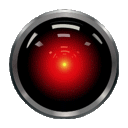Adobe Community
Adobe Community

Copy link to clipboard
Copied
I can install and open Acrobat Pro DC as a domain administrator, but as soon as I log in as a user it closes immediately after opening. I've tried uninstalling with the cleanup tool and reinstalling, activating/deactivating it, repair install, making the user a temporary administrator, opening it under the local admin account, updated it, ran repair installation, installed all available windows updates/runtimes, Acrobat Pro DC refuses to stay open however under the user's profile.
 2 Correct answers
2 Correct answers
Hi All,
Hope everyone is doing good. Thanks all for your time and patience on this and for your cooperation and sorry for the trouble you had with Acrobat.
Please try the solutions shared in the following articles and let us know if you are still experiencing the crash issue:
Regards,
Anand Sri.
I reccomend calling Tech support, they walked me through getting it to work again. What he did in this case is, I had an employee having issues with Adobe Acrobat DC Pro, He went through and cleared out the local user Creds in Credential Manager. But the big change he made was to Uninstall Acrobat DC and Creative Cloud, and then downloaded creative cloud cleaner and acrocleaner to remove all the old files etc... Then went and downloaded the 32 Bit version of Acrobat DC. According to him the 32 B
...Copy link to clipboard
Copied
Ditto here as well. When is Adobe going to address this problem. If it goes on too long, they should rebate back a pro rata/ per diem portion of their monthly fee for using a non-functioning app.
Copy link to clipboard
Copied
I found the fix.
Open Adobe Creative Cloud.
Click install updates.
Issue resolved.
Copy link to clipboard
Copied
I've done the same (downloaded the Adobe Creative Cloud update), and so far (knock wood)....no issues. I guess I can close the chat window that has not been responded to in the last hour. Why did WE have to come up with the answer? Thank you default.......kn!!
Copy link to clipboard
Copied
After FULLY installing and Updating Creative Cloud, it works for me, too. THX to 7654kn. Adobe Team: Thank you for nothing.
Copy link to clipboard
Copied
THANK YOU! I downloaded Creative Cloud and that also seems to have fixed my problem.
Copy link to clipboard
Copied
My Adobe Acrobat pro dc is also stopping after a few seconds. I asked for updates and I get that is is updated 21.001.20149. I also get Application error the instruction at 0x000000007725796A referenced memory at 0x0000000000700069. The memory could not be read.
Copy link to clipboard
Copied
Nancy,
Are you saying that you also performed the updates from the Creative Cloud Desktop App (CCDA) and still get that error ?
Or did you just updated Adobe Acrobat Pro DC by itself?
Copy link to clipboard
Copied
Copy link to clipboard
Copied
Hi please try the workarounds in following order and see if any of the below works-
- Update CCDA to latest version and ensure it starts running.
- Create feature lockdown key:
HKEY_LOCAL_MACHINE\SOFTWARE\WOW6432Node\Policies\Adobe\Adobe Acrobat\DC\FeatureLockDown
bDisableFrequentSignInWorkflow REG_DWORD 0
3. Reinstall Acrobat - Users can un-install this Acrobat version and get back to the older version (21.001.20145) via Helpx or CCDA.
Copy link to clipboard
Copied
Uninstalled.
Added Reg key.
Downloaded the install from account and get CC error not allowing me to install. Same as before.
Can you post a link for the plain vanilla Adobe Acrobat DC without the CC built in?
Copy link to clipboard
Copied
After 3 upgrades to Creative Cloud (now at version 5.4.3.544), the problem seems resolved, even without Creative Cloud running. Thank you for your help.
Copy link to clipboard
Copied
I installed CC got a cc.exec - Syestem Error VCRUNTIME 140.dll Then asked if I wanted a repair which I did. Adobe Acrobat Pro dc is now running correctly
Copy link to clipboard
Copied
Hi All,
Hope everyone is doing good. Thanks all for your time and patience on this and for your cooperation and sorry for the trouble you had with Acrobat.
Please try the solutions shared in the following articles and let us know if you are still experiencing the crash issue:
Regards,
Anand Sri.
Copy link to clipboard
Copied
Thank you! Updating the Creative Cloud Desktop app fixed the issue for me!
Copy link to clipboard
Copied
Hi AnandSri,
I have the same issue with Adobe Acrobat (64-Bit) version 22.003.20258. I´m running Windows 11 latest update and Creative Cloud 5.9.0.372.
I´ve added the feature lockdown key in the Registry and reinstalled it many times. I´ve also used the Adobe cleanup tool after deinstallation and before installation.
Nothing changed. Adobe keeps clsoing itself after 2 seconds. No chance to do anything with it.
Help appreciated since I´m out of options here.
Thanks much,
Philip
Copy link to clipboard
Copied
I am running an Adobe Acrobat DC App (subscription) on a HP Windows 10 Desktop. I have McAfee security.
Everything was fine last week. But when I opened a PDF today it opened but closed after 3 to 5 seconds, and continues to do this when I open. I have tried to fian a fix online but everything seems older and the "fixes" didn't fix the issue.
I am not big computer guy but can follow directions if someone knows a fix for this.
Thanks!
Copy link to clipboard
Copied
I tried the online login and update, but was met with 'no such account exists'! Finally got a support tech on the online chat, who took over my machine remotely and ran cleanup and re-install. All working OK after that, but it's hardly ideal way to fix it, I wonder what the problem is that it needed such a blunt instrument ?!
Copy link to clipboard
Copied
Hello -
I unable to review any PDF or open the DC Pro app for more then 5-6 seconds... just keep crashing. I have gone through the repair steps and updating the app with no success.
[moderator edited title]
Copy link to clipboard
Copied
If I understand you well, you are having problems with Acrobat Pro DC. I will move your thread to the correct forum. Meanwhile, it would be nice to have further information on your OS and version.
But it may well be, that https://community.adobe.com/t5/acrobat/acrobat-dc-opens-for-few-seconds-and-closes-after-updating-to... contains the answer to your problem.
Copy link to clipboard
Copied
This worked for me. Give it a Try.
1. Open Notepad as Administrator
2. Navigate to (C:\Windows\system32\drivers\etc)
3. Open file "host" and insert the following lines
127.0.0.1 Acroipm.adobe.com
127.0.0.1 Acroipm.adobe.com.edgesuite.net
127.0.0.1 *.dscd.akamai.net
4. And save.
Hope this help.
Copy link to clipboard
Copied
Manipulating the host file is normally not needed, and recommended. What version of Acrobat do you have?
Copy link to clipboard
Copied
Hi All,
using Mac 12.5.1 monterey on macbook pro, having the same trouble.
Solution: changing access rights/zugriffsrechte into read and write/lesen und schreiben for "everyone".
Hope, this will help you on Mac.
Greetings, Jo
Copy link to clipboard
Copied
I reccomend calling Tech support, they walked me through getting it to work again. What he did in this case is, I had an employee having issues with Adobe Acrobat DC Pro, He went through and cleared out the local user Creds in Credential Manager. But the big change he made was to Uninstall Acrobat DC and Creative Cloud, and then downloaded creative cloud cleaner and acrocleaner to remove all the old files etc... Then went and downloaded the 32 Bit version of Acrobat DC. According to him the 32 Bit version is the stable version. It also solved another issue in our financial software, where it would error out, with the 64bit version, but worked fine with the 32 bit version. He explained it was due to them updating 64bit version frequently.
Copy link to clipboard
Copied
Jacob,
Thank you very much for updating with that feedback!
This confirms the best course of action for another user that I've been helping in another discussion:
Here is the link if you would also swing by and share your input with us in the topic below:
Copy link to clipboard
Copied
Hi- My Adobe Acrobat Pro installed on Mac Sierra keeps closing after 6 seconds of opening. It used to work before.How do I resolve this?