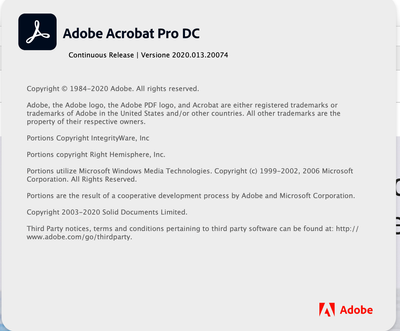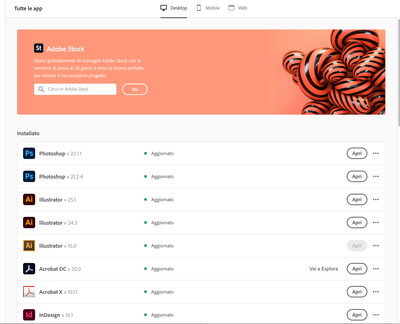Adobe Community
Adobe Community
Acrobat pro DC 2021
Copy link to clipboard
Copied
Acrobat Pro DC 2021 suddenly very slow to open PDF files. Can you help me?
Moved from Using the Community (which is about the forums) to the correct forum... Mod
To find a forum for your program please start at https://community.adobe.com/
Copy link to clipboard
Copied
When you ask a question you always need to provide some basic information
-Forum quick start https://community.adobe.com/t5/Community-Help/ASK-Forum-Success-Guide-Efficiently-using-the-forums/t...
-https://community.adobe.com/t5/Get-Started/Questions-you-need-to-answer-to-receive-better-help/td-p/...
-https://community.adobe.com/t5/get-started/how-to-post-and-get-your-issue-resolved-or-what-do-you-ne...
Copy link to clipboard
Copied
Hi Alma,
Hope you are doing well and sorry for the trouble. As described the application is suddenly very slow to open PDF files.
- Is this a behavior with a particular PDF file or with all the PDFs? Please try to open a different PDF file and check.
- Do you get any error message when you open a PDF file? If yes, please share the screenshot of the same for a better understanding.
- Would you mind sharing the version of the Adobe Acrobat DC you are using? To check the version go to Help > About Acrobat and make sure you have the latest version 20.13.20074 installed. Go to Help > Check for updates and reboot the computer once.
If the PDF file is located on a shared network/drive, please download and save the file to your computer first and then try to open it with Adobe Acrobat DC and see if that helps.
You may also try to repair the installation (Windows Only) and reboot the computer again. Go to Help > Repair Installation.
If it still doesn't work, please try to turn off the protected mode for testing (Windows Only) and see if that works. Go to Edit > Preferences > Enhanced Security > Uncheck 'Enable protected mode at startup', turn off the protected mode and uncheck the Enhanced Security > Click OK and reboot the computer.
Note: Please turn on the security after testing to avoid any security risk.
Regards
Amal
Copy link to clipboard
Copied
Hi Amal,
thank you for reply, the following is the requested information.
1 - the behavior is the same with all the PDFs, regardless of size.
2 - no error message appears.
3 - the version of the Adobe Acrobat DC is 20.13.20074, as you can see in the screenshot below.
4 - the PDFs I open are all on the computer.
Other informations:
- I use a MACBook pro, OS Big Sure 11.2.
- the PDF takes 1' 9" to open, regardless of size.
- the problem first appeared a week ago.
- the files created with AI, inDesign, Photoshop etc. open correctly, without problems.
- I reinstalled Acrobat Pro and restarted the computer several times.
I am using Acrobat for 20 years and until now it has always worked properly. I hope you can help me because I have to use Acrobat for my daily work.
Regards
Alma
Copy link to clipboard
Copied
Hi there
Thank you for sharing the details.
Please try to reset the Acrobat preferences to default as described in the help page: https://community.adobe.com/t5/acrobat/how-to-reset-acrobat-preference-settings-to-default/td-p/4792...
If it still doesn't work, please try to create a new test user profile with full admin rights or enable the root account in Mac and try using the application there and check.
Regards
Amal