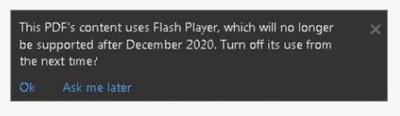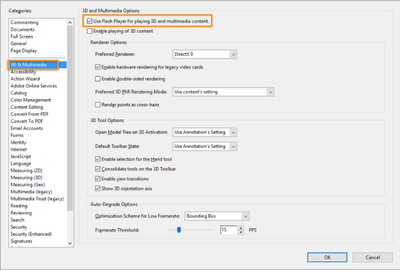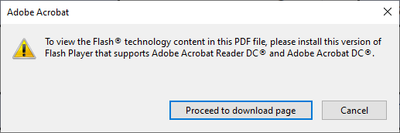Adobe Community
Adobe Community
- Home
- Acrobat
- Discussions
- Acrobat Pro DC and form responses requiring Flash
- Acrobat Pro DC and form responses requiring Flash
Acrobat Pro DC and form responses requiring Flash
Copy link to clipboard
Copied
I have Acrobat Pro DC version 2020.012.20041 installed and I'm trying to use the form functionality to collate the PDF form responses.
When I receive the completed form response I can add it to the response file, but when I try to open the response form I get told that I need to have Flash installed.
Considering that Flash is EOL at the end of this year, is there a roadmap to remove this requirement? Is there any way I can create the response file now without the need for Flash?
Thanks
Kevin
Copy link to clipboard
Copied
Hi Kevin,
We are sorry for the trouble, As described, when you open the response form you get the Flash warning.
Adding Flash content in PDF files is now disabled and no longer supported. You will see one of the below dialogs when you encounter Flash content in a PDF.
When Flash Player is not installed on your system:
When Flash Player is installed on your system: A message is displayed asking you to turn off using Flash Player.
Choose one of the following:
- OK - Disables the preference Use Flash Player For Playing 3D and Multimedia Content. FlashPlayer is not used to play flash content. The PDF uses the native OS media players, like Windows Media Player on Windows or QuickTime on macOS, to play the audio or video content in the PDF.
- Ask me later - The preference Use Flash Player For Playing 3D and Multimedia Content is enabled, and FlashPlayer plays the flash content. The message is displayed again if the user opens a PDF file with flash content.
For more information please look at the help pages listed below:
https://helpx.adobe.com/in/acrobat/kb/flash-format-support-in-pdf.html
https://helpx.adobe.com/acrobat/using/flash-player-needed-acrobat-reader.html
Hope this information will help
Regards
Amal
Copy link to clipboard
Copied
This answer does not help, it is when using an Adobe forms Response file that the requirement for Flash appears. Here is the exact error message:
The redirect to the download page gives you a page that says Flash has been discontinued. This is a serious issue for anyone trying to use response files to collate form response data.
Copy link to clipboard
Copied
this is the same problem I am having too.
Copy link to clipboard
Copied
Hi there
Hope you are doing well and sorry to hear that.
We need some more information for a better understanding:
- Is this a issue with a particular PDF file or with all the PDFs? Please try with a different PDF file and check
- What is the version of the Adobe Acrobat/Reader DC you are using? To check the version go to Help . About Acrobat and make sure you have the latest version 21.07.20091 installed. go to Help > Check for updates and reboot the computer once.
- Are you on Mac or Windows OS and what is its version?
- Have you created the PDF form or have you got it from a different user?
We are here for help, just need more information.
Regards
Amal
Copy link to clipboard
Copied
Hi Amal,
It happens with all PDF forms that I create or any of my team members create and it happens to all of us as well. We are using Windows 10.
There is no one version number that matches what you have. According to what is in the Help About Adobe section I have:
Adobe Acrobat Pro DC
2015 Release (Classic) | Version 2015.006.30527
Version File Version: 15.006.30527.898
AGM Version 4.030.00093
CoolType Version 5.014.00050
Core Version 15.1536
JP2K Version 1.002.00002.46825
This software belongs to my employer and I cannot download or install any updates to the software myself. However, my IT staff spent 4 months trying to rectify the problem and downloaded all the most up to date software at the time (January 2021ish). They also tried to get help directly from Adobe and got no response.
Copy link to clipboard
Copied
Hi there
We are sorry to hear that. Adobe Flash player and Adobe Acrobat 2015 are EOL applications. For more information please check the help pages listed below:
https://www.adobe.com/products/flashplayer/enterprise-end-of-life.html
https://helpx.adobe.com/acrobat/kb/end-of-support-acrobat-2015-reader-2015.html
You may try the steps shared in the help page https://helpx.adobe.com/acrobat/using/collecting-pdf-form-data.html and see if that works for you.
Regards
Amal
Copy link to clipboard
Copied
Mary-Anne, The fixes to run without Flash were only added in 2020 (presumably nobody had told the Acrobat team Flash was going away...) So your obsolete 2015 version has no solution. I am not sure why your IT staff say it is up to date. Certainly, though, Adobe won't help with end of life software. (Perhaps they are really saying there is no budget to get up-to-date software).