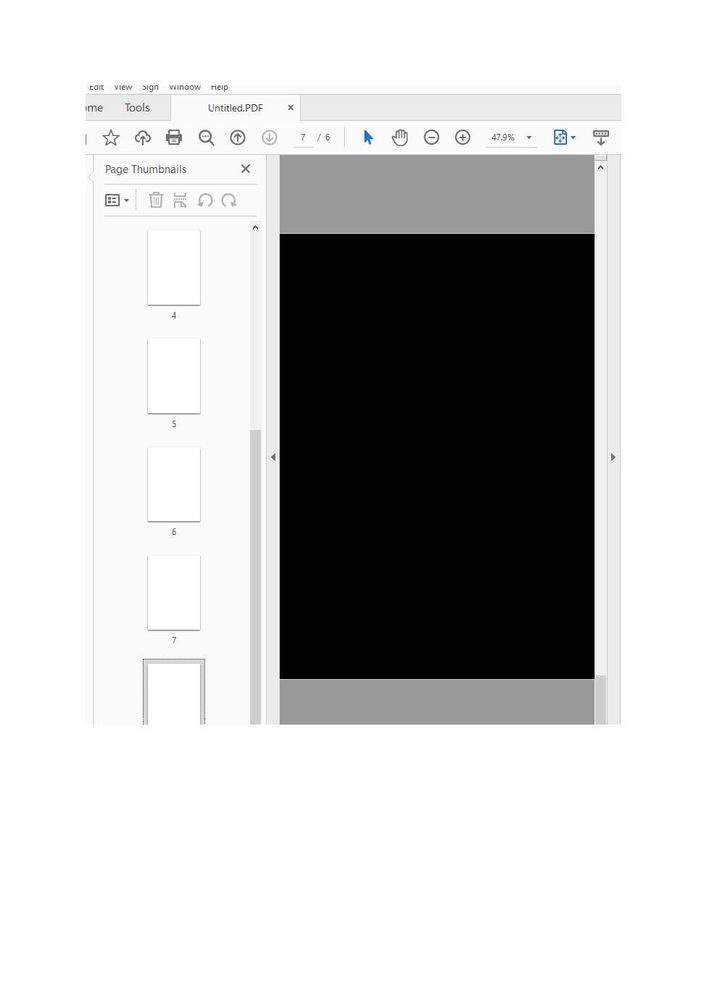Adobe Community
Adobe Community
- Home
- Acrobat
- Discussions
- Acrobat Pro DC Can no longer Scan from Printer- HE...
- Acrobat Pro DC Can no longer Scan from Printer- HE...
Acrobat Pro DC Can no longer Scan from Printer- HELP!!!
Copy link to clipboard
Copied
For whatever reason I can no longer scan from my printer.
Each time I do this it comes up with pages and pages of Black Pages and keeps going - only way to stop this is to Stop the Program from Task Manager Level.
I have tried to contact Adobe -numerous times with no luck - They say they will call back but never do.
I have uninstalled - reinstalled Cant work it out.
Below is a screen shot of what I get.
This is taking so much time out of my work and I cant get a fix for it.
Looking forward to some answers -
Thanks
Copy link to clipboard
Copied
Hi,
Piece of Trivia: Acrobat cannot scan anything. Rather what it does is to use software links to your scanner's software and this is can be tenuous. So don't use Acrobat to use your scanner's software and YOU should use your scanner's software on your scanner.
What you can do right now is to create a folder on your Desktop and scan into that folder (again, with your scanner's software, just by pass Acrobat for the moment). Then take your TIF images and open them up in Acrobat. Acrobat will immediately convert them into PDFs, do all the OCR, combine if you want them combined, etc., then you can save the newly created PDF and toss the TIF images.
Here's a blog I wrote for Adobe on how to get the best quality scans.
http://photosbycoyne.com/Gary's_Help/Scanning/clean-scanning.html