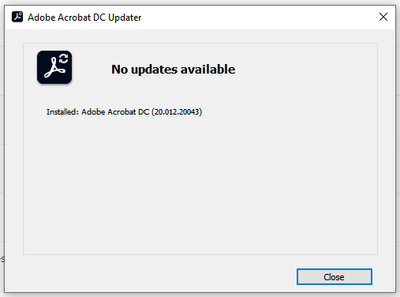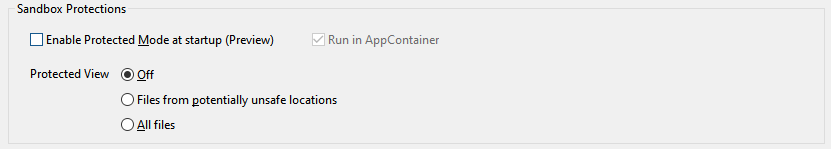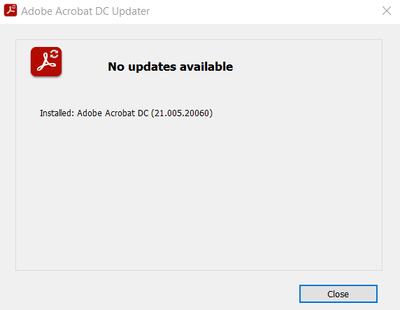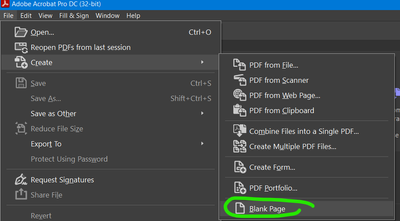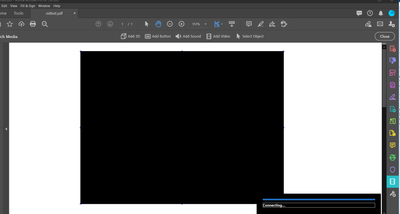Adobe Community
Adobe Community
- Home
- Acrobat
- Discussions
- Acrobat Pro DC crash when trying to play imported ...
- Acrobat Pro DC crash when trying to play imported ...
Copy link to clipboard
Copied
Hi,
I'm using Acrobat Pro Dc and I'm trying to import a video into a new file.
When ever I try to play that video is show me a "connecting..." message at the bottom right corner of the file and then everything just crash
Here is my version details:
I'm trying to import Rich Media
 1 Correct answer
1 Correct answer
Hi there
What is the version of the Acrobat DC you are using? To check the version go to Help > About Acrobat and make sure you have the recent version 24.01.206XX installed. Go to Help > Check for updates and reboot the computer once.
Is this an issue with a particular PDF file or with all the PDFs? Please try with a different PDF file and check. If the file is stored on a shared network/drive please download it to your computer locally and then try again.
Also try to repair the installat
...Copy link to clipboard
Copied
Hi there
We are sorry for the trouble. As described the application is crashing when you try to play the video in the PDF file.
Would you mind sharing the version of the Adobe Acrobat DC you are using? To check the version go to Help > About Adobe Acrobat and make sure that you have the latest version 20.12.20043 installed. Go to Help > Check for Updates.
Is this a behavior with a particular PDF file or with all the PDFs with video? Please try with a different video and different PDF file and check for the issue. If its a file specific issue please share the file with us for testing.
What is the workflow/steps you are doing to insert the video in the PDF file? For more information, please take a look at the help page https://helpx.adobe.com/in/acrobat/using/rich-media.html and see if that helps.
Are you on a Mac or Windows machine and what is the version of the OS?
Is the file stored on a shared network/drive? If yes, please download the file to your computer locally and then try to play the video.
For testing purposes: Please try to turn off the protected mode and see if that makes any difference. Go to Edit (Windows), Adobe Acrobat (Mac) > Preferences > Enhanced Security > Uncheck 'Enable protected mode at startup', turn off the protected mode, uncheck the enhanced security > Click OK and reboot the computer.
Note: Turning off the security may possess security risks, please turn on the security after testing
If turning off the security works for you, then please add the folder path and the file to the whitelist of Acrobat. Go to Edit (Windows), Adobe Acrobat (Mac) > Preferences > Enhanced Security > Add File and Add Folder path
You may also look at the steps provided in the help articles listed below:
For Windows: https://helpx.adobe.com/in/acrobat/kb/acrobat-dc-crashes-on-windows-os.html
For Mac: https://helpx.adobe.com/in/x-productkb/global/troubleshoot-system-errors-freezes-mac.html
Let us know how it goes
Regards
Amal
Copy link to clipboard
Copied
Hi,
My Acrobat Pro DC is Version 2020.012.20043.
This behavior is with every pdf file I'm trying to creat with a video.
My steps for importing the video are:
- Going into tools
- Selecting the "Rich Mmedia" tool
- Clicking on "Add Video"
- Marking with the crosser the area where the video should be.
- After I see a black screen with a play button on it i try to click on it
- The PDF File crash
These are my default settings:
Copy link to clipboard
Copied
Does anyone know a solution to this problem?
Copy link to clipboard
Copied
What's your OS? Did you try repairing the installation, as suggested?
Copy link to clipboard
Copied
Mט OS is Windows 10 Pro
I tried repairing the installation, but the file still crashes.
I added the video from the Rich Media tool; it's a 43mb MP4 file.
Afterwards, I tried to play it, it has a black screen, and then it suddenly crashes
Copy link to clipboard
Copied
Hi there
We are sorry to hear thatthe issue still exists.
Please try to create a new test user profile with full admin rights and try using the application there and check.
Also, would you mind sharing the video file that you are trying to import, so that we can try to reproduce the issue on our end and check it.
Regards
Amal
Copy link to clipboard
Copied
Please try to create a new test user profile with full admin rights and try using the application there and check.
What do you mean by trying to create a new user profile?
Also, would you mind sharing the video file that you are trying to import, so that we can try to reproduce the issue on our end and check it.
This is the example video I used
Copy link to clipboard
Copied
Hi there,
Thanks for sharing the Video file. I have tried to reproduce the issue on my end and the application is working fine. (No crash observed)
Are you inserting the video directly from the web link? If yes, please try to save the video locally to your computer and then add it to the PDF file and check.
Please try to repair the installation (For Windows only) go to Help > Repair Installation.
If it still doesn't work, please try to reset the preferences to default as described here https://community.adobe.com/t5/acrobat/how-to-reset-acrobat-preference-settings-to-default/td-p/4792... and see if that makes any difference.
Also please try to create a new test user account on Windows with full admin rights as described here https://support.microsoft.com/en-in/help/4026923/windows-10-create-a-local-user-or-administrator-acc... and try using the application there and check.
Regards
Amal
Copy link to clipboard
Copied
Hi,
I tried both solutions and unfortunately, none worked..
I tried to reset the preference folder by moving it to other location but when I re-entered adobe DC Pro I didn't see a new preference folder in the default location, so I just move back the previous preference location back.
I tried to create a test user with admin privileges, I switched to that user and logged in to my adobe account and did all the same procedure with the video. It still crashed.
EDIT
I created a new PDF with video and tried opened it in a different computer.
now there is a blue bar saying "Ready" instead of crashing while saying "connecting". The video is still black screen tho but at least it doesn't crash..
What can I do?
Copy link to clipboard
Copied
Hi there
We are sorry for the delay in response.
If the issue still persists, please try the steps provided in the help page https://helpx.adobe.com/in/acrobat/using/playing-video-audio-multimedia-formats.html and see if that works for you.
Regards
Amal
Copy link to clipboard
Copied
Just reading down this thread, I have the exact same issue.
This is super unhelpful tech support. might as well say our software just doesnt work, that would save everyone a lot of time attempting to make it function correctly.
Copy link to clipboard
Copied
did you ever figure out how to resolve this? I am having the same issue with no support from Adobe CS.
Copy link to clipboard
Copied
Did you ever get this to work? We're having the exact same issue.
Copy link to clipboard
Copied
still having the same issue months later, I even tried setting up the preferred GPU for acrobat as suggested in this post, maybe it will help someone here... https://community.adobe.com/t5/acrobat/acrobat-dc-crashes-play-embedded-video/m-p/11311270
my OS windows 10,
my acrobat version is :
I've been trying to create a blank pdf through Acrobat and test out video import, but as soon as I try playing it everything crashes:
then import vid, click play and then "connecting" and then crash:
i tried install repair, unchecked the security, enabled media, none of that works. it keeps crashing.
Copy link to clipboard
Copied
Hi there
Hope you are doing well and sorry to hear that.
Would you mind sharing the format of the video you are importing which leads to the application crash? Please try with a different video and see if that helps.
You can play the following types of multimedia in PDFs created using Adobe Acrobat or Adobe Acrobat Reader.
Video includes MOV, M4V, 3GP, and 3G2 video files that use H.264 compression. It also includes MP3, and MP4 files. You must have H.264 codecs installed on your computer to play files that use H.264 compression.
For more information about the supported video formats, please check the help page - https://helpx.adobe.com/acrobat/kb/supported-file-formats-acrobat-reader.html#main_Video_formats__Ac...
Also, please try to create a new test user profile with full admin rights in Windows or enable the root account in MAc and check for the issue.
Regards
Amal
Copy link to clipboard
Copied
Did you ever get this resolved? I am having the same issue
Copy link to clipboard
Copied
Hi there
We are sorry to hear that. Have you tried the suggestions already shared above?
Regards
Amal
Copy link to clipboard
Copied
Yes, I have tried everything above and they did not work. What I have found that works is turning the Adobe DC to run on Low Power Mode, by right clicking / Display settings / graphics / finding the Adobe In the (x86) folder and adding it on low power mode only.
That will allow the videos to play on my computer, but the problem it creates is everyone who wants to view that PDF also needs to do the same thing. Is there a way to fix that?
Copy link to clipboard
Copied
Hi there
Thanks for sharing your observation, also pleae go through the help page https://helpx.adobe.com/acrobat/using/playing-video-audio-multimedia-formats.html and see if that helps.
Regards
Amal
Copy link to clipboard
Copied
Here is a real-world answer:
I'm using a MacBook Pro 2.3 Ghz 8-core Intel i9 w/ 16GB of RAM. OS is Ventura 13.1
My experience has been that if you have a video locally, say an MP4 or M4V, and then use the rich media import tool, the video WILL come in. It's very difficult to move around, but if you are patient, you can move it and resize it. You might even get it to play in that mode.
HOWEVER, if you are trying to present in sort of a slideshow format (which is often done), and you expect the video to play when you get to that page, you are taking a big risk. Of the times I have been able to get the video to play, it might play but when it stops, you are stuck there. There is no way to advance either by clicking, or via the keyboard. Frozen.
OF the one or two times I HAVE been able to get the "slide" to advance, the video, for some reason, just stays in the middle of the screen for all the rest of the pages (slides), and doesn't play. Almost like an artifact.
I have tried making my PDFs from Google slides, Powerpoint, Keynote with the video embedded and those of course never work at all. Just a still preview if I am lucky.
I own the Adobe Creative Suite so I was using the paid software (Version 2022.003.20314), but as I said above, if you get any part of it to work, congratulations. If you got it all to work, I'd like to know how. You can review all the instructions on the Adobe site, do it exactly as is outlined and you will get the same result. I'm sure there are other reasons, like bad video formats and the like, but I've tried them all. Short videos and long videos.
When organizations request my decks in PDF format, I feel like we have reverted back to the stone age. What I deliver now as a PDF is basically what I could have delivered in 1994. And I actually did use it back then.
I do believe if you spend enough of your life force working on this problem, you might be able to get it to work once or twice. There may be some esoteric environment, in a controlled atmosphere where this will work. It could happen. Bottom line though is this is not a feature you should rely on at all.
Copy link to clipboard
Copied
How is there still no fix for this?! The amount you pay for Adobe products as well... Maybe stop offering the feature if it doesn't work?!
Copy link to clipboard
Copied
Hi there
What is the version of the Acrobat DC you are using? To check the version go to Help > About Acrobat and make sure you have the recent version 24.01.206XX installed. Go to Help > Check for updates and reboot the computer once.
Is this an issue with a particular PDF file or with all the PDFs? Please try with a different PDF file and check. If the file is stored on a shared network/drive please download it to your computer locally and then try again.
Also try to repair the installation from the help menu (Win Only) and see if that works.
Please try to reset the Acrobat preferences as described here https://community.adobe.com/t5/acrobat-discussions/how-to-reset-acrobat-preference-settings-to-defau...
Let us know how it goes.
~Amal