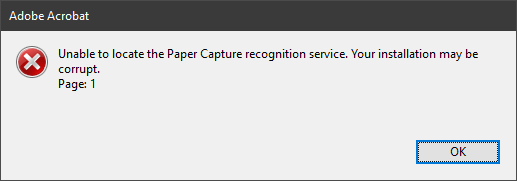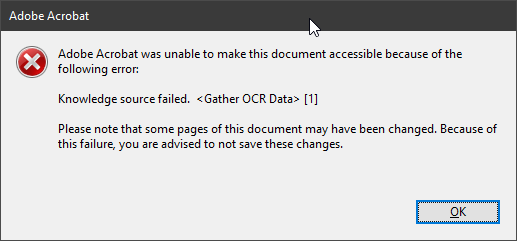Adobe Community
Adobe Community
- Home
- Acrobat
- Discussions
- Re: Acrobat Pro DC - Errors Trying to Create Form
- Re: Acrobat Pro DC - Errors Trying to Create Form
Copy link to clipboard
Copied
I have Acrobat Pro DC ver 2020.013.20074 on a Windows 10 Pro ver 2004 Build 19041.746 with all updates installed. I just tried to create a fillable form from a 5 page document and I'm getting the following errors and the form is not created.
I tried a repair, but that did not help. Then, I uninstalled and then reinstalled but the error still occurs.
How can I fix this?
Walter in Davie, FL
 1 Correct answer
1 Correct answer
Hi Walter
Hope you are doing well and sorry for the trouble. As described you are unable to create the PDF form and getting the error 'Unable to locate paper capture recognition service'
Please try to copy the files from 'iDRS15' folder to the 'PaperCapture' and 'plug_ins' folder in Acrobat as described in the help page: https://helpx.adobe.com/acrobat/kb/acrobat-could-access-recognition-service.html and check if that works for you.
Let us know if you experience any trouble and need more
...Copy link to clipboard
Copied
Hi Walter
Hope you are doing well and sorry for the trouble. As described you are unable to create the PDF form and getting the error 'Unable to locate paper capture recognition service'
Please try to copy the files from 'iDRS15' folder to the 'PaperCapture' and 'plug_ins' folder in Acrobat as described in the help page: https://helpx.adobe.com/acrobat/kb/acrobat-could-access-recognition-service.html and check if that works for you.
Let us know if you experience any trouble and need more help
Regards
Amal
Copy link to clipboard
Copied
Hi Amal,
THANK YOU! Your link to info in the Acrobat KB article fixed my problem. But, I'm curious why the Acrobat install procedure did not put these files where they could be found!
Thanks again!
Walter in Davie, FL