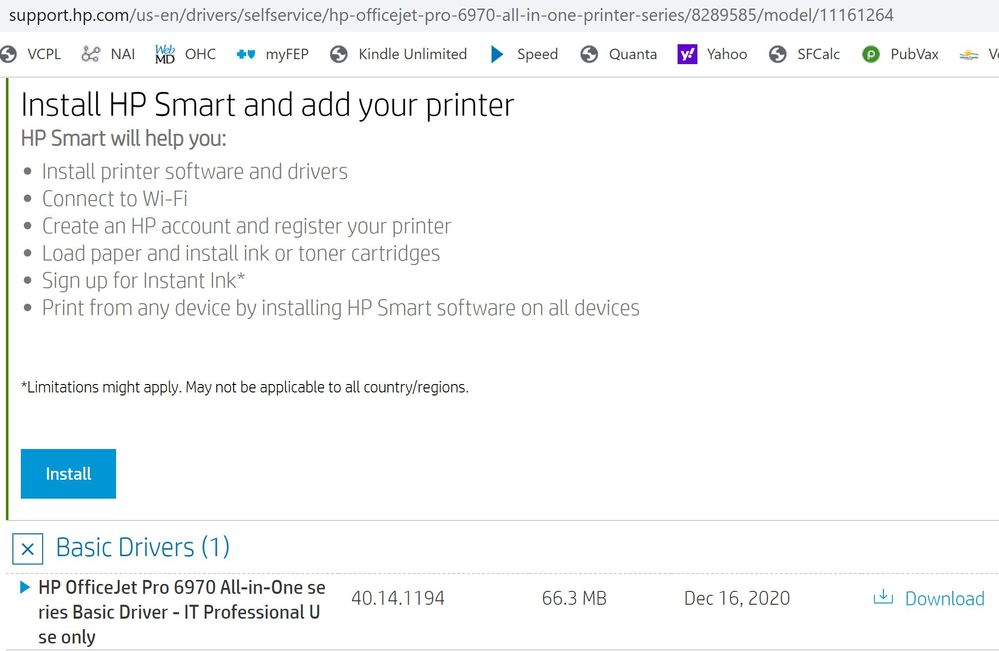Adobe Community
Adobe Community
- Home
- Acrobat
- Discussions
- Re: Acrobat Pro DC fails to use Duplex mode on HP ...
- Re: Acrobat Pro DC fails to use Duplex mode on HP ...
Copy link to clipboard
Copied
I have search for solutions to a problem reported several times for years. Customers who have a scanner with duplex document feeder capability can't get Acrobat to scan in duplex mode, even though it works with other scanning software. The following is a link with a solution that simply does not match Acrobat Pro DC: https://helpx.adobe.com/acrobat/kb/custom-scan-results-in-only-front-side-being-scanned.html.
I am attaching a set of four screen shots with captions. The first screen shot shows how HP Smart does this correctly for my HP 6978. The next three screen shows show the attempt to do it with Acrobat Pro DC, where the actual interface does not match what the above link says should happen.
An undesirable workaround is to just duplex scan and save with HP Smart, which produces just the page images and a huge file. Then use Acrobat to read that file, search for some text to force it to do image to text conversion, then save the file back to itself with "Reduce File Size." However this workaround does not allow any of the custom settings available when using Acrobat for the original scan as shown in image 2 (which clearly requests scanning both sides, but ends up in image 4 asking if done or go back to scan reverse).
Please provide a solution that actually works for the HP 6978. Thanks.
 1 Correct answer
1 Correct answer
Problem solved! Ordinary HP 6978 installation provides a WIA driver which appears to be the reason duplex scanning was failing. The solution is to go back to the HP support page to install addditional drivers including the required TWAIN driver. For the HP 69978, download and install the "Basic Drivers" which can be found at https://support.hp.com/us-en/drivers/selfservice/hp-officejet-pro-6970-all-in-one-printer-series/8289585/model/11161264. See screen shot.
Copy link to clipboard
Copied
Problem solved! Ordinary HP 6978 installation provides a WIA driver which appears to be the reason duplex scanning was failing. The solution is to go back to the HP support page to install addditional drivers including the required TWAIN driver. For the HP 69978, download and install the "Basic Drivers" which can be found at https://support.hp.com/us-en/drivers/selfservice/hp-officejet-pro-6970-all-in-one-printer-series/828.... See screen shot.