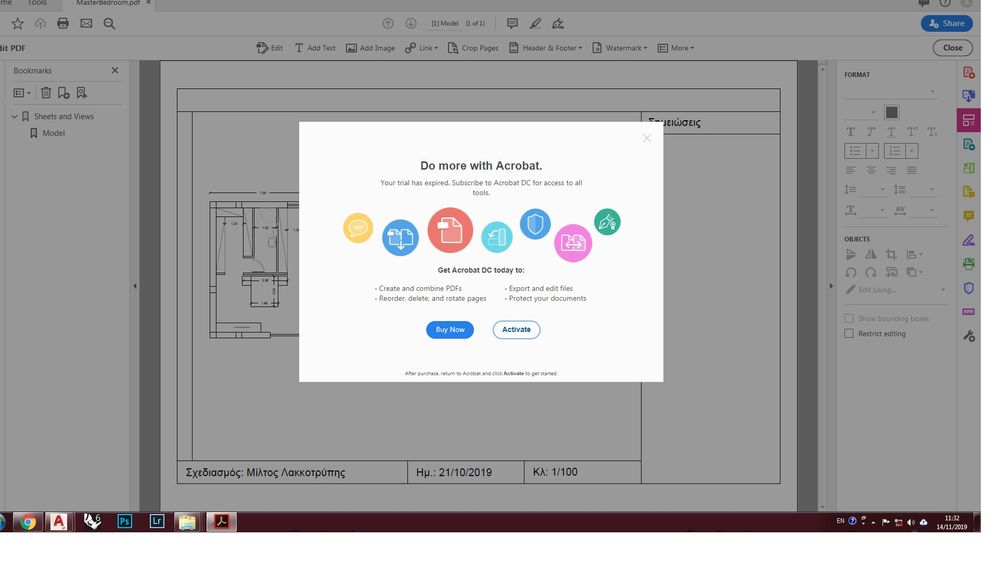Adobe Community
Adobe Community
- Home
- Acrobat
- Discussions
- Acrobat Pro DC Login issues - Not staying Logged i...
- Acrobat Pro DC Login issues - Not staying Logged i...
Acrobat Pro DC Login issues - Not staying Logged in
Copy link to clipboard
Copied
I have a lisence for Acrobat Pro DC on my Desktop PC. Now and then, i am asked to sign in without signing out. Last time i tried to edit a pdf a message appeared informing me that my trial has expired! See attached picture. I do not understand why this is happening. Is it, by any chance, my license used from someone else? What i want is to stay logged in. thank you.
Copy link to clipboard
Copied
Hi there,
We are sorry for the trouble. As described above, you are getting the message 'Your trial has expired'
Checking the details we see that you have an active subscription for Adobe Acrobat DC. Please close the trial window and sign out of the application. Go to Help > Sign Out and signin back to the application using the Adobe ID (Email used for Adobe Acrobat DC subscription)
Let us know how it goes
Regards
Amal
Copy link to clipboard
Copied
Just for the record, i received an email of your reply.
I clicked on the link to answer and a window poped up asking me to sign in.
Fortunately, the window desappeared and i am answeering your post without signing in.
So i am gessing the problem is solved, for the time being.
Copy link to clipboard
Copied
Hi there,
We are glad to hear that the issue got resolved.
Feel free to contact us for any further assistance required in the future.
Regards
Amal