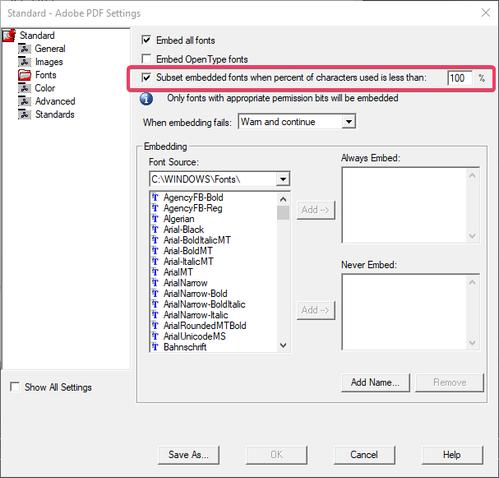Adobe Community
Adobe Community
- Home
- Acrobat
- Discussions
- Re: Acrobat Pro DC not showing Entire Typeface Fam...
- Re: Acrobat Pro DC not showing Entire Typeface Fam...
Acrobat Pro DC not showing Entire Typeface Family
Copy link to clipboard
Copied
Hi everyone. I'm trying to create an editable PDF in Acrobat DC using the typeface Cooper Hewitt. Unfortunately, I can't get the whole typeface family to show up, only one font which shows as ital. Why wont the entire typeface family (bold, semibold, book, etc.) show up in my fonts in acrobat?
Thanks
Copy link to clipboard
Copied
Can you tell us what process you are using to create this document? If you are trying to create it in ACROBAT... I would instead suggest doing it a program made to design documents such as Word, etc. Acrobat isn't made for document design and layout.
My best,
Dave
Copy link to clipboard
Copied
Hi Dave, thanks for your reply. The project is for a packaging label that has certain info that needs to be regularly updated for different testing results. The label was built in Illustrator with the testing info area left blank. What I'm trying to accomplish is an editable PDF that an employee can fill in prior to printing new labels without having to edit in illustrator. The rest of the label uses Cooper Hewitt typeface and that's why i'm trying to keep consistency throughout the label. But acrobat isn't loading all the Cooper Hewitt typeface family. I hope this helps.
Copy link to clipboard
Copied
When PDFs are created, depending on the engine used, a feature called Subsetting can be applied. The idea is that the PDF can have just the characters used in the source doc embedded. I have no idea if this is affecting your particular situation, but if you can locate your PDF creation settings, you may be able to dig deep enough to find a dialog like the one shown below:
If possible, try turning OFF the Subset feature and create your PDF again. Maybe it will fix your issue. I am only guessing, as I don't know your precise workflow, files, etc. Also, remember how you got there, so you can retrace your steps to undo this, in case it doesn't solve your issue.
My best,
Dave
Copy link to clipboard
Copied
Thanks for your reply Dave. My issue isn't this. The problem I'm having is when creating an editable cell in acrobat DC, you can pre-set what typeface is used when text is entered. All of my typefaces are available, except this one particular typeface in Acrobat DC. I'm trying to figure out why this typeface isn't available like the rest of them.
Copy link to clipboard
Copied
I'm having the exact same problem currently, did you ever find a solution?
Copy link to clipboard
Copied
No, never found a solution. Quite annoying really. Let me know if you ever figure out a workaround.
thanks!