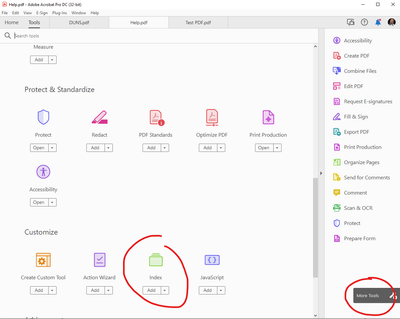Adobe Community
Adobe Community
- Home
- Acrobat
- Discussions
- Acrobat Pro DC not using embedded index in search
- Acrobat Pro DC not using embedded index in search
Acrobat Pro DC not using embedded index in search
Copy link to clipboard
Copied
I have recently downloaded Acrobat Pro DC - version 2020.009.20074.
I have added an embedded index to a PDF file. When using the advanced search in Acrobat Pro the search does not used the embedded index info but instead still slowly searches page by page. I came across an article that stated since 2018 the embedded search is turned off. You have to add a registry entry "bToggleUseEmbeddedIndex" to enable embedded searches. I add this registry entry and it still doesn't work. This is incredibly frustrating. Any help would be appreciated. Using an older acrobat reader does search using embedded index info. Why was this feature removed / disabled?
Copy link to clipboard
Copied
I'm also confused why this was removed. Very strange. I have a ~100MB PDF shared among hundreds of colleagues, and it would save time for everyone to generate the index once with Acrobat and save it into the file, then everyone automatically uses it.
In fact I can't evne figure out how to create an index anymore. I have Acrobat Standard DC, but when I open the Tools window per https://helpx.adobe.com/acrobat/using/creating-pdf-indexes.html I do not have any "Index" option.
Copy link to clipboard
Copied
You can create a search index with Acrobat Pro.
Copy link to clipboard
Copied
You cannot get to it via the Text-based View > Tools. You have to open the tools panel and scroll down to Customize and select Index. You will need Acrobat Pro DC.
Copy link to clipboard
Copied
I don't have Pro, so that explains it. The help page says nothing about Pro being required for indexing, and it implies it's not required due to stuff further down the page where it specifically says Pro is required.