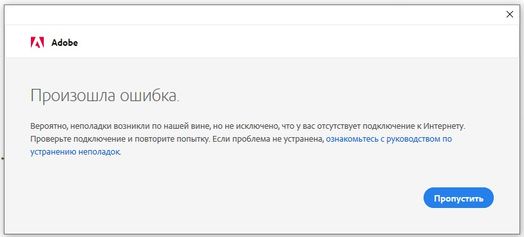ACROBAT PRO DC troubleshoot
Copy link to clipboard
Copied
Hi everyone,
have a trouble with Acrobat DC Pro: when trying to open any document for editing - the app doesn't start and is giving out an error message like the one below:
In a simple translation: there might be an issue on our side but probably you don't have the Internet connection. PLS check it and see troubleshooting
The PC is connected to Internet and the issue is only with this application - all other programs work properly.
Reinstallation doesn't solve the problem
Copy link to clipboard
Copied
You may need to run the Acrobat Cleanup and Repair Tool in addition to uninstalling and reinstalling the product:
Copy link to clipboard
Copied
What's your OS version? Are you able to open the application on its own (without a file)?
Copy link to clipboard
Copied
Hi Zhanna
We are sorry for the trouble. As described when trying to open any document for editing - the app doesn't start and giving you the above error message.
++ Adding to the discussion
Is the File stored on a shared network/drive? If yes, please try to download the file to your computer locally and then try to open it with Adobe Acrobat and edit.
If you are on a company network, please try to switch to a different network (Wifi, Hotspot, Mobile network) and then try again and see if that helps.
You may also try the troubleshooting steps provided in the help page How to resolve connection errors with Adobe Creative Cloud and Creative Suite applications and see if that makes any difference.
If it still doesn't work, please try to create a new test user profile with full admin rights on Windows or enable the root account in Mac and try using the application there and check.
Let us know how it goes
Regards
Amal
Find more inspiration, events, and resources on the new Adobe Community
Explore Now