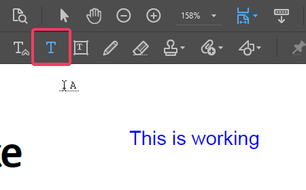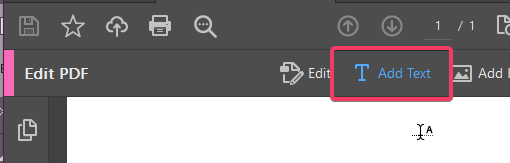Adobe Community
Adobe Community
- Home
- Acrobat
- Discussions
- Acrobat Pro DC update no longer has typewriter or ...
- Acrobat Pro DC update no longer has typewriter or ...
Acrobat Pro DC update no longer has typewriter or highlight function
Copy link to clipboard
Copied
I have used Adobe Pro for years but the update a few months ago has me stumped as to where the typewriter function has gone, and why the highlighter no longer works properly (oval circle). Where is the typewriter, and where is the adjustment for the highlighter?
Copy link to clipboard
Copied
My Oval/Circle comment is functioning, and I can add text using the Add text comment tool:
A good trick is to tap ctrl-E. This opens the properties bar, and will help customize most things that you can select with a click.
If you can describe in more detail what is or isn't happening, it might help troubleshoot.
My best,
Dave
Copy link to clipboard
Copied
Additionally, you can now find the old typewriter tool in the Edit PDF tool set - now called Add test.
Dave