Copy link to clipboard
Copied
Does anyone know a way to set the default page numbering to "Page 1 of n" in Adobe Acrobat XI Pro? If not, is there a shortcut?
Copy link to clipboard
Copied
Can you clarify this please? Do you want this numbering convention to be on the face of the document (as in a footer)? You can configure this in the Header & Footer dialog box, and can then save it as a customization, allowing you to use it anytime you wish.
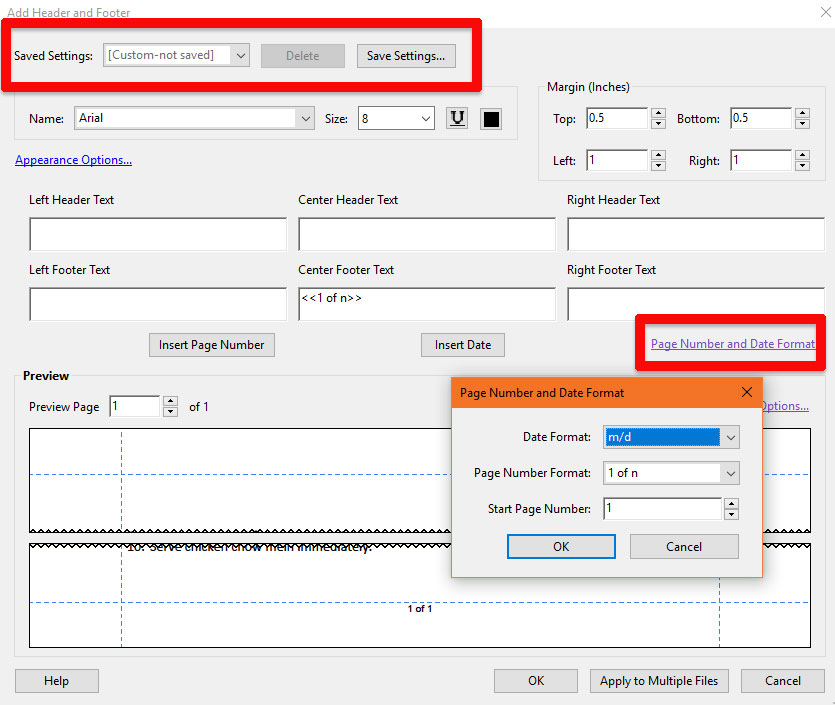
I understand that this is not set as the default (still looking for that capability), but one can also apply the custom header/footer to multiple files (button at the bottom, which will allow you to apply this setting to a whole collection of PDFs in one click.
I hope this info is useful.
My best,
Dave
Copy link to clipboard
Copied
Can you clarify this please? Do you want this numbering convention to be on the face of the document (as in a footer)? You can configure this in the Header & Footer dialog box, and can then save it as a customization, allowing you to use it anytime you wish.
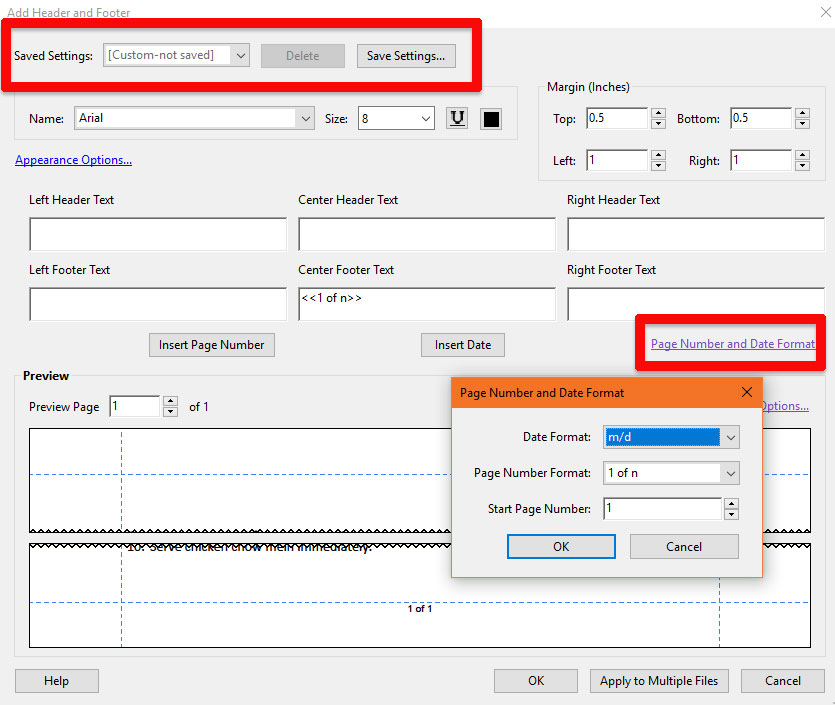
I understand that this is not set as the default (still looking for that capability), but one can also apply the custom header/footer to multiple files (button at the bottom, which will allow you to apply this setting to a whole collection of PDFs in one click.
I hope this info is useful.
My best,
Dave
Copy link to clipboard
Copied
Thanks.....I was hoping there would be a default setting that can be changed but this will work.
Copy link to clipboard
Copied
If I find a way to actually set a default, I'll post it here. Good luck.
My best,
Dave