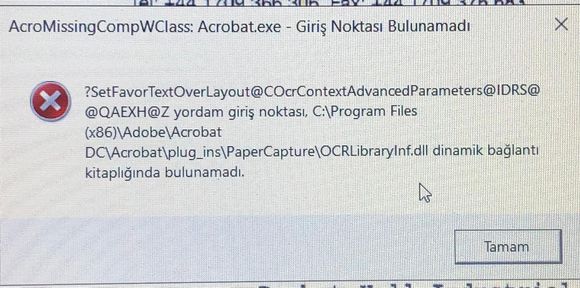Adobe Community
Adobe Community
- Home
- Acrobat
- Discussions
- Acrobat Pro does not recognize page and gives erro...
- Acrobat Pro does not recognize page and gives erro...
Acrobat Pro does not recognize page and gives error
Copy link to clipboard
Copied
Hello,
Normally, I use Acrobat Pro but after I formatted the my windows, It start to give below error. It doesn't recognize the text. It's recognize all text as image.
(Translation for image: ?SetFavorText...EXH@Z Procedure entry point. C:\Program Files...\OCRLibrarylnf.dll not found in the dynamic link library)
Copy link to clipboard
Copied
Hi Ayhan,
We are sorry for the trouble. As described, after you formatted the windows, It started giving you the below error and It doesn't recognize the text.
Is this a behavior with a particular PDF file or with all the PDFs that you try to open? Please try with a different file and check.
Please try to reboot the computer once and check.
What is the version of the Acrobat DC you are using? To check the version go to Help > About Acrobat and make sure you have the latest version 20.12.20043 installed. Go to Help > Check for Updates and see if that helps.
If it doesn't work, please try to repair the installation (Windows Only) from the help menu. Go to Help > Repair Installation.
You may also try the steps provided in help page https://helpx.adobe.com/acrobat/kb/acrobat-could-access-recognition-service.htmland see if that works.
Let us know how it goes.
Regards
Amal