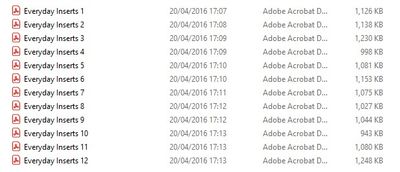Adobe Community
Adobe Community
- Home
- Acrobat
- Discussions
- Acrobat Reader not opening PDF files from USB
- Acrobat Reader not opening PDF files from USB
Acrobat Reader not opening PDF files from USB
Copy link to clipboard
Copied
Please help, I have numerous USB's with images that I use for crafting. Whenever I try to open a PDF I get the error message: Acrobat Reader could not open file because it is either not suported file type or because the file has been damaged ( for example email attachment and wasn't correctly decoded). I am on Windows 10 v2004 and had no issues at all with Adobe prior to DC. I'm not technical at all but have searched for solutions and tried deleting and reinstalling and also a cleaner tool but without success. I would appreciate any suggestions as I have spent a fortune on these USB's. Thanks Sandra
Copy link to clipboard
Copied
Are this image files or PDF files? Can you copy files to the local disc?
Copy link to clipboard
Copied
Hi, thanks for responding, they are PDF files. They come through with the Adobe logo. This is a copy of what comes through. Cheers
Copy link to clipboard
Copied
Can you open the copies?
Copy link to clipboard
Copied
Sent from Mail for Windows 10
Copy link to clipboard
Copied
What can you see when you open one of the files in Notepad?
Copy link to clipboard
Copied
Hi Bernd, not sure if my previous response came through but I have managed to copy the file to an application called Craft Artist and it has actually opened the image. Thank you so much for your suggestion and help I was just so frustrated with Adobe DC not opening the documents I didn't think about copying them. Once again thanks Sandra
Copy link to clipboard
Copied
What actually happens when you copy to the C:\My Documents or if you have it a D drive ??
Have the same issue but when copied to a local drive it worked -
We have high security with out pc's though.
AJS.