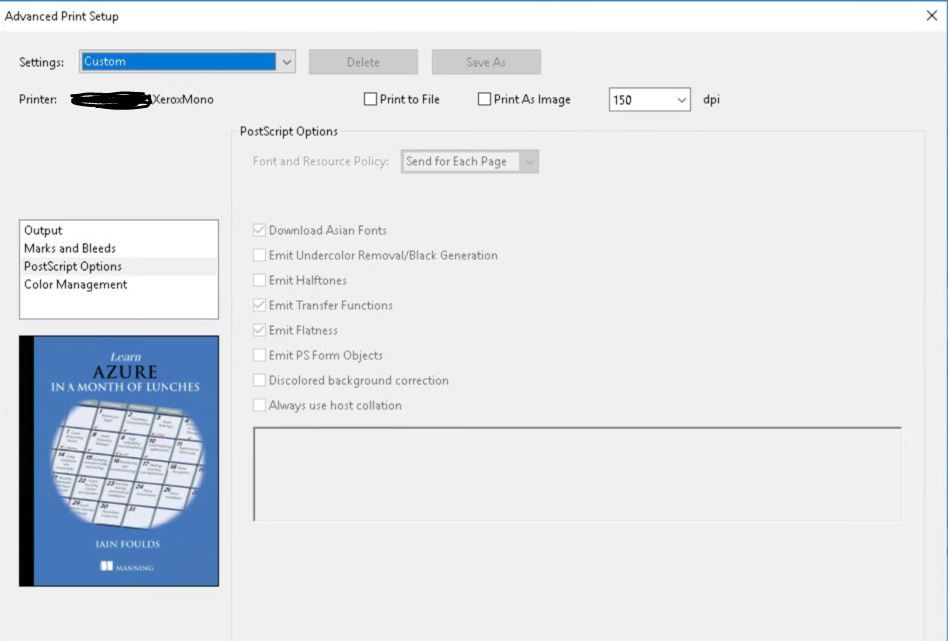Adobe Community
Adobe Community
- Home
- Acrobat
- Discussions
- Acrobat Reader Pro DC - Postscript options greyed ...
- Acrobat Reader Pro DC - Postscript options greyed ...
Acrobat Reader Pro DC - Postscript options greyed out
Copy link to clipboard
Copied
HI All
Hope someone can help with the following.
Within Advanced print setup > custom > Postscript options all the tick boxes are greyed out and i am unable to tick / untick.
I have checked and no group polices are applying these settings or blocking them.
The version is 2020.012.20043 licensed.
Thank you
Copy link to clipboard
Copied
You need to select a PostScript printer.
Copy link to clipboard
Copied
Thanks but we selected multiple printers, we have a slection of xerox and HP printers we can choose from, all the same greyed out settings.
Also to note is with a standrd free version of adobe actobat we can change the settings no problem.
Copy link to clipboard
Copied
Choose one which is definitely a PostScript driver and redo the screen shot, please. Or are you guessing that among these drivers surely one of them is? What do you want to achieve with these options?
Copy link to clipboard
Copied
Thanks for getting back to me. on all 12 xerox printers and application pdf printers Kofax and windows the options are greyed out, with the exception of the Adobe PDF printer, here i can change the settings no problem. Screen shots below.
Current problem with having the postscript options greyed out (not able to changed the “Font and Resource Policy” to “Send for each page”) is that large jobs may not printed in the correct order,
Images are missing/not printed correct or a print job stops printing after X amount of pages for no reason and cannot be resumed, which is looking like the printer is running out of memory.
Thank you.
Copy link to clipboard
Copied
There are a few possibilities here, none of which have to do with group policies (no group policy is applicable to these options):
(1) These printers have non-PostScript drivers installed or selected. Both Xerox and Hewlett-Packard support both PostScript (in the case of Hewlett-Packard, an “emulation” of PostScript) and PCL. If the PCL drivers are installed or selected, you won't see the PostScript option.
(2) The only proper PostScript drivers to use with Adobe applications (including Acrobat, Illustrator, Photoshop, InDesign, and FrameMaker) are Version 3 (V3) PostScript drivers based on the PSCRIPT5.DLL printer driver. These are the only drivers that identify themselves to applications as PostScript drivers. Regrettably, for a few years, Microsoft tried to convince printer manufacturers to only distribute Version 4 (V4) drivers based on XPS which besides not generating particularly good PostScript, also don't support notification to the applications which generated their own PostScript (such the Adobe applications do). If you are using a V4 driver, replace with a V3 driver.
Copy link to clipboard
Copied
Hi Dov
Thank you for the reponse. i have checked with our print room team and driverV3 is the current driver in use. (info below) The unusual thing is the the free version of adobe reader can access the postscript settings but not the full licensed version of acrobat. im not too sure what to try next now.
Many thanks
V3 Xerox Global Print Driver PostScript
Description
This version of the V3 Xerox Global Print Driver uses the Windows Add Printer wizard. For complete instructions, please refer to the installation guide.↵
- Released: 06/16/2020
- Version: 5.733.11.0
- Size: 37.03 MB
- Filename: UNIV_5.733.11.0_PS_x64.zip
- Tags: GPD/MED, Package-Aware, PostScript, V3 Driver, WHQL