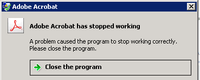Adobe Community
Adobe Community
- Home
- Acrobat
- Discussions
- Re: Acrobat Standard XI crashing shortly after lau...
- Re: Acrobat Standard XI crashing shortly after lau...
Copy link to clipboard
Copied
I have three different computers with three separate copies of Acrobat Standard XI and they all seem to be crashing shortly after launching. This issue came up a few days ago and I'm at my wits end trying to figure out the solution. Two of the computers are Windows 10 so I originally assumed it must be a Windows update but I also have a 8.1 computer that is experiencing the same issue. I'm getting the following error in Event Viewer:
Faulting application name: Acrobat.exe, version: 11.0.0.379, time stamp: 0x505fd1ce
Faulting module name: Acrobat.dll, version: 11.0.0.379, time stamp: 0x505fd1b6
Exception code: 0xc0000005
Fault offset: 0x00c57530
Faulting process id: 0x46b0
Faulting application start time: 0x01d58a71b89c9a68
Faulting application path: C:\Program Files (x86)\Adobe\Acrobat 11.0\Acrobat\Acrobat.exe
Faulting module path: C:\Program Files (x86)\Adobe\Acrobat 11.0\Acrobat\Acrobat.dll
Report Id: 13897b30-eeaa-4b0d-8fc1-a01825e9c497
Faulting package full name:
Faulting package-relative application ID:
 2 Correct answers
2 Correct answers
Hello,
As you have mentioned the current version installed on your machine is 11.0.0.379.
There are some updates pending for your machine for Acrobat. You may download the updates manually if you are unable to install updates following these steps, Launch Acrobat>Help>Check for updates. Here is the link to download the latest update: https://www.adobe.com/devnet-docs/acrobatetk/tools/ReleaseNotes/11/11.0.23.html#elevenzerozerotwentythree
Let us know if you are still experiencing the issue.
...
Thanks ! Updating to 11.0.23 resolved the issue.
Copy link to clipboard
Copied
A strange symptom for software not changed, but you aren't the only one: https://community.adobe.com/t5/Acrobat/Acrobat-11-standard-crashes/td-p/10692286
Copy link to clipboard
Copied
Unfortunately I am having the same problem, originating at the same time. Can't provide much help other than saying that I suspect this is a problem related to some automatic verification process by adobe.
After reviewing other similar problems on their forum and trying (without success) to find a EULA.exe file for Acrobat XI standard, I just disconnected the LAN cable and then opened a PDF without the subsequent unexplained shutdown.
I waited a few minutes and reattached the LAN cable and the PDF remained open, an hour or more later, as did three or four others opened a few minutes later.
However, when all those Acrobat PDF windows were closed and a new PDF opened (with the LAN connected), the problem reoccured.
Copy link to clipboard
Copied
Crashing on launch might be related to a licensing failure issue.
Try the steps mentioned in the article: https://helpx.adobe.com/acrobat/kb/adobe-acrobat-not-opening-or-crashing-on-launch.html
Copy link to clipboard
Copied
Hello. I try this link for the same problem but it says it has been moved. How do I fix this crashing problem?
Copy link to clipboard
Copied
Hi Funkel,
Sorry for the delay in response.
As I see, you are using the Acrobat version 11.0.0 on your Windows machine.
Please update the application to the latest version 11.0.23.
Let us know if the issue persists.
Regards,
Meenakshi
Copy link to clipboard
Copied
Hi Funkel...
I'm receiving the following event when the acrobat IX crashes after 20 seconds...
"Faulting application name: Acrobat.exe, version: 11.0.0.379, time stamp: 0x505fd1ce
Faulting module name: Acrobat.dll, version: 11.0.0.379, time stamp: 0x505fd1b6
Exception code: 0xc0000005"
I ran the Licensing Fix successfully...
* 32/64-bit Anchor Service(s) installed successfully!
* 32/64-bit Anchor Service(s) installed successfully!
* Tool exited with status = 127.
I also chose "0" after rebooting But acrobat still crashes after 20 seconds. Do you have any other suggestions?
Thx-
Copy link to clipboard
Copied
Hello,
As you have mentioned the current version installed on your machine is 11.0.0.379.
There are some updates pending for your machine for Acrobat. You may download the updates manually if you are unable to install updates following these steps, Launch Acrobat>Help>Check for updates. Here is the link to download the latest update: https://www.adobe.com/devnet-docs/acrobatetk/tools/ReleaseNotes/11/11.0.23.html#elevenzerozerotwenty...
Let us know if you are still experiencing the issue.
-Tariq Dar
Copy link to clipboard
Copied
Hi Mennakshi,
We are experiencing the same issue. I removed and re-installed the latest version of 11.0.23 but still have the same issue both on Wind 7 and 10. Please, advise.
best
- Rooh
Copy link to clipboard
Copied
this crashing problem is solved with 11.0.23 but then in this version it is not able to convert pdf to word or excel. it says paper capture recognition is corrupt
Copy link to clipboard
Copied
I have had the same propblem at my office as well. I have be doing the following:
Log into the computer as a user with admin rights then opening Acrobat and immediatly going to Help then Repair Installation and let that run.
Once finished open Acrobat and immediatly go to Help then Check for Updates and let that run.
If the update fails redo the steps to repair and then retry updating.
Once successfully updated Acrobat should run propperly again.
Hope this helps.
Copy link to clipboard
Copied
Pathetic support from Adobe. Im done with Acrobat Standard XI after many years of use with no problems. Adobe has created a product that is now obselete and there is no support for this product. I have tried 3 different solutions and none work excepting one. Unplug the goddamn computer from the internet every time I want to use Adobe. That works but its impractical. I am switching to Nuance Power PDF advanced. I will have to learn a whole new set of tools but to hell with this company.
Copy link to clipboard
Copied
Did you update to 11.0.23? Sure, it isn't supported, much too old for that.
Copy link to clipboard
Copied
Hi Team,
We are faing the same problem on windows 2008 sever, The insatlled Adobde acrobat XI standard version is 11.0.00. Below is the error reported in windows event logs.
Faulting application name: Acrobat.exe, version: 11.0.0.379, time stamp: 0x505fd1ce
Faulting module name: Acrobat.dll, version: 11.0.0.379, time stamp: 0x505fd1b6
Exception code: 0xc0000005
Fault offset: 0x00c57530
Faulting process id: 0xb68
Faulting application start time: 0x01d59944053f236b
Faulting application path: C:\Program Files (x86)\Adobe\Acrobat 11.0\Acrobat\Acrobat.exe
Faulting module path: C:\Program Files (x86)\Adobe\Acrobat 11.0\Acrobat\Acrobat.dll
Report Id: 513a2f2e-0537-11ea-8231-00505696433a
I tried to heck for availble updates but it says updater is already running.
Could you please help?
Copy link to clipboard
Copied
Updates here https://supportdownloads.adobe.com/product.jsp?product=1&platform=Windows Auto update tends to fail on really old software.
Copy link to clipboard
Copied
Thanks, I could see multiple updates are available for 11.0 version, Could you please help which update version we can dowloand and apply for Adcobe acrobat XI standard version 11.0.0.379
Copy link to clipboard
Copied
You should apply the final update for 11.0, which is 11.0.23. It may not be enough, given the age of your software, but it's worth a try.
Copy link to clipboard
Copied
Thanks ! Updating to 11.0.23 resolved the issue.
Copy link to clipboard
Copied
this crashing problem is solved with 11.0.23 but then in this version it is not able to convert pdf to word or excel. it says paper capture recognition is corrupt
Copy link to clipboard
Copied
Try the steps mentioned in the article: https://helpx.adobe.com/acrobat/kb/adobe-acrobat-not-opening-or-crashing-on-launch.html
==> 404. Page not found.
😞
Copy link to clipboard
Copied
Today the problem persists I have an impact of more than 1500 users where the program closes automatically I have version 11.0.0
Copy link to clipboard
Copied
Did you update? (11.0.0? Really never applied an update?)
Copy link to clipboard
Copied
Totally have the same issue, simultaneouly on multiple machines with individual licenses. I believe this is Adobe's way of eliminating legal legacy users so they have to pay the ungodly cost of the forced monthly license. It is outrageous.
Copy link to clipboard
Copied
Here is what I did that worked. First I quickly ran repair via the GUI before it crashed. Closed acrobat during repair. Then downloaded the update from the adobe site http://www.adobe.com/support/downloads/product.jsp?product=1&platform=Windows It had this link as latest update https://supportdownloads.adobe.com/detail.jsp?ftpID=6259. Found it under version 11.0.23. Ignore the missing file error during update. Update said success. Right-click on adobe xi and run as administrator. A pop up asked how to get updates. You must choose manual method. Closed program and then ran Adobe Acrobat XI normally. After that..no more crashes..hope this helps someone else.
Copy link to clipboard
Copied
I made the account so that I can give you a thumbs up and a reply.