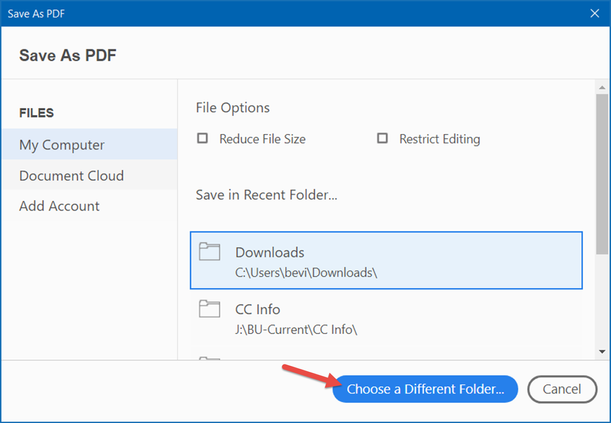Adobe Community
Adobe Community
Acrobat
Copy link to clipboard
Copied
Hello,
I have a pdf document and a link to go to it. When I make edits and go to save it, I want it to be aved to the original pdf, so that when I click the link that takes me to the pdf, it takes me to the edited version. I heard that the way to do this was by just hitting save, not save as. When I hit save it gives me options like save to cloud, none of the options actualy save on the original document, how do I fix this?
Copy link to clipboard
Copied
Do a File / Save As, and instead of saving to the Cloud, choose either a button to "Choose a Different Folder" or "Browse" to navigate (browse) to someplace else on your computer. (Shown below in Acrobat/Windows.)
Navigate to the folder where your original file is stored, select your original file, and it will overwrite it with the new edited version. It might prompt you to verify that yes, you want to overwrite the file. Of course, say yes.
| Classes & Books for Accessible InDesign, PDFs & MS Office |