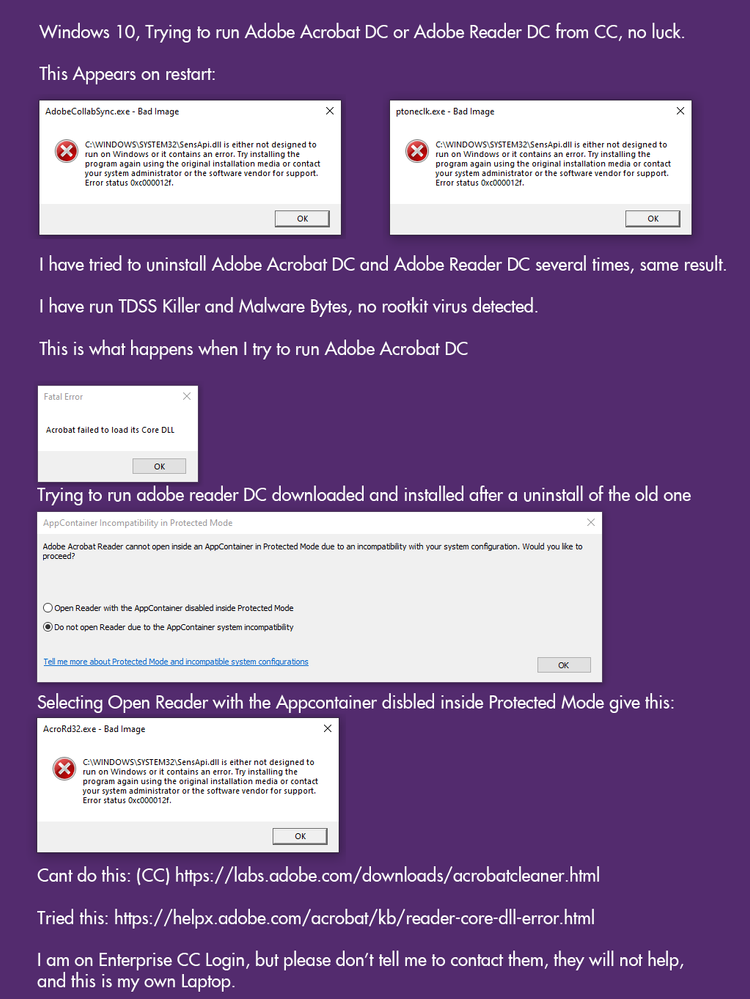Adobe Community
Adobe Community
- Home
- Acrobat
- Discussions
- Re: AcrobatDC, ReaderDC not Starting : core dll, A...
- Re: AcrobatDC, ReaderDC not Starting : core dll, A...
AcrobatDC, ReaderDC not Starting : core dll, AdobeCollabSync.exe, AcroRd32.exe, SensApi.dll issues
Copy link to clipboard
Copied
Windows 10, Trying to run Adobe Acrobat DC or Adobe Reader DC from CC, no luck. This Appears on restart:(AdobeCollabSync.exe Bad Image), (ptoneclk.exe Bad Image)
I have tried to uninstall Adobe Acrobat DC and Adobe Reader DC several times, same result. I have run TDSS Killer and Malware Bytes, no rootkit virus detected.
This is what happens when I try to run Adobe Acrobat DC.(Fails to load core dll)
Trying to run adobe reader DC downloaded and installed after a uninstall of the old one. (app container incompatibility)
Selecting Open Reader with the Appcontainer disbled inside Protected Mode give this: (AcroRd32.exe bad image)
Cant do this: (CC) https://labs.adobe.com/downloads/acrobatcleaner.html
Tried this: https://helpx.adobe.com/acrobat/kb/reader-core-dll-error.html
I am on Enterprise CC Login, but please don’t tell me to contact them, they will not help, and this is my own Laptop.
Copy link to clipboard
Copied
No One?
Copy link to clipboard
Copied
I'm assuming this is a tough one?
Copy link to clipboard
Copied
Hello?
Copy link to clipboard
Copied
OK, I'VE HAD IT.
I'VE BEEN PAYING FOR A COMMERCIAL PDF PROGRAM WHILE I TRY TO GET THIS TO WORK.
NPTHING IS WORKING. IF ADOBE PEOPLE STAFF THESE FORUMS PLEASE CAN YOU AT LEAST TRY TO HELP????
Copy link to clipboard
Copied
539 VIEWS AND NOT THE COURTESY OF A REPLY.
It's been 3 months, so I'll give it another 24 hours, but I want to see at least an acknowledgement by tomorrow.
Copy link to clipboard
Copied
@ISeeExtortion and @j.ferguson@west
These communities are absolutely not Adobe Customer / Technical Support. The participants here are primarily other users of Adobe products like yourself. Sometimes, actual Adobe employees will visit and assist where they are able to. If someone here was able to assist with this gnarly set of symptoms, they would have responded.
Apparently, there is something about how your Windows system is configured that is blocking or interfering with Acrobat and/or Reader. It is not something that someone (including myself with many years at Adobe) can guess at via these communities. You will need to directly contact Adobe Customer Support for assistance with these issues. Go to https://helpx.adobe.com/support.html and click on the button on the lower right corner of the browser window to connect with Adobe Customer Support either by chat or in your particular case by phone (click on contact options).
And by the way, no one at Adobe is trying to “extort” you in any way!
Copy link to clipboard
Copied
Thanks Dov,
I appreciate the clarity, measured approach, and the link to support.
This directs me back to my organisation's support, who are not setup to help on non-organisation laptops.
So, I'm stuck between posts here. I can't get individual user support, as I am on an organisation account.
Been a 30 year user of adobe. I always say it is the one software that doesn't crash. I appreciate you had to move to a subscription and cloud hub system to scale up and still support. This is an old user account that doesn't seem to update.