 Adobe Community
Adobe Community
- Home
- Acrobat
- Discussions
- Action to Scrub Metadata and Save Files only works...
- Action to Scrub Metadata and Save Files only works...
Action to Scrub Metadata and Save Files only works on one computer in environment
Copy link to clipboard
Copied
I have created a simple action to scrub metadata from all files in a folder and then save over them. It works great on my computer. But I can't get it to work anywhere else. I have exported the action, created new actions, and tested three different computers and different user profiles. We are all on Acrobat Pro DC version 2017.009.20044. The behavior on the other computers is that the action scrubs one document and then takes the users to the Recent Files list. The behavior on my computer is that it scrubs all files, opening one at a time, leaving the last one open on screen. All documents are checked in the action pane, the two actions in the action are checked, and Full Report is available for viewing. None of that happens on the other computers. I have Repaired their installations, compared programs installed, compared Acrobat Preferences and made everything match. I am totally stumped. Any help would be appreciated!
Copy link to clipboard
Copied
Not sure if I can help, but I've just tested the following:
- When creating a new action, change the Default Option for Files to be Processed to Add Folder.
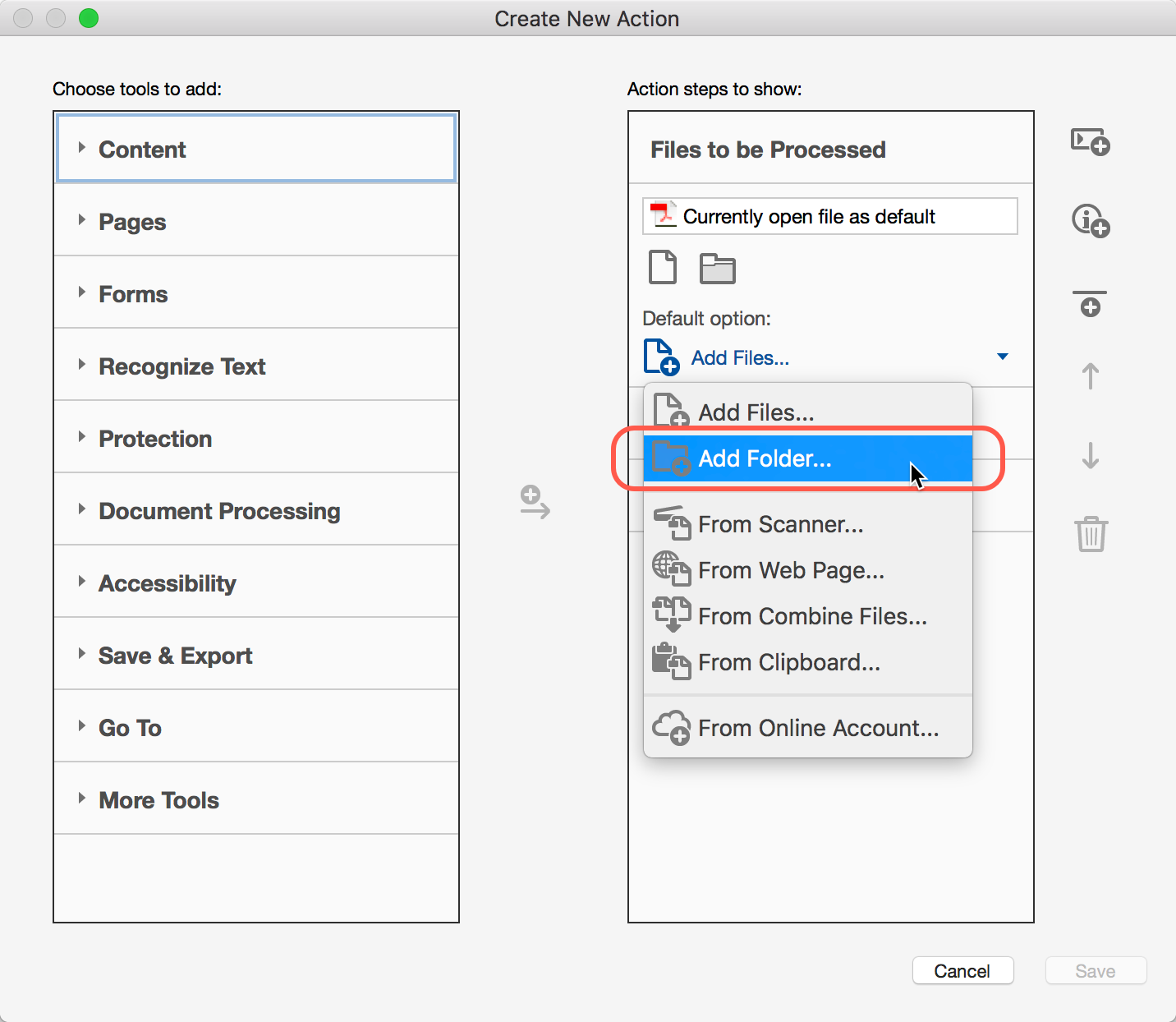
- When this action is exported and then imported on another computer, and run, the user should see a prompt to navigate to a folder containing the PDFs
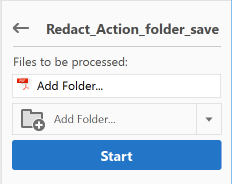
- All the files from the targetted folder should then be processed.
Copy link to clipboard
Copied
Unfortunately, we have tried that repeatedly on more than one workstation. Doesn't work. But thanks!