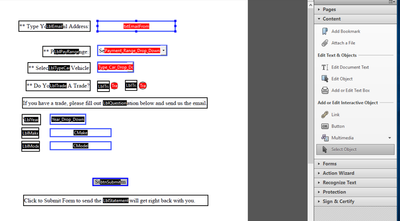Adobe Community
Adobe Community
Copy link to clipboard
Copied
Everyone,
I have a jpg image I want to add to the PDF Form. I am running Adobe Acrobat X and I do not see how to add it to the form using this version. I have found documentation on it, but when I go into the Forms and do not see the icon to click on and then insert the file to it.
Am I missing something here? Plz help me to understand what I am doing wrong. Thanx in advance.
Jerry
 1 Correct answer
1 Correct answer
You can certainly do it with your version. Add a button field, set its Layout to "Icon only" and then set its MouseUp action to execute the following code:
event.target.buttonImportIcon();
However, the end users of this form will only be able to select a JPEG image file if they have Acrobat (any version) or Reader DC. Earlier versions of Reader will only allow them to select a PDF file, or it won't work in them at all.
Copy link to clipboard
Copied
Does you use the documentation of Acrobat X?
Copy link to clipboard
Copied
yes I did.
Copy link to clipboard
Copied
If you want to add an icon to a form button, you can do it in X.
If you want your USERS with Reader to be able to add an icon from a JPEG, when filling the form, you and your users need to get up to date; this was added around 8 years after your version.
Copy link to clipboard
Copied
I have communicated this information incorrectly. I just want to add a jpg image on the form, like a company logo to it. It is in jpg format and I want to place it on the form only. My apologies for incorrectly stating this.
Jerry
Copy link to clipboard
Copied
You can certainly do it with your version. Add a button field, set its Layout to "Icon only" and then set its MouseUp action to execute the following code:
event.target.buttonImportIcon();
However, the end users of this form will only be able to select a JPEG image file if they have Acrobat (any version) or Reader DC. Earlier versions of Reader will only allow them to select a PDF file, or it won't work in them at all.
Copy link to clipboard
Copied
I have communicated this information incorrectly. I just want to add a jpg image on the form, like a company logo to it. It is in jpg format and I want to place it on the form only. My apologies for incorrectly stating this.
Jerry
Copy link to clipboard
Copied
Tools - Content Editing - Add Image.
Copy link to clipboard
Copied
I did not see that option. How can I get the option? Is there a setting I have not done. Looked for a setting, but do not see one. Thanx in advance.
Copy link to clipboard
Copied
Click the little menu item at the top-right corner of that window. Are there any options not selected in it?
Copy link to clipboard
Copied
Does you use Acrobat Standard or Pro?
Copy link to clipboard
Copied
There was some not active. I turned them all on. Good information/options to have. I am using Adobe Acrobat X Pro. I thought about your previous response of "You can certainly do it with your version. Add a button field, set its Layout to "Icon only". So I set it as you stated here, then in the Options Tab, I Choose the Icon to be the jpg file. Then I "Locked" it. Seems to be working fine now. Thanx in advance.
Jerry
Copy link to clipboard
Copied
I don't remember its exact location but I believe there was an Add Text & Image tool in Acrobat X...