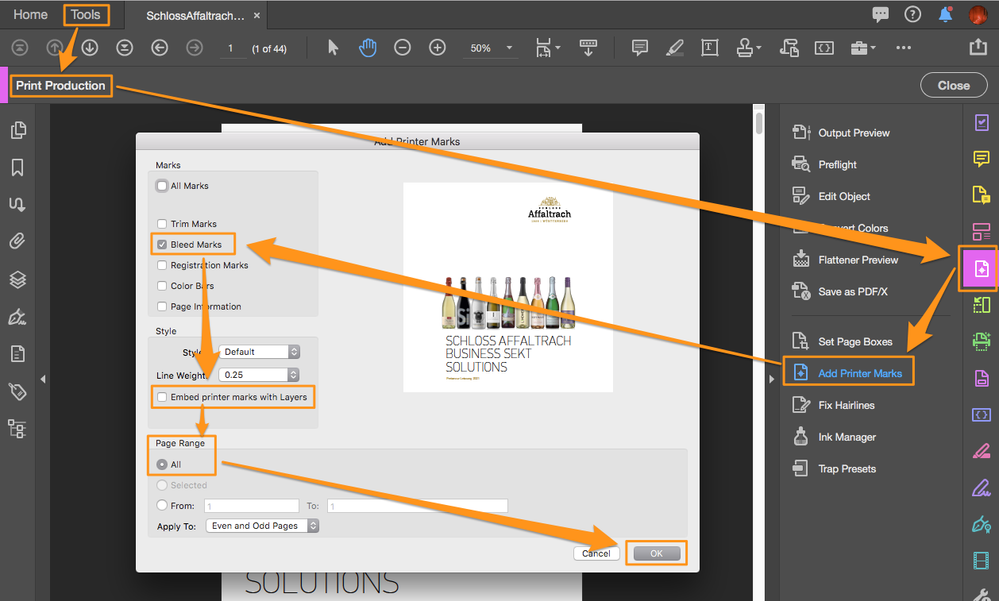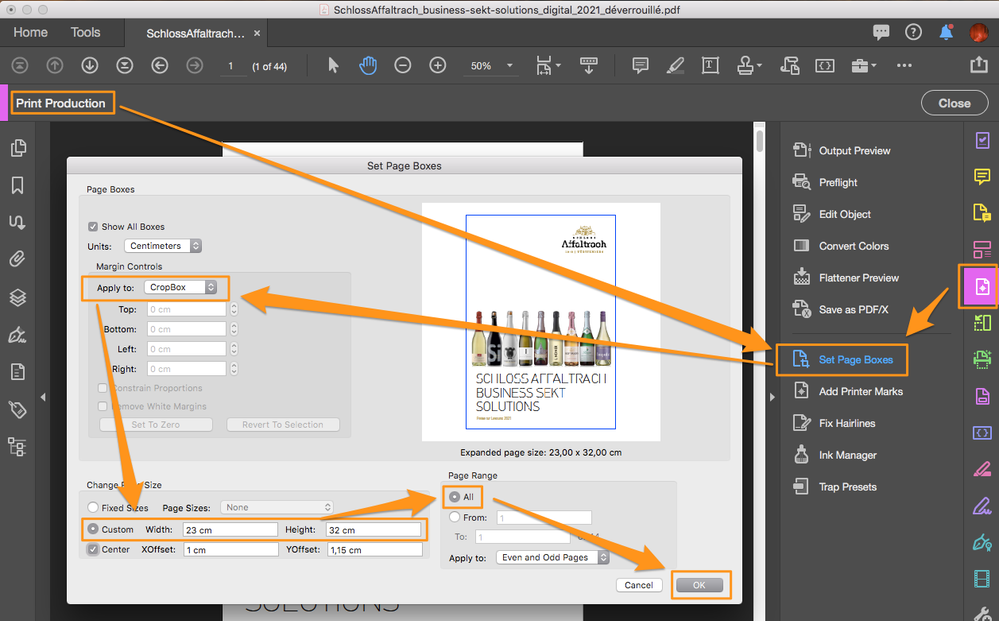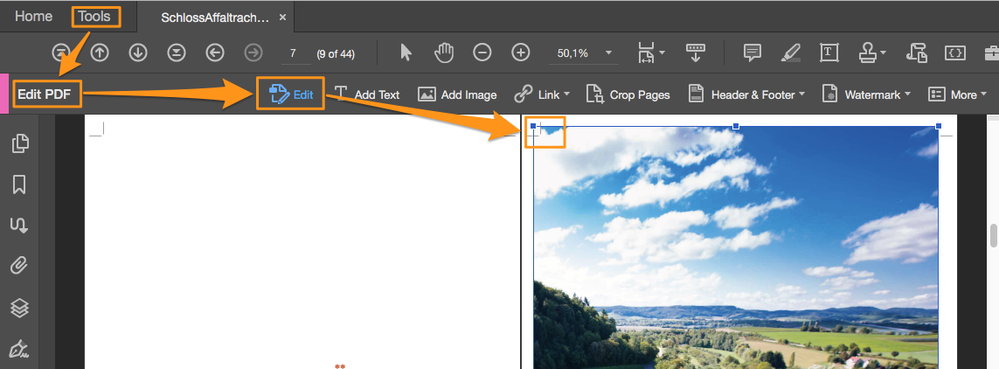Adobe Community
Adobe Community
Copy link to clipboard
Copied
Hi guys,
I've got a problem, maybe you can help me with it:
Unfortunately, I don't have the original .indd file because our old agency created the PDF and we don't work with them together anymore.
Basically, I want to print the A4-PDF but the print shop needs 3mm bleed all around. Is it possible, to add bleed in Adobe Acrobat afterwards?
Thanks in advance!
 1 Correct answer
1 Correct answer
Using Acrobat Pro :
1.
2.
3. Finish by enlarging the images and backgrounds that are full page
Copy link to clipboard
Copied
You have a few options; first, check to see if your PDF has been cropped in Acrobat to the trim size, if it has, you can remove the cropping to reveal the bleed, or you can place the cropped PDF into InDesign, where the cropped area will be revealed. You can use a Preflight fixup to slightly enlarge the PDF to create bleed. You can place the PDF into InDesign and either slightly enlarge it to create bleed, or copy/paste/object-transform-flip to create bleed. If the background is an image, you can extract and retouch it in Photoshop, then place the image and the original PDF in Indesign and export to a PDF with bleed. Lastly, Pitstop has a tool that can add bleed, it works by taking the edge of the page and mirroring it. The method you use would depend on the content of the PDF.
Copy link to clipboard
Copied
Copy link to clipboard
Copied
Using Acrobat Pro :
1.
2.
3. Finish by enlarging the images and backgrounds that are full page
Copy link to clipboard
Copied
Thank you so much @JR Boulay , it worked perfectly! Really appreciated it 🙂
Copy link to clipboard
Copied
PS:
Use CTRL + R to show/hide rulers.
(CMD + R on Mac)