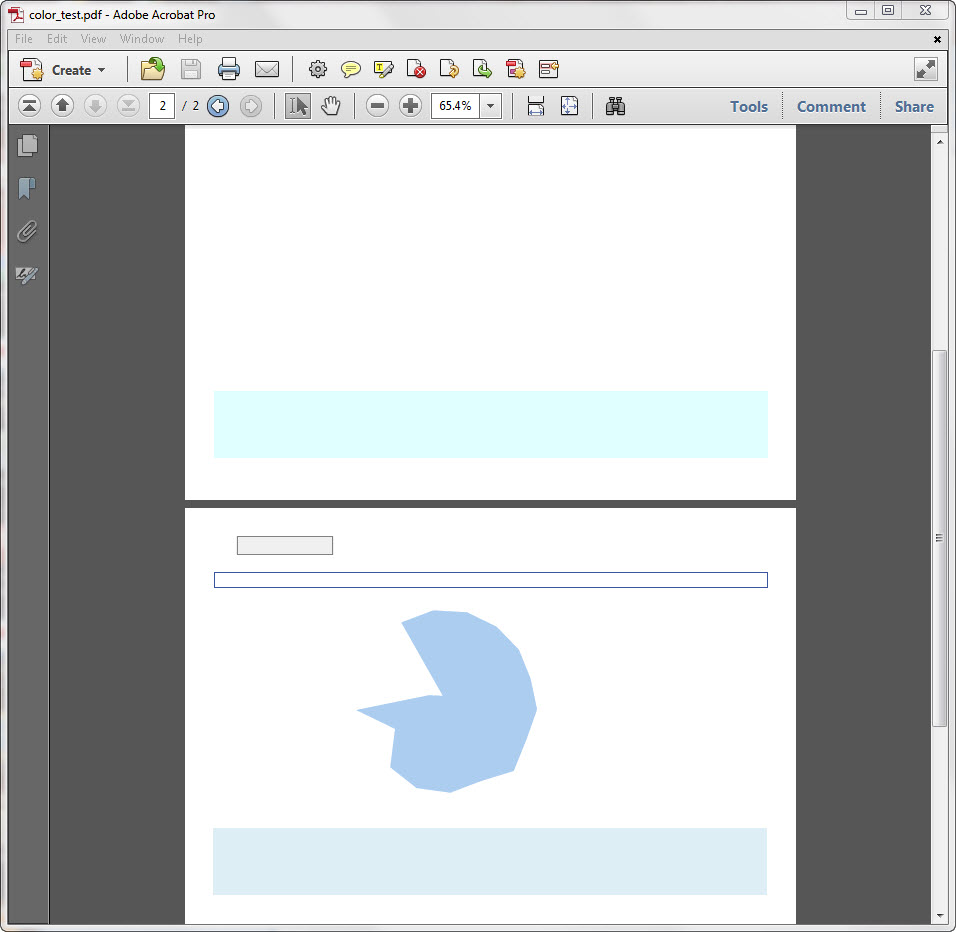Adobe Community
Adobe Community
- Home
- Acrobat SDK
- Discussions
- Re: Adding an image changes other colors on the pa...
- Re: Adding an image changes other colors on the pa...
Adding an image changes other colors on the page
Copy link to clipboard
Copied
Hi All,
I am having a weird problem: when generating a pdf document via Chrome pdf printer, colors of identical elements on the 1st document page are different than these on the subsequent pages. So, I eliminated all elements in the doc one-by-one and narrowed the problem down to this. There is one object (an image with a solid color) that changes colors of other elements when added on the page (the element is blue and makes all over colors darker in a blue shade). Deleting that "bad" element reverts other colors to normal. Images are not overlapped, no transparency as such.
What could course such a behavior and how can I avoid it?
I would appreciate any ideas.
Thanks,
Andy
Copy link to clipboard
Copied
What happens when you create the PDF document with Adobe Acrobat?
Copy link to clipboard
Copied
I have uploaded a demo file to show exactly what is happening:
https://drive.google.com/file/d/0B-m667I4zGAHT0lfWVU0ZTlZd0k/view
To replicate the issue:
- Download the file and open in Acrobat.
- The light blue square on the 1st page is a lot lighter than two squares on the 2nd page. The correct color is on the 1st page.
- Select the blue shape on the 2nd page by using the Acrobat Object tool and delete it.
- Click on a blue square on the 2nd page. It gets lighter, the same color as on the 1st page.
- Then undo the last delete - the squares on the 2nd page get darker, back to their original color.
As you can see, the blue shape has no overlapping with the squares, no transparency etc. How is it possible that its presence on the page simple affects other colors?
Copy link to clipboard
Copied
I played around a little bit with that file, and I can not repeat any of these effects.
The Color Inspector shows that the rectangles all have the same color, and the color does NOT change when I delete and undelete the shape in darker blue.
Could it be that the color management on your computer is not properly set up?
(equipment used for the tests: MacBook Pro, OSX 10.10.5, Acrobat XI 11.0.09)
Hope this can help.
Copy link to clipboard
Copied
Could be a hidden transparency effect and missing blend space. Such issues were regularly seen before Acrobat XI.
Copy link to clipboard
Copied
I don't know.... tested it on three different machines (all Win 7). The issue was the same everywhere. Viewing the file with Acrobat reader also resulted in different colors on the 1st and 2nd pages. Only opening it directly in the browser (Chrome) shows identical colors.
I used Acrobat X 10.0.0 to manipulate the document, i.e. to delete the blue shape, Also, after deleting the dark blue shape you need to click on the square (2nd page) to change its color.
Maybe I should install the latest Acrobat reader to see what happens.
Copy link to clipboard
Copied
Do you have the effect also when you display both pages together?
Copy link to clipboard
Copied
Yes, this is exactly what is happening. You can see the lighter square on the 1st page and darker ones - on the 2nd. Displaying both pages together also shows a light square and two darker ones.
Copy link to clipboard
Copied
Did you install the updates for Acrobat X ?
Copy link to clipboard
Copied
I have Acrobat X 10.0.0 and 10.1.7 (on different machines). Will update to the latest version later today.
Copy link to clipboard
Copied
This was not a bug but a change to the default blending space starting in Acrobat XI.
Copy link to clipboard
Copied
Changing to the default blending space only on the 2nd page and not on the 1st? This is the screenshot of these 2 pages showing different colors of squares on the 1st and 2nd pages: