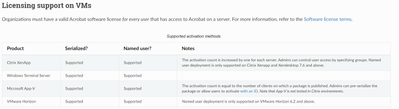Adobe Community
Adobe Community
- Home
- Acrobat
- Discussions
- Adobe Acobat - keep session info - Citrix
- Adobe Acobat - keep session info - Citrix
Adobe Acobat - keep session info - Citrix
Copy link to clipboard
Copied
Hello,
Were i work we have ADOBE ACROBAT PRO licences, we are using Citrix 7.15 with server in catalog were randomly the users sessions are connected.
Users are complainning that when they logoff, the next time they access they ave to SIGIN again.
The is any option to keep the user login individual on each profile?
example, store the login in user appdata :C:\Users\<User>\AppData\Roaming\Adobe\
We cannot do that on the server installation because each user have a different email to sigin.
Thank you.
Copy link to clipboard
Copied
Is this a serialized deployment of your Acrobat product or a Named User Licensing setting?
Did this problem started after recent updates?
Copy link to clipboard
Copied
No.
This is not an issue, this is a configuration request.
Citrix use servers were the software is installed, but only users with valid email credentials for ADOBE ACROBAT PRO licence can use it.
When a user login, he can login randomly in one of the windows servers of the catalog.
What we need to know is were is stored the login INFO( in appdata of the user or in the local disk)
image attached as example
Copy link to clipboard
Copied
Hello,
Can you please help?
Were is the session stored ?
Thank you.
Copy link to clipboard
Copied
I believe those users' lists are accesed through the Admin Console which are supposed to be handled in and by the provisioning server.
Since it looks like your activation method is Named User License Use this guide and scroll down to the section titled "Named User License:
https://www.adobe.com/devnet-docs/acrobatetk/tools/VirtualizationGuide/citrix.html
You'll see all the necessary registry keys and configuration paths explained in detail.
Copy link to clipboard
Copied
I forgot to stress in my reply this part :
"Image-based deployment
-
Set up profile redirection. User profile data in
<user>/AppData/Roaming/Adobe/as well as the HKCU hive must sync to the VM instance on which the user logs in. Admins should ensure that such data is saved on user logout or disconnect. Some systems provide VM tools; for example, Citrix (Citrix Profile Management) and VMware Horizon (View Personal Management)."
Based on that note alone it seems that upon logging-off your users are forced to Sign-in again to activate their credentials because the user profile data is not syncrhonized or saved at log-off time.
If that is the case then this is not a configuration request but rather loosing the user profile configuration data when they end their session.... I may be wrong though, but nevertheless, you've got some reading and testing to do.
Copy link to clipboard
Copied
"Based on that note alone it seems that upon logging-off your users are forced to Sign-in again to activate their credentials because the user profile data is not syncrhonized or saved at log-off time."
Well, it seems like it what is happening, but the reason is.. if the login info was being saved in %userprofile% instead of the local server the "issue" will not happend, because romingprofile is in use and being redirected to a file server.
i will test this:
Log in to master image.
(Optional) Customize the installer with the Customization Wizard.
Install Acrobat on the master image by calling the default exe or the one you modified with the Wizard. Use the following command:
Setup.exe /sALL /msi ROAMIDENTITY=1 ROAMLICENSING=1
Verify the following registry keys are present and the string (REG_SZ) values are 1 on the master image. If not, create the key and set the value as 1.
[HKEY_LOCAL_MACHINE\SOFTWARE\Adobe\Licensing\UserSpecificLicensing]"Enabled"="1" (REG_SZ) [HKEY_LOCAL_MACHINE\SOFTWARE\Adobe\Identity\UserSpecificIdentity]"Enabled"="1" (REG_SZ)
Copy link to clipboard
Copied
Correct but I belive if logging on to a new server each time the user will need to re-login as a license is used per server, see below guide, Acrobat roaming options only helps sign you in automatically if you are using a server/PC you have previosuly logged on to, even then you would need to logout your sessions first on the other servers when Acrobat detects and prompts you to logout of the other sessions before using it on a new server/PC as you can only logon to a max of two servers/pc's.
But please correct me if I am wrong.
See: https://www.adobe.com/devnet-docs/acrobatetk/tools/VirtualizationGuide/index.html
The activation count is increased by one for each server. Admins can control user access by specifying groups. Named user deployment is only supported on Citrix Xenapp and Xendesktop 7.6 and above. |