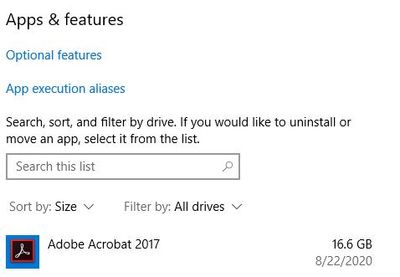Adobe Community
Adobe Community
- Home
- Acrobat
- Discussions
- Adobe Acrobat 2017 taking too much space on storag...
- Adobe Acrobat 2017 taking too much space on storag...
Copy link to clipboard
Copied
Hello,
I was looking at the Apps and Features section to see which apps I should uninstall. I found that Adobe Acrobat 2017 is taking the most (16.6 gb). Has anyone ever experienced something similar? What could cause this and what is a method to address this issue?
Many thanks,
Joe
 1 Correct answer
1 Correct answer
The real answer is that Microsoft's control panels do not keep anywhere near an accurate reckoning of disk space used for an application. Even with any and all “updates” applied, the real disk usage is somewhat less that 2GB.
Copy link to clipboard
Copied
Hi Joseph,
Hope you are doing good.
As per the Acrobat's system requirement, it requires 2.5GB of available hard-disk space to install and run smoothly on computer. Here are more details: https://helpx.adobe.com/acrobat/system-requirements-acrobat-2017.html
"What you are seeing is not correct and it shouldn't be this huge. There's likely a chance that you had so many updates installed so far. Every updates will add a lot more and increases the size. So, you may keep only single version of latest patch."
Uninstall the existing app and reinstall it. Hope you have license information with you?
Here is a link to download the setup:https://helpx.adobe.com/download-install/kb/acrobat-2017-downloads.html
Thanks,
Akanchha
Copy link to clipboard
Copied
Copy link to clipboard
Copied
The real answer is that Microsoft's control panels do not keep anywhere near an accurate reckoning of disk space used for an application. Even with any and all “updates” applied, the real disk usage is somewhat less that 2GB.