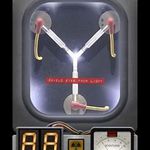Adobe Community
Adobe Community
- Home
- Acrobat
- Discussions
- Adobe Acrobat 64BitMAPIBroker has stopped working
- Adobe Acrobat 64BitMAPIBroker has stopped working
Copy link to clipboard
Copied
In the last two weeks, we have several users getting the error "Adobe Acrobat 64BitMAPIBroker has stopped working" when they try and use the email button from within Adobe Acrobat 2017 Pro. We currently have the Microsoft Office 365 ProPlus version 16.0.12624.20466 installed on the computers. We have reinstalled both Adobe Acrobat 2017 and Office. We also installed the Adobe March 2020 update.
Here are more details on the error:
Problem signature:
Problem Event Name: APPCRASH
Application Name: 64BitMAPIBroker.exe
Application Version: 17.11.30156.31613
Application Timestamp: 5ddfc60f
Fault Module Name: mso20win32client.dll
Fault Module Version: 0.0.0.0
Fault Module Timestamp: 5e8c194d
Exception Code: 0241938e
Exception Offset: 00000000001db97d
OS Version: 6.3.9600.2.0.0.144.8
Locale ID: 1033
Additional Information 1: 67ff
Additional Information 2: 67ff86157c41aaa0137cd3cdd40b15b5
Additional Information 3: 892a
Additional Information 4: 892a37d7d008b50178db24171504a4e3
Any help would be greatly appreciated.
 1 Correct answer
1 Correct answer
Office version 12730.20236 did fix the issue. Thanks!
Copy link to clipboard
Copied
Hi there
We are sorry for the trouble. As described the application is crashing while using the email button
From the crash report, we see that you have the Acrobat version 17.11.30156. Please update the application to the latest version 17.11.30166 Go to Help > Check for updates. You may also download the patch manually using the link (https://www.adobe.com/devnet-docs/acrobatetk/tools/ReleaseNotesDC/index.html)
If it still doesn't work, please try the following steps:
- Remove the application using the Acrobat Cleaner Tool (https://labs.adobe.com/downloads/acrobatcleaner.html)
- Reboot the computer
- Reinstall the application using the link (https://helpx.adobe.com/in/download-install/kb/acrobat-downloads.html)
Let us know how it goes
Regards
Amal
Copy link to clipboard
Copied
Thanks Amal. I tried both of your suggestions. Unfortunately, neither fixed the problem. When I look at the program version in Programs and Features and in the actual program itself, the version shows up correctly. When the I get the 64BitMAPIBroker.exe, the application version still shows 17.11.30156.31613. Do you know if there will be an April or May update for Adobe Acrobat 2017 Pro?
Copy link to clipboard
Copied
Getting the same error after the MS Office O365 64 bit version update - currently 16.0.12624.20520. 32 bit version of Office does not seem to be affected. Acrobat 2015, 2017, and Reader affected; unsure of DC. All on most recent patch.
Copy link to clipboard
Copied
Seems to be fixed with Office version 12730.20236.
Copy link to clipboard
Copied
Thanks, I will give that a try.
Copy link to clipboard
Copied
Office version 12730.20236 did fix the issue. Thanks!
Copy link to clipboard
Copied
Hi there
We are glad to hear that the issue got fixed.
Feel free to contact us for any assistance required in the future.
Regards
Amal
Copy link to clipboard
Copied
The issue has returned with Office Pro Plus 2016 version 2004 (Build 12730.2070 Click-to-Run).
Windows 10 Version 1909 (OS Build 18.363.836).
Adobe Acrobat Pro 2017 - 2017 Release (Classic) | Version 2017.011.30171
Unable to Attach to email and also unable to click on an Email Form button.
Copy link to clipboard
Copied
I am also getting same issue. On multiple servers running Windows 2012 R2 with the latest version of office installed the new Adobe Acrobat Reader DC - Version 2020.012.20041
The send within Adobe works but when you close Adobe it gives a "32BitMAPIBroker.exe stopped working" error
Copy link to clipboard
Copied
Hi HarryBrown,
We have released an update today for Acrobat and Reader DC (Continuous Track) desktop application.
Please update the application to the latest version by going to the Help menu > Check for updates in the application.
For more information on the recent update, you may refer to this link: https://www.adobe.com/devnet-docs/acrobatetk/tools/ReleaseNotesDC/continuous/dccontinuousaug2020qfe....
Let us know if the issue still persists.
Thanks,
Meenakshi
Copy link to clipboard
Copied
Hi, both my Office 365 and adobe reader is updated to the latest versions and I also get this error.
MSO 16.0.13328.20262 64x
DC 20.013.20064
Copy link to clipboard
Copied
We are still seeing the issue. After reboot, click to email (copy) works the first time. At close of Adobe Reader, error popup on 64BitMAPIBroker.exe (shown below). Ending tasks (64BitMAPIBroker, Adobe, Outlook) does not recover.. requires reboot.
Current Office 365 (Version 2011 Build 13426.20332 Click-to-Run)
Current Adobe Acrobat Reader DC (Version 2020.013.20074)
Problem signature:
Problem Event Name: BEX64
Application Name: 64BitMAPIBroker.exe
Application Version: 20.13.20064.12623
Application Timestamp: 5f91e554
Fault Module Name: StackHash_51a4
Fault Module Version: 0.0.0.0
Fault Module Timestamp: 00000000
Exception Offset: PCH_84_FROM_AppvIsvSubsystems64+0x00000000000FF0AE
Exception Code: c0000005
Exception Data: 0000000000000008
OS Version: 6.3.9600.2.0.0.16.7
Locale ID: 1033
Additional Information 1: 51a4
Additional Information 2: 51a4bb074f548eec09cd3f46f21e28a0
Additional Information 3: 469a
Additional Information 4: 469a867d77d33da96d8033cfbde0440f
Any help is appreciated!