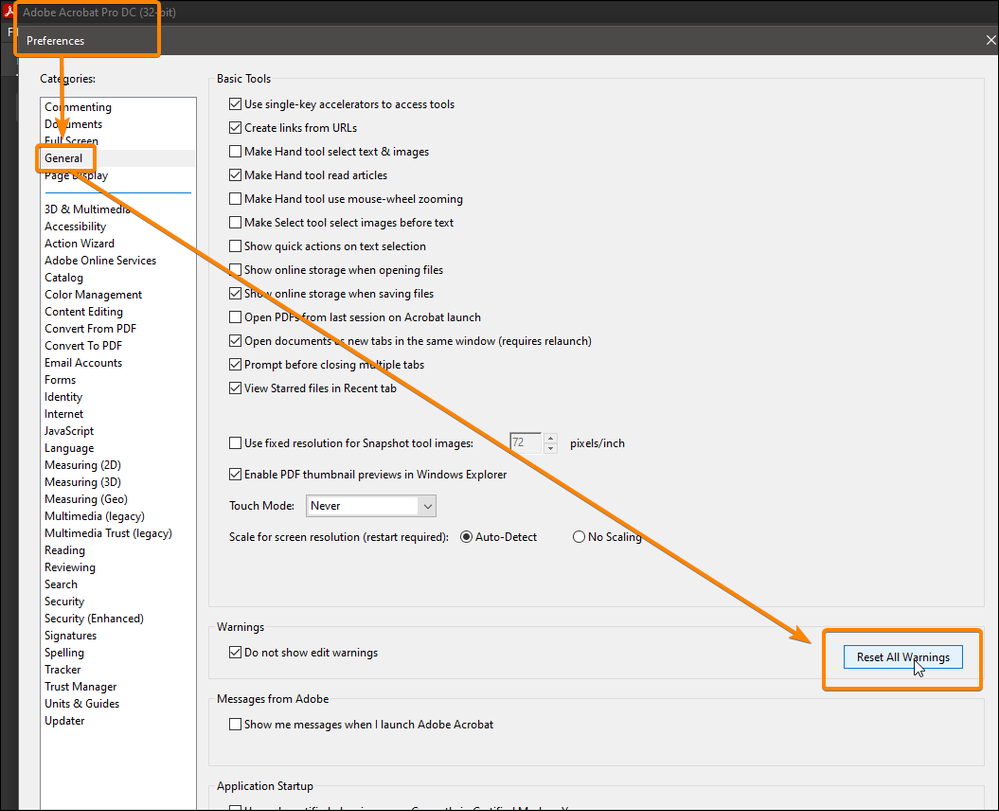Adobe Community
Adobe Community
Turn on suggestions
Auto-suggest helps you quickly narrow down your search results by suggesting possible matches as you type.
Exit
- Home
- Acrobat
- Discussions
- Adobe Acrobat - Close All Tabs accident
- Adobe Acrobat - Close All Tabs accident
0
New Here
,
/t5/acrobat-discussions/adobe-acrobat-close-all-tabs-accident/td-p/11966254
Apr 13, 2021
Apr 13, 2021
Copy link to clipboard
Copied
Hello,
When you have multiple tabs open, and "close" all of them, there is a prompt that asks "Close All Tabs" along with a checkbox to "Always close all tabs". I accidentally enabled that. Is there a way to un-do this?
Thanks!
TOPICS
General troubleshooting
,
How to
Community guidelines
Be kind and respectful, give credit to the original source of content, and search for duplicates before posting.
Learn more
 1 Correct answer
1 Correct answer
Community Expert
,
Apr 13, 2021
Apr 13, 2021
Community Expert
,
/t5/acrobat-discussions/adobe-acrobat-close-all-tabs-accident/m-p/11966267#M307905
Apr 13, 2021
Apr 13, 2021
Copy link to clipboard
Copied
Community guidelines
Be kind and respectful, give credit to the original source of content, and search for duplicates before posting.
Learn more
New Here
,
LATEST
/t5/acrobat-discussions/adobe-acrobat-close-all-tabs-accident/m-p/13862556#M415528
Jun 13, 2023
Jun 13, 2023
Copy link to clipboard
Copied
This actually didn't work for me, but in looking at the screengrab I FINALLY noticed the "Prompt before closing multiple tabs" checkbox. THAT fixed the issue.
Community guidelines
Be kind and respectful, give credit to the original source of content, and search for duplicates before posting.
Learn more
Resources
About Adobe Acrobat
Adobe Inc
Adobe Inc
Adobe Inc
Adobe Inc
Adobe Acrobat Feature & Workflow
FAQs
Copyright © 2024 Adobe. All rights reserved.