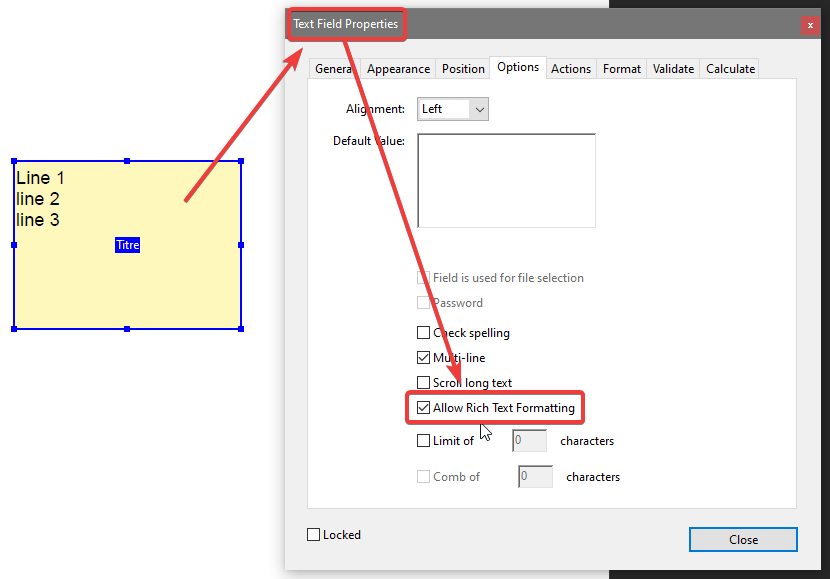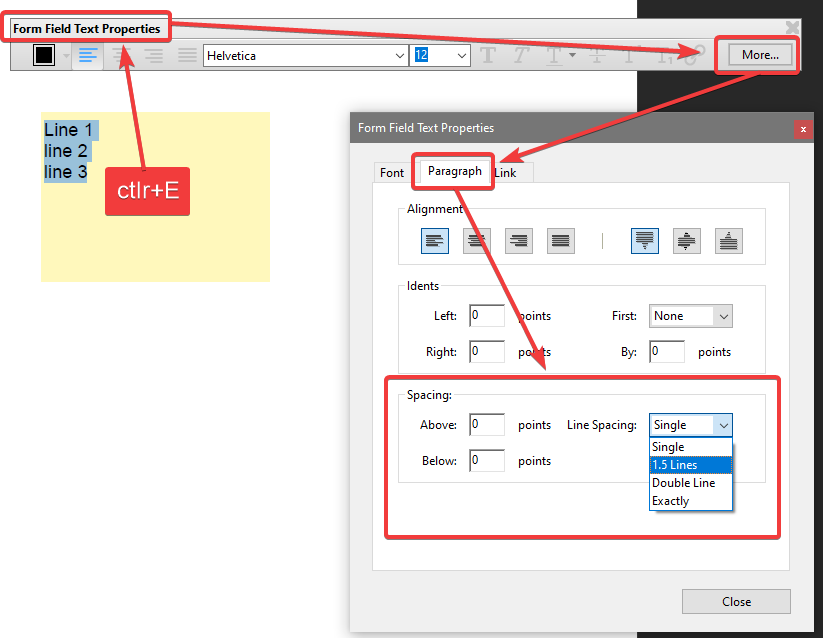Adobe Community
Adobe Community
Turn on suggestions
Auto-suggest helps you quickly narrow down your search results by suggesting possible matches as you type.
Exit
- Home
- Acrobat
- Discussions
- Adobe Acrobat _ Creating Editable PDF Forms _ Adju...
- Adobe Acrobat _ Creating Editable PDF Forms _ Adju...
0
Adobe Acrobat _ Creating Editable PDF Forms _ Adjusting the Leading of the Type
New Here
,
/t5/acrobat-discussions/adobe-acrobat-creating-editable-pdf-forms-adjusting-the-leading-of-the-type/td-p/11183854
Jun 04, 2020
Jun 04, 2020
Copy link to clipboard
Copied
Hello!
I have been asked to create an editable PDF for a client. I have to create type boxes that have multi-line, long text. I am attemtping to match an example of how the type lays out but I need to change the leading. After much searching, I've come up empty. Does anyone have any insight into this area?
Many thanks!
Chad Zenk-Tills
Community guidelines
Be kind and respectful, give credit to the original source of content, and search for duplicates before posting.
Learn more
Community Expert
,
/t5/acrobat-discussions/adobe-acrobat-creating-editable-pdf-forms-adjusting-the-leading-of-the-type/m-p/11183857#M260479
Jun 04, 2020
Jun 04, 2020
Copy link to clipboard
Copied
Which operating system?
Which version of Acrobat are you using?
Nancy O'Shea— Product User, Community Expert & Moderator
Alt-Web Design & Publishing ~ Web : Print : Graphics : Media
Alt-Web Design & Publishing ~ Web : Print : Graphics : Media
Community guidelines
Be kind and respectful, give credit to the original source of content, and search for duplicates before posting.
Learn more
Community Expert
,
/t5/acrobat-discussions/adobe-acrobat-creating-editable-pdf-forms-adjusting-the-leading-of-the-type/m-p/11183936#M260486
Jun 04, 2020
Jun 04, 2020
Copy link to clipboard
Copied
1. Using the "Prepare Form" tool
Community guidelines
Be kind and respectful, give credit to the original source of content, and search for duplicates before posting.
Learn more
Community Expert
,
LATEST
/t5/acrobat-discussions/adobe-acrobat-creating-editable-pdf-forms-adjusting-the-leading-of-the-type/m-p/11183941#M260487
Jun 04, 2020
Jun 04, 2020
Copy link to clipboard
Copied
2. Using the Hand tool
Community guidelines
Be kind and respectful, give credit to the original source of content, and search for duplicates before posting.
Learn more
Resources
About Adobe Acrobat
Adobe Inc
Adobe Inc
Adobe Inc
Adobe Inc
Adobe Acrobat Feature & Workflow
FAQs
Copyright © 2023 Adobe. All rights reserved.