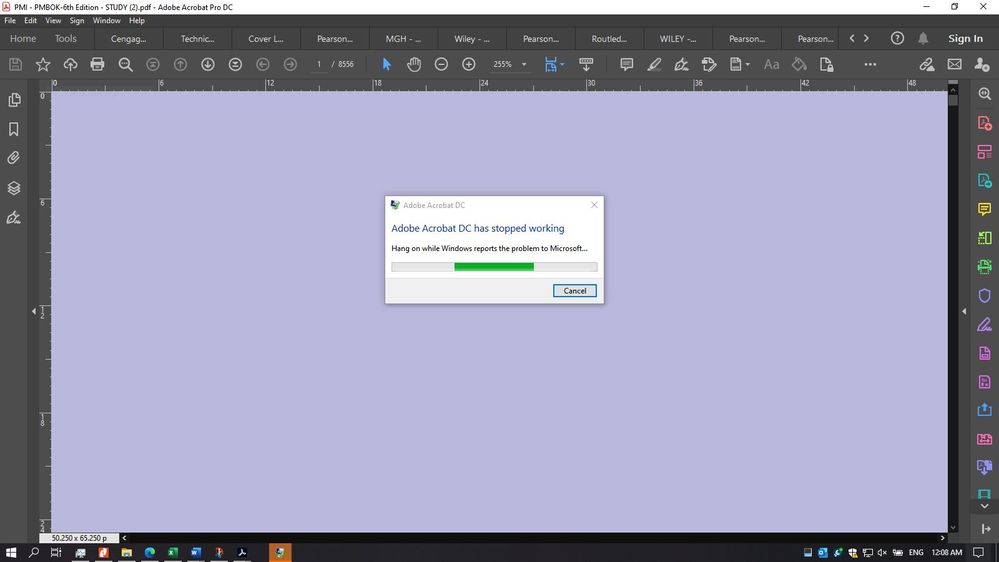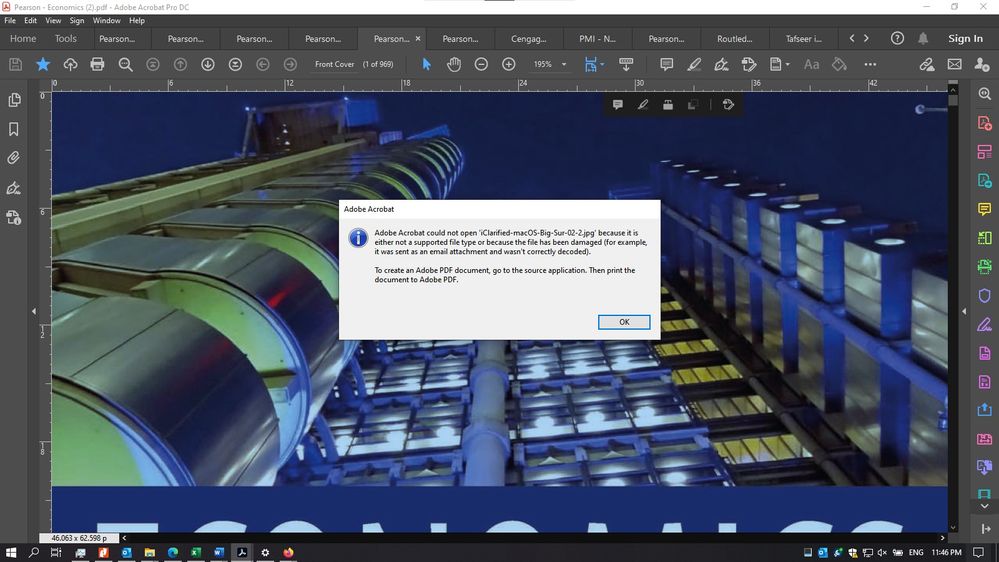Adobe Community
Adobe Community
- Home
- Acrobat
- Discussions
- Adobe Acrobat DC Crashes 20.012.20041 Planned upda...
- Adobe Acrobat DC Crashes 20.012.20041 Planned upda...
Adobe Acrobat DC Crashes 20.012.20041 Planned update, Aug 11, 2020
Copy link to clipboard
Copied
The recent patch released (20.012.20041 Planned update, Aug 11, 2020 ) some serious problem. and they are as follow so far:
1- Cant Convert the Picture (Specialiy JPEG has huge size) App Crashes
2- Books with HD quality Cover Pages (Cant open books scanned or has HD cover page)
Please have a look at screenshots i have attached.
Copy link to clipboard
Copied
Hi Ahmad,
We are sorry for the trouble. As described the application is crashing while converting and opening the high quality pages.
Is this a behavior with a particular PDF file or with all the PDFs? Please try with a different PDF file and check. If its a file specific issue please share the file with us for testing.
If the file is stored on a shared network/drive, please try to download the file locally to your computer and then try to open with Acrobat/Reader DC and check.
If it still doesn't work, please try to repair the installation (For Windows Only) Go to Help > Check for Updates and see if that works for you.
If it still doesn't work, please try to turn off the protected mode for testing. Go to Edit > Preferences > Enhanced Security > Turn Off the Protected Mode and uncheck the Enhanced Security > Click OK and reboot the application.
Note: Please turn on the security after testing.
You may also try the steps provided in the help page https://helpx.adobe.com/in/acrobat/kb/acrobat-dc-crashes-on-windows-os.html and see if that makes any difference.
If it still doesn't work, please try to create a new test user profile with full admion rights in Windows and try using the application there and check.
If the issue still occurs, please remove the application using the Acrobat Cleaner Tool https://labs.adobe.com/downloads/acrobatcleaner.html , Reboot the computer and reinstall the application using the link https://helpx.adobe.com/in/download-install/kb/acrobat-downloads.html
Let us know how it goes
Regards
Amal
Copy link to clipboard
Copied
Hi,
Apologies for Inconvienece.
Can you please share the crash dump with us to investigate the issue.
Dump Can be collected via the following steps:- https://helpx.adobe.com/in/acrobat/kb/collect-logs-crash-freeze.html
To share the crashdump file please refer to the steps mentioned here How to share a file using Adobe Document Cloud
Regards,
Rohit