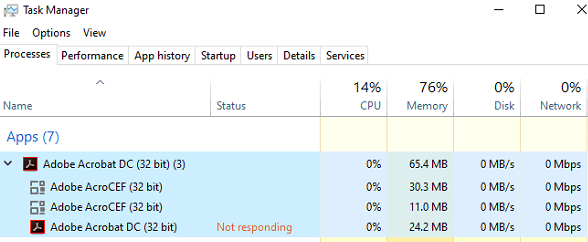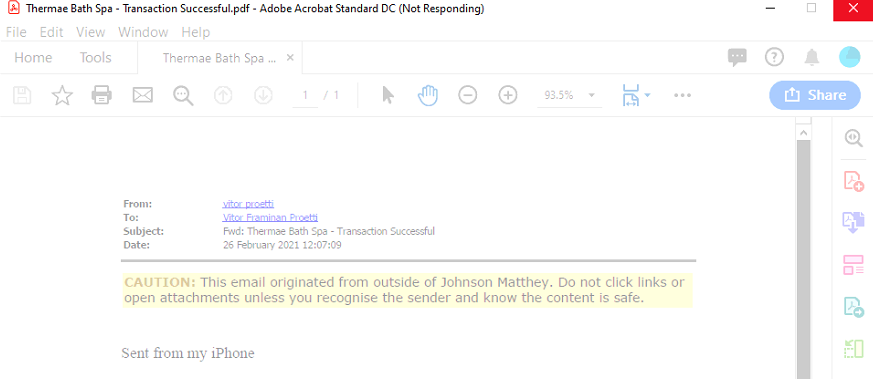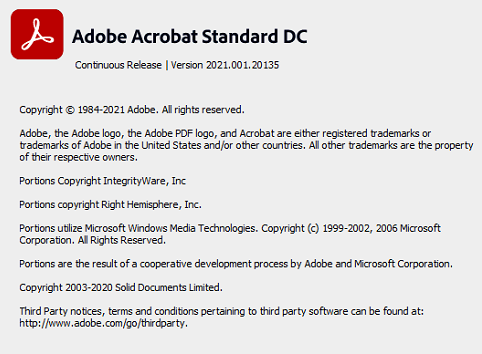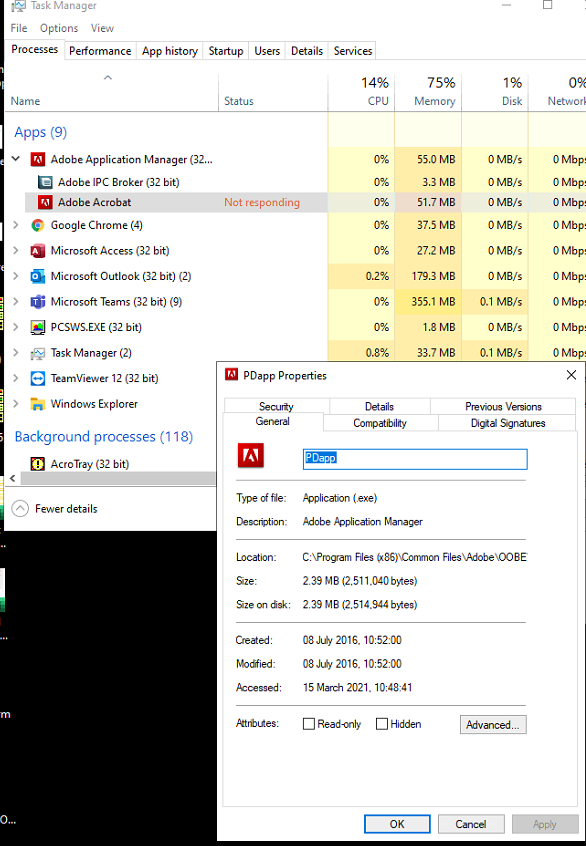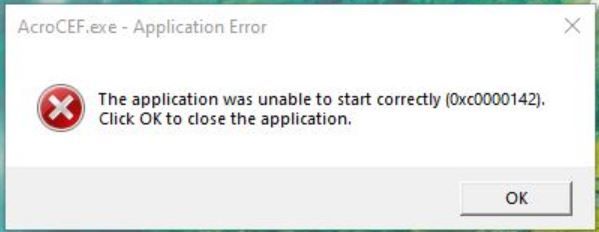Adobe Community
Adobe Community
Adobe Acrobat DC not responding
Copy link to clipboard
Copied
Good day everyone,
I have a user who has an issue whereby whenever he opens a PDF file with Adobe Acrobat Standard DC, it keeps having the same "not responding" issue after perhaps a few seconds to a minute after opening it. And it will be "not responding" forever.
Have to close the task manually via the Task Manager always.
Have tried the following but it is still the same;
1. Reinstalled fully.
2. Performed the repair function.
3. Turn off the protected mode and uncheck the enhanced security.
4. Distiller DC is activated.
5. Tried to install Adobe optional update but it shows error and could not install.
Is there any other solutions to this? I have also attached some imanges for references purposes.
Copy link to clipboard
Copied
Are there multiple users and only one has the problem?
Copy link to clipboard
Copied
There has been a few more users reported this same issue as well.
Copy link to clipboard
Copied
I had kind of the same problem each time when I started Acrobat. I suspected firewall and proxy settings on our corporate network as Acrobat does communicate with its home base (checking the licence, accessing the document cloud).
As our IT security guys are a little secretive I've never figured out what the problem was, but as all works now fine I suppose they fixed some parameters.
Copy link to clipboard
Copied
Thanks for sharing that information. And yup, our users are mostly home based for now due to Covid. Is there any particular patch/update that Adobe released to solve this issue?
Or perhaps could you point me in the right direction for the fix for this for home based VPN users.
Copy link to clipboard
Copied
VPN means that they are virtually using your network. As I'm not in the team that is configuring our proxy servers and firewalls, I have no idea what tweaks they have applied and in most of the case I have the impression they don't know neither.
Maybe this can help you to advance finding a solution: https://helpx.adobe.com/x-productkb/policy-pricing/activation-network-issues.html
Copy link to clipboard
Copied
Thanks again Abambo 🙂
Will give that a go and hope it does solve it.
Cheers!
Copy link to clipboard
Copied
Hi Abambo,
Thanks for providing the solution previously and it seemed to work for the user.
User no longer have the "not responding" issue when opening and working with PDF files.
However, it seems there is an error keeps showing everytime when it startups the first time.
This never happend before but only happened when I performed the provided solution to fix the network issue.
I tried repairing and also re-installing Adobe but the issue somehow still persists.
Any other advice for this? I have also attached the error message.