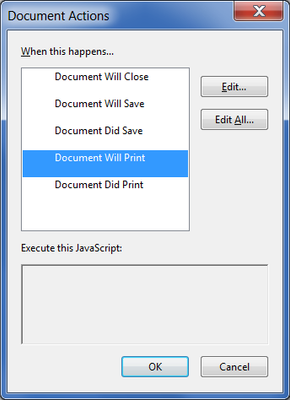Adobe Community
Adobe Community
Copy link to clipboard
Copied
How do you make a text box background not print in Adobe acrobat Pro DC?
 1 Correct answer
1 Correct answer
You need to change it in the document's Will Print event, and then back in the Did Print event.
Or you can create a hidden but printable field that copies its value, and set the editable field to visible, but doesn't print.
Copy link to clipboard
Copied
You need to change it in the document's Will Print event, and then back in the Did Print event.
Or you can create a hidden but printable field that copies its value, and set the editable field to visible, but doesn't print.
Copy link to clipboard
Copied
Ok - but the client wants the background to be highlighted as a coloured text box, but not printed on form, Is this possible?
Copy link to clipboard
Copied
Yes, using the methods I described above.
Copy link to clipboard
Copied
OK thanks for your help - but I can't find the "Will Print" option when I am creating this form.. can you send a snapshot of where it is? Thanks so much.
Copy link to clipboard
Copied
Tools - JavaScript - Set Document Actions - Document Will Print - Edit. Then enter the code and press OK. Repeat for the Document Did Print event:
Copy link to clipboard
Copied
Thanks - what is the code?
Copy link to clipboard
Copied
And also is there a way to specify the page set up for printing - a legal size page not letter?
Copy link to clipboard
Copied
To set a field's fill color to transparent:
this.getField("FieldName").fillColor = color.transparent;
To set it back to some other color you'll need to know the color to use... If it's white you can use this:
this.getField("FieldName").fillColor = color.white;
No, you can't specify the page size when the file is printed.
Copy link to clipboard
Copied
Thanks- I was wondering if you can refer me to any good explainer videos on this topic. I am filling the text box with a colour, but it still prints the coloured fill on the box. Maybe I need to fill the text box in a different way?
Copy link to clipboard
Copied
If you used the code I provided correctly that shouldn't happen.
Can you share the file with us?
Copy link to clipboard
Copied
Copy link to clipboard
Copied
Don't know why, but the download link is not working. Can you share it via something like Google Drive, instead?
Copy link to clipboard
Copied
Copy link to clipboard
Copied
You need to change "FieldName" to the actual name of the field you want to edit...
Copy link to clipboard
Copied
So for every separate field I have to apply the javascript?
Copy link to clipboard
Copied
Yes, although if you want to apply it to all fields that's possible too.
Copy link to clipboard
Copied
Or can you just list all the fields in one javascript
Copy link to clipboard
Copied
It can be done in a single script.
Copy link to clipboard
Copied
Thanks so much for your help! I am doing a large number of these forms - can you copy the fields from one to another or is there a way to make templates of pages or sections in Adobe Acrobat?
Copy link to clipboard
Copied
Sure, you can copy fields from one file to another. Just go to Prepare Form mode (in both files) and then select them and press Ctrl+C, then Ctrl+V in the other file.