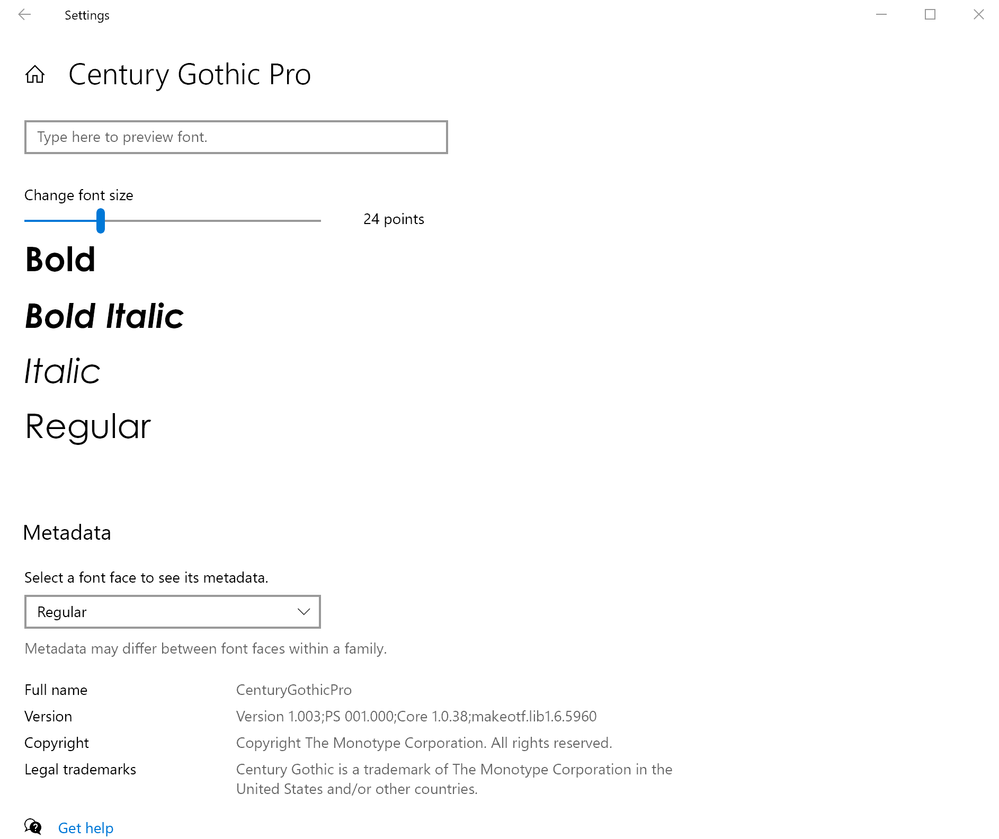Adobe Community
Adobe Community
Adobe Acrobat not recognising fonts.
Copy link to clipboard
Copied
I have installed Adobe Acrobat X1 on my new PC and am having trouble with it not finding "century gothic" which is installed on my machine. If I go to printer preferences and select "embed fonts" it doesn't show up even though it does show up in the fonts folder. The font works fine in all of the other installed software. Any ideas?
Copy link to clipboard
Copied
When it comes to Fonts that is whole different beast of a Universe. So many things can be the underlying issue.
For one, you're using an unsupported old version of Acrobat on a MS Windows 10 box. If I were you I would run you Acrobat Pro in compatibility mode. And also see here for additional tips : https://community.adobe.com/t5/acrobat/pdf-editing-problem/m-p/11335347#M269147
Copy link to clipboard
Copied
Thank you Valorous, so much appreciated.
I reinstalled it several times to get it to work properly (well almost)
The version of Adobe Acrobat I am using was working fine on my old PC which was windows 10 so I guess it is kind of finicky.
Thanks again for your time 🙂