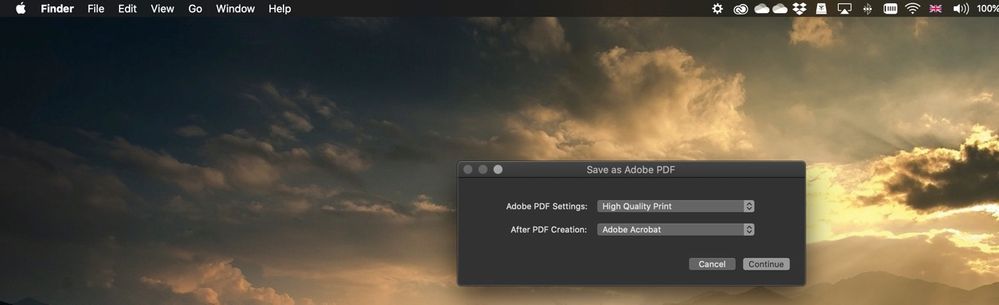Adobe Community
Adobe Community
- Home
- Acrobat
- Discussions
- Re: Adobe Acrobat PDFing dialogue pops up on my Ma...
- Re: Adobe Acrobat PDFing dialogue pops up on my Ma...
Adobe Acrobat PDFing dialogue pops up on my Mac desktop whenever I drop files in
Copy link to clipboard
Copied
I have this issue a couple of months now which baffles me as it makes no sense to me.
Whever I drop documents to my macbook's desktop ( MacOS Catalina) , pdfs, word or excel files or even photos, a pdfing dialogue pops up , similar to the one to appears after command "Save as PDF". asking me about quality of pdf printing.
Had anyone had this strange occurence? I'd be grateful if I could have this resolved. Thank you in advance
Copy link to clipboard
Copied
Hi there
We are sorry for the trouble. As described the Acrobat PDF dialogue box pops up when you drop documents to your computer.
What is the version of the Adobe Acrobat/Reader DC installed? To check the version go to Help > About Adobe Acrobat / Reader DC and make sure that you have the latest version go to Help > Check for Updates.
You may also try to repair the installation. Go to Help > Repair Installation and try to reset the preferences to default as described in the help article (https://community.adobe.com/t5/acrobat/how-to-reset-acrobat-preference-settings-to-default/td-p/4792...) and see if that helps.
If it still doesn't work, please try the following steps
- Remove the application using the Acrobat Cleaner Tool (https://labs.adobe.com/downloads/acrobatcleaner.html)
- Reboot the computer
- Reinstall the application using the link (https://helpx.adobe.com/in/download-install/kb/acrobat-downloads.html)
Let us know how it goes
Regards
Amal
Copy link to clipboard
Copied
Hi Amal,
Thank you for your email and apologies for the delayed response.
Unfortunately the re-installation did resolve the problem.
My Adobe Acrobat is up-to-date and persist in poppping up the "Saves as Adobe pdf" dialogue every time I drop files of any sort to my desktop.
Just to remind here, I am on a macbook pro (late 2016) and MacOS Catalina.
I am user of the entire Adobe Suite on professional subscription.
I would be more than grateful if anybody in Adobe could give me a hand on this.
Copy link to clipboard
Copied
Hi Amal,
Apologies for revisitng the issue.
I still get save as pdf pop-ups whenver I drop any file of any format on my desktop.
Is there anybody in the support department whoc ould help me through please?
Copy link to clipboard
Copied
It sounds like a MacOS issue.
Copy link to clipboard
Copied
Hi JR, thank you for your note.
The pop-up dialogue is definitely an adobe one. I don't believe MacOS has anything to do with it.
I have run various checks with Apple Support on this.
Copy link to clipboard
Copied
(This is not the support department. We are not Adobe staff).
1. What exact version (not "latest") of Acrobat Pro or Reader?
2. Please show a screen shot of this dialog, as there are a number of possible dialogs this might be, and there might be useful info in the dialog.
3. When the dialog appears, what is the App Name shown on the menu bar? Is it still Finder, is it Acrobat, or is it something else?
Copy link to clipboard
Copied
gthyrnjyjjjj746
Hi,
Thank you for getting back to me
1. Version 2020.012.20048. Issue occured after an update a year ago. I am on a professional subscription that updates regularly. I have uninstalled and re-installed a couple of time last summer without success.
2. Screenshot right below
3. App Name shown is Finder
Copy link to clipboard
Copied
Thanks for the screen shot. It's interesting because it suggests you are running Automator. Since Automator could be set up to Save as Adobe PDF whenever a file is added to the desktop, take a look at your Automator settings.
Copy link to clipboard
Copied
Thank you so much
I would never have thought.
The action was there and I just deleted it.
No more pop-ups thereafter.
I am grateful.
Can I ask how you cam about that I was using Automator since that was nowhere to be seen on the screenshot?
Copy link to clipboard
Copied
Was that the little cog on the top right?
Copy link to clipboard
Copied
Yes, I didn't know what the little cog was, so I looked into it. Glad I did!