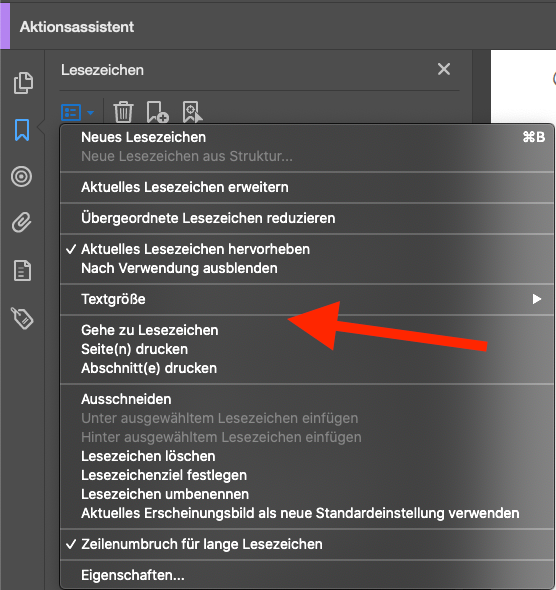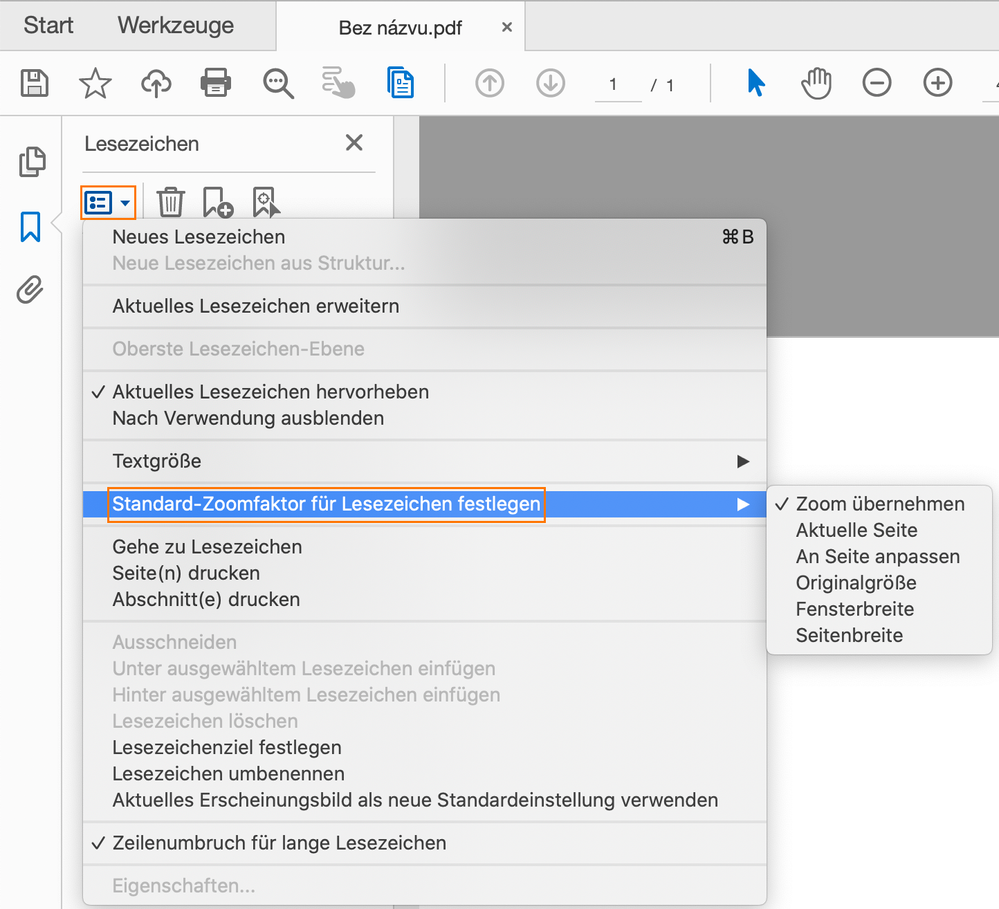Adobe Community
Adobe Community
Adobe Acrobat Pro 2020 - preset zoom
Copy link to clipboard
Copied
Hello,
i am creating a lot of bookmarks regulary. Therefore i would like to preset “apply zoom“ (Standard-Zoomfaktor für Lesezeichen festlegen >> zoom übernehmen) for all new created bookmarks. Found a screenshot on the adobe help pages, showing where to preset the zoom. But this menu point is missing in my Adobe Acrobat Pro 2020. Please see the screenshots below. The dark one is my app - without the preset button.
Searched the whole internet and the presettings within Adobe Acrobat. But did not find a solution.
Could someone help out how to arrange that this point appears in my menu?
Many thanks in advance and kind regards. Peter
Copy link to clipboard
Copied
The option is available in Adobe Acrobat DC.
Copy link to clipboard
Copied
Many thanks for answer, Bernd. Adobe Acrobat Pro somehow sounds like “Professional“. 😂 I am working with the Adobe products since around twenty-five years. No clue why Adobe offers different versions of this single program. I'ts all about money.
Copy link to clipboard
Copied
Acrobat 2020 is a non-substriction version.
Copy link to clipboard
Copied
That's the point. Forced to use cloud services.
Copy link to clipboard
Copied
No, that is a common misconception. Acrobat DC is a local application with cloud support, but you're by no means obliged to use the cloud for anything once you have it installed on your computer. You do have to have an internet connection, though, so that it can verify your subscription status from time to time.
Copy link to clipboard
Copied
Understand. But this still leaves unanswered the question why a pro-version does not offer a basic feature. As a user i do not understand why there are different pro versions of a single product. That is confusing. So Adobe better start listening to its customers again. Instead of telling them they are missunderstanding the concept of getting it's customers into a subscrition model. But thanks for your answer.