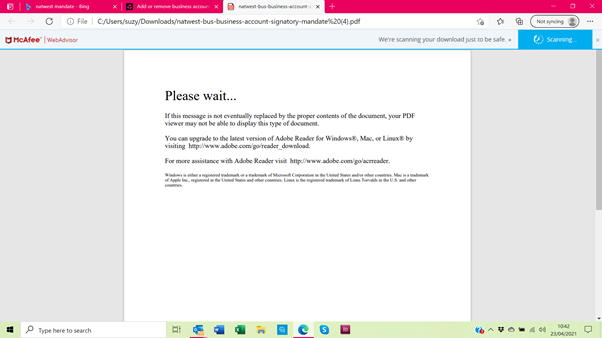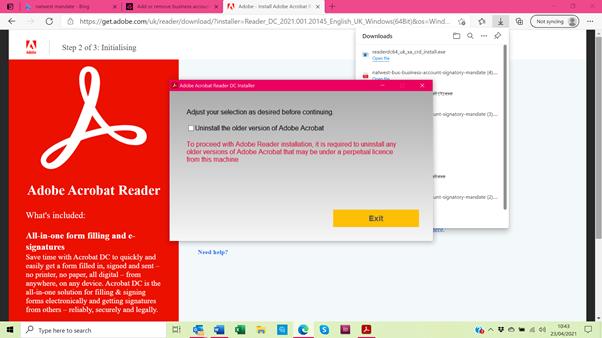Adobe Community
Adobe Community
Copy link to clipboard
Copied
I have the adobe pro 9 on my laptop, I need to view some bank documents and its asking for adobe reader and when I download that its asking me to delete adobe pro 9 which I do not want to do as I need adobe pro 9 (we are a small charity and cannot afford the upgrades so need to stick with what we have). When I try to install adobe reader it says:
to proceed with acrobat reader installation, it is required to uninstall any older versions of adobe acrobat that may be under a perpetual licence from this machine
I do not want to delete adobe pro 9 but need adobe reader for the bank documents.
What can I do please?
 2 Correct answers
2 Correct answers
Are you SURE you need Reader? It seems more likely you are getting this message because you are trying to view the statements in your web browser. Download them and try to open in Acrobat 9. Do you get a message?
You're trying to open the file in your browser. Instead, save it and then open it in Acrobat directly. It should work just fine.
Copy link to clipboard
Copied
Are you SURE you need Reader? It seems more likely you are getting this message because you are trying to view the statements in your web browser. Download them and try to open in Acrobat 9. Do you get a message?
Copy link to clipboard
Copied
Well I suppose so as I get this message when I try to view the document (its a downloadable from their website) and when I try to download it it gives the other message.
Copy link to clipboard
Copied
The message seems to show you are trying to download Acrobat Reader. Don't do that! The message in the first screen means you need to download the document you see. The file starting "Please wait..." is an actual document that you must download and open in Acrobat or Reader.
Copy link to clipboard
Copied
You're trying to open the file in your browser. Instead, save it and then open it in Acrobat directly. It should work just fine.
Copy link to clipboard
Copied
Right ok. It worked!!!! Thank you so much for taking the time to answer my questions, it is much appreciated. Hope you all have a lovely day!