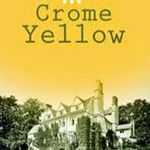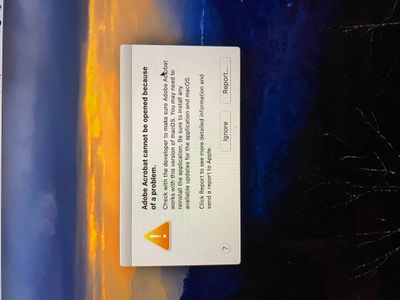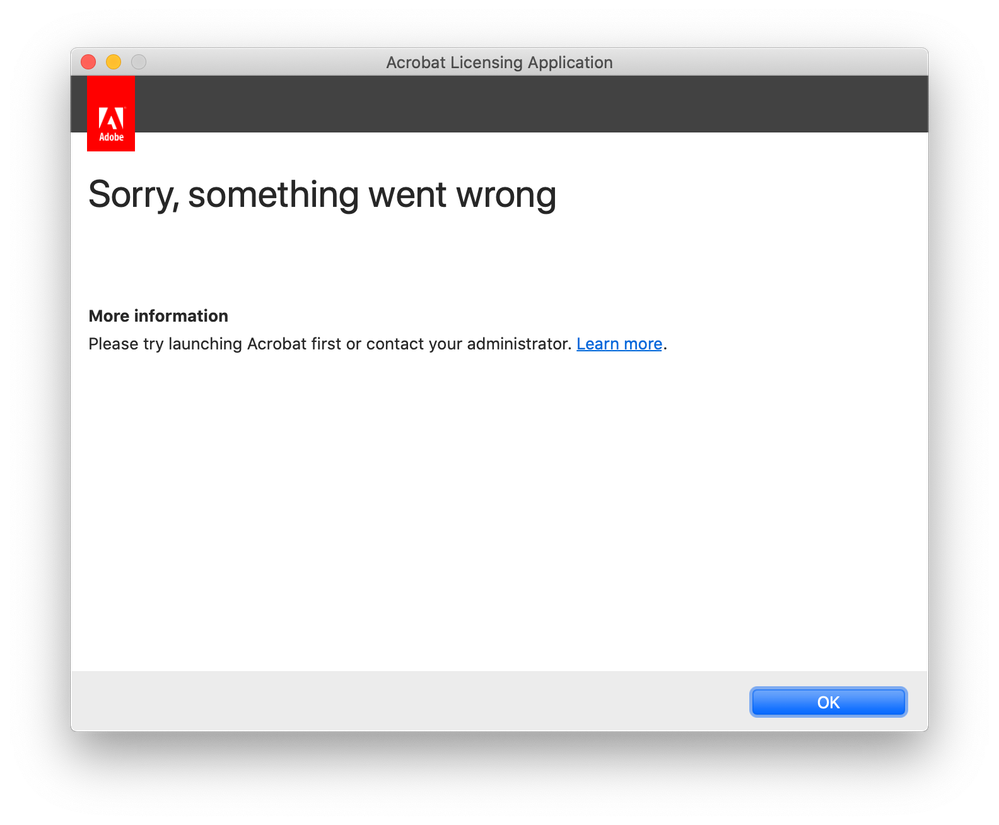Adobe Community
Adobe Community
- Home
- Acrobat
- Discussions
- Re: Adobe Acrobat Reader DC crashing Catalina OSX
- Re: Adobe Acrobat Reader DC crashing Catalina OSX
Adobe Acrobat Reader DC crashing Catalina OSX
Copy link to clipboard
Copied
Running Catalina 10.15.2 Adobe Acrobat Reader DC just opens and then immediately closes, crashes. Downloaded latest 2019 version today.
Copy link to clipboard
Copied
Hi,
We're sorry for the trouble you had with Adobe Acrobat Reader DC. I have few questions, which will help me solve problem here.
- What is the version of Adobe Acrobat Reader DC?
- Are you able to open any pdf file? Or does it crashes on opening app itself?
- Can you please share the crash report that is generated here?
Thanks,
Charu Karwa
Copy link to clipboard
Copied
Hi there
We are sorry for the trouble.
++ Adding on to the discussion
You may also try the troubleshooting steps provided in the help article here (https://helpx.adobe.com/in/x-productkb/global/troubleshoot-system-errors-freezes-mac.html) and see if that works.
Please update the thread with the requested information if you still experience the same issue.
Regards
Amal
Copy link to clipboard
Copied
I have the same problem. Using Mac OS 10.15.3. Installed Acrobat DC from creative cloud today. Runs and closes instantly. Can't give you an error report because I do not know where to find one.
Copy link to clipboard
Copied
Hi Nephrology_miami
We are sorry for the trouble. Would you mind sharing the version of the Adobe Acrobat DC installed on your system?
To check the version of the application please use the help article https://helpx.adobe.com/acrobat/kb/identify-product-version.html
Make sure you have the latest version 19.21.20061. Go to Help > Check for Updates. For more information please use the help link https://www.adobe.com/devnet-docs/acrobatetk/tools/ReleaseNotesDC/index.html
Let us know how it goes
Regards
Amal
Copy link to clipboard
Copied
I cannot tell you what version I have because Acrobat closes instantly after opening, so there is no time to look for the version. But I got it from your Creative Cloud website 1 day ago, so I must assume that it is the latest one. I also uninstalled and reinstalled it, restarted the computer, thus far, no luck. Preview works fine, though, so I can view PDF files.
Copy link to clipboard
Copied
Hi there
We are sorry to hear that the issue still persists.
Please try the following steps and see if that helps:
- Remove the application using Acrobat Cleaner Tool - https://labs.adobe.com/downloads/acrobatcleaner.html
- Reboot the Computer
- Reinstall the application using the link - https://helpx.adobe.com/in/download-install/kb/acrobat-downloads.html
If it still doesn't work please create a new test user profile with full admin rights or enable the root account (https://support.apple.com/en-us/HT204012) and try using the application there and check.
if it still crashes, please collect the logs as described here (https://helpx.adobe.com/in/acrobat/kb/collect-logs-crash-freeze.html) upload the logs to the document cloud (https://documentcloud.adobe.com/link/home/) generate the link and share the link with us.
Regards
Amal
Copy link to clipboard
Copied
Trying to do these steps for the same reasons (repeatedly crashing on OSX)
The AcroCleaner link for OSX does not work, goes to a 404
This is ridiculous for a paid app from a company I thought I could rely upon like Adobe
Copy link to clipboard
Copied
Hey Bryan,
Sorry for the trouble.
The AcroCleaner link is broken and we have informed the team to get it fixed.
As the application crashing, please try the troubleshooting steps as suggested here: https://helpx.adobe.com/x-productkb/global/troubleshoot-system-errors-freezes-mac.html and check if that helps.
You may use the steps suggested in the following help document to uninstall the Acrobat Pro DC using the uninstaller on Mac OS: https://helpx.adobe.com/download-install/kb/uninstall-reinstall-acrobat.html#UninstallAdobeAcrobatDC...
Then try reinstalling the application from this link: https://helpx.adobe.com/download-install/kb/acrobat-downloads.html
Let us know if the issue still occurs.
Thanks,
Meenakshi
Copy link to clipboard
Copied
After macOS Catalina 10.15.6 update acrobat DC pro won't open .? I have to use acrobat reader? I have uninstalled acrobat pro and reinstalled it . No luck . Please help
Copy link to clipboard
Copied
Same here seeing the same issue.
Copy link to clipboard
Copied
same issue, this is now a joke...can we please get a fix, and dont tell me to reboot my computer or ill cap myself
Copy link to clipboard
Copied
Same Issue - Adobe when are you going to respond with a fix?
Copy link to clipboard
Copied
Hi there,
We are sorry for the trouble. Would youmind sharing the version of the Adobe Acrobat DC you are using? To check the version go to Help > About Adobe Acrobat DC.
A New version 20.12.20041 is now available for Adoe Acrobat/Reader DC please try to update the application to the new version from the help menu > check forupdates and see if that makes any difference.
Regards
Amal
Copy link to clipboard
Copied
On the latest release and still not working
Copy link to clipboard
Copied
Hello,
I'm having the same issue. Adobe Acrobat stopped working when I upgraded to MacOS 10.15.6. I get a "Sorry, something went wrong" message on launch. I've uninstalled and reinstalled and restarted machine and the same thing keeps happening. If I try to use Acrobat online I get "Access denied" message. This is extremely frustrating. Please fix.
Copy link to clipboard
Copied
Amal,
We've all updated and Acrobat is still isn't working. What are you going to do for us? Please respond. I have pdfs that are not accessible to my disabled students and I cannot edit them because I cannot open anything in Acrobat. (Reader works fine for viewing but I cannot make my pdfs accessible.)
Does anyone here know of an alternative to Acrobat for editing pdfs? I've had it with Adobe not responding. This is ridiculous.
Copy link to clipboard
Copied
Can we get access to an older version that is stable and is know to work? This is crazy how much $$$$ organizations are giving Adobe and producing a faulty product.
Copy link to clipboard
Copied
Hi there,
I am sorry for the delay in response.
We need some more information to investigate the issue in detail
1. What is the version of the Adobe Acrobat/Reader DC you are using? To check the version go to Help > About Adobe Acrobat.
2. Are you on a Mac or Windows machine and what is the version of the OS?
3. Do you have any security software installed that might be causing the issue? If yes, what is the security software you are using?
Please collect the machine logs as described here https://helpx.adobe.com/creative-cloud/kb/cc-log-collector.html and upload the logs on the Document Cloud https://documentcloud.adobe.com/link/home/ , generate the link and share it with us for testing.
You may also try the workaround as described in the similar discussion https://community.adobe.com/t5/enterprise-teams/started-having-federated-mac-users-not-be-able-to-ac... and see if that works for you.
Regards
Amal
Copy link to clipboard
Copied
Never mind, Amal. I fixed the problem by uninstalling Adobe Creative Cloud, restarting, and reinstalling Creative cloud, and then downloading and reinstalling Acrobat (again).
This was a long time to spend just trying to get the attention of someone from Adobe. As noted by colby_w222166028, this is not a free product.
Copy link to clipboard
Copied
Can't believe this is still an issue. I'm unable to use DC Pro, but they keep charging me every month! F that.
Copy link to clipboard
Copied
Hello,
You have to uninstall Adobe Creative Cloud, reinstall it, and then use the new version of CC to reinstall Acrobat. You should restart after uninstalling CC and check to make sure that Acrobat is no longer on your machine. I had to uninstall Acrobat three times.