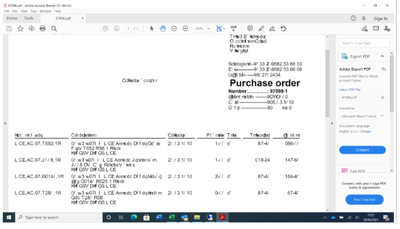Adobe Community
Adobe Community
Turn on suggestions
Auto-suggest helps you quickly narrow down your search results by suggesting possible matches as you type.
Exit
0
Adobe DC Random Character Issue
New Here
,
/t5/acrobat-discussions/adobe-dc-random-character-issue/td-p/11973750
Apr 16, 2021
Apr 16, 2021
Copy link to clipboard
Copied
Good Afternoon All,
I have an issue where Adobe DC will show random charcters on PDFs, this is an intermittent issue where it will display correctly but then start showing as below:
I have uninstalled and reinstalled the application without any luck, I was running a 32 bit before so I installed the 64 bit of the application. Application is up to date and I cannot spot anything in the settings, I have also installed the font pack on Adobes website but still have the issue.
Regarding the OS, I am running Windows 10 20H2 (all OS updates installed). I have also updated the drivers on the PC to rule this out.
Anyone have any ideas on this one?
Thanks:)
TOPICS
General troubleshooting
Community guidelines
Be kind and respectful, give credit to the original source of content, and search for duplicates before posting.
Learn more
Have something to add?
Join the conversation
Resources
About Adobe Acrobat
Adobe Inc
Adobe Inc
Adobe Inc
Adobe Inc
Adobe Acrobat Feature & Workflow
FAQs
Copyright © 2023 Adobe. All rights reserved.