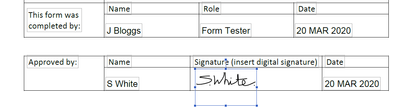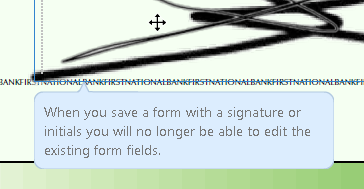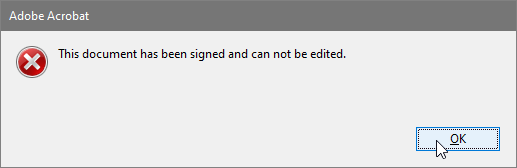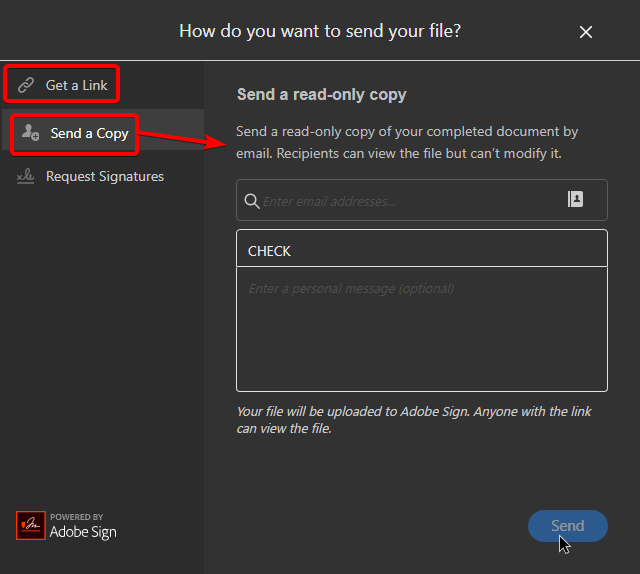Adobe Community
Adobe Community
- Home
- Acrobat
- Discussions
- Adobe Fill and Sign no longer protects from edit?
- Adobe Fill and Sign no longer protects from edit?
Adobe Fill and Sign no longer protects from edit?
Copy link to clipboard
Copied
I have started creating adobe forms that can be filled in and signed remotely - helpful when most of our staff are working from home at the moment. When I first started setting up the forms (April 2020), adding a signature would lock existing fields and text, and the only way to edit would be to cross through and add free floating text (essentially same security as a paper document). Now however even a saved form with signature applied is editable - up to and including existing fields, completed text, radio buttons and signatures! This is no security at all. What can I do to protect these forms from editing once a signature has been applied? Example below showing where all fields are still editable.
Copy link to clipboard
Copied
You need to use a real Digital Signature field. Fill & Sign is nothing more than a comment, not a real signature.
Copy link to clipboard
Copied
I was wondering why Adobe changed how fill & sign worked? It used to flatten the file on signing an saving (unless I'm mistaken, but that's what I recall and what previous searches in this community seem to say). The only workaround, short of paying for Sign, seems to be to flatten the file as a JPG or similar type.
Copy link to clipboard
Copied
"You need to use a real Digital Signature field. Fill & Sign is nothing more than a comment, not a real signature."
This is no longer true.
See this document signed using Fill&Sign, form fields and layout are not editable: https://na1.documents.adobe.com/public/fs?aid=CBFCIBAA3AAABLblqZhBKwTCypt-pO3lcindqVrCFRWK8R_PhJTP17...
Copy link to clipboard
Copied
Well, this is signed using Adobe Sign. Is that a part of the Fill & Sign toolbar now? If so, then yes, this is a "real" signature. It can still be edited, of course, but that would invalidate the signature.
Copy link to clipboard
Copied
Yes, it's a part of the Fill & Sign tools (also available in Reader).
No, you cannot edit signed files with Acrobat Pro DC:
Copy link to clipboard
Copied
Copy link to clipboard
Copied
Florabean I guess I understood your issue: you must not send the original PDF saved on your computer. You must send the link (Get a link) given by Fill&Sign, or use "Send a read-only copy".
Copy link to clipboard
Copied
Thank for both for commenting! The problem seemed to be that I hadn't converted the document to an Adobe Form but was rather relying on automatically detected fields after I converted the document from Word to PDF. When I covert to Adobe Form and set signature fields the form does appear to lock for other users, but I can still edit elements filled and sigend by others. Is this purely because I am the document author? Is there a way to lock the form so that I can't edit any completed fields as well? As QA I usually put on the final approval and need any input data to be locked at that point.
Thank you!